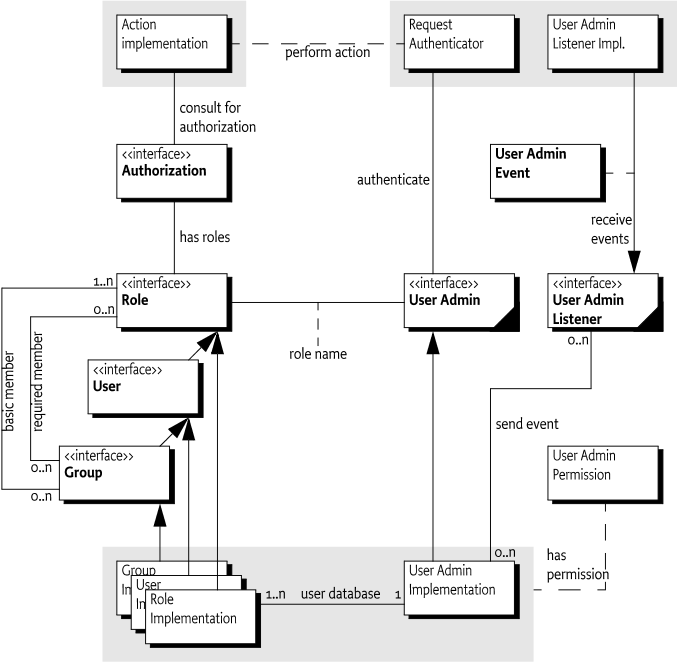OSGi frameworks are often used in places where end users or devices initiate actions. These kinds of actions inevitably create a need for authenticating the initiator. Authenticating can be done in many different ways, including with passwords, one-time token cards, biometrics, and certificates.
Once the initiator is authenticated, it is necessary to verify that this principal is authorized to perform the requested action. This authorization can only be decided by the operator of the OSGi environment, and thus requires administration.
The User Admin service provides this type of functionality. Bundles
can use the User Admin service to authenticate an initiator and represent
this authentication as an Authorization object. Bundles that
execute actions on behalf of this user can use the
Authorization object to verify if that user is
authorized.
The User Admin service provides authorization based on who runs the code, instead of using the Java code-based permission model. See [1] The Java Security Architecture for JDK 1.2. It performs a role similar to [2] Java Authentication and Authorization Service.
-
Authentication - A large number of authentication schemes already exist, and more will be developed. The User Admin service must be flexible enough to adapt to the many different authentication schemes that can be run on a computer system.
-
Authorization - All bundles should use the User Admin service to authenticate users and to find out if those users are authorized. It is therefore paramount that a bundle can find out authorization information with little effort.
-
Security - Detailed security, based on the Framework security model, is needed to provide safe access to the User Admin service. It should allow limited access to the credentials and other properties.
-
Extensibility - Other bundles should be able to build on the User Admin service. It should be possible to examine the information from this service and get real-time notifications of changes.
-
Properties - The User Admin service must maintain a persistent database of users. It must be possible to use this database to hold more information about this user.
-
Administration - Administering authorizations for each possible action and initiator is time-consuming and error-prone. It is therefore necessary to have mechanisms to group end users and make it simple to assign authorizations to all members of a group at one time.
This Specification defines the following User Admin service entities:
-
User Admin - This interface manages a database of named roles which can be used for authorization and authentication purposes.
-
Role - This interface exposes the characteristics shared by all roles: a name, a type, and a set of properties.
-
User - This interface (which extends
Role) is used to represent any entity which may have credentials associated with it. These credentials can be used to authenticate an initiator. -
Group - This interface (which extends
User) is used to contain an aggregation of namedRoleobjects (GrouporUserobjects). -
Authorization - This interface encapsulates an authorization context on which bundles can base authorization decisions.
-
User Admin Event - This class is used to represent a role change event.
-
User Admin Listener - This interface provides a listener for events of type
UserAdminEventthat can be registered as a service. -
User Admin Permission - This permission is needed to configure and access the roles managed by a User Admin service.
-
Role.USER_ANYONE - This is a special User object that represents any user, it implies all other User objects. It is also used when a Group is used with only basic members. The
Role.USER_ANYONEis then the only required member.
An Operator uses the User Admin service to define OSGi framework users and configure them with properties, credentials, and roles.
A Role object represents the initiator of a request
(human or otherwise). This specification defines two types of
roles:
-
User - A
Userobject can be configured with credentials, such as a password, and properties, such as address, telephone number, and so on. -
Group - A
Groupobject is an aggregation of basic and required roles. Basic and required roles are used in the authorization phase.
An OSGi framework can have several entry points, each of which
will be responsible for authenticating incoming requests. An example of
an entry point is the Http Service, which delegates authentication of
incoming requests to the handleSecurity method of the
HttpContext object that was specified when the target
servlet or resource of the request was registered.
The OSGi framework entry points should use the information in the User Admin service to authenticate incoming requests, such as a password stored in the private credentials or the use of a certificate.
A bundle can determine if a request for an action is authorized by
looking for a Role object that has the name of the
requested action.
The bundle may execute the action if the Role object
representing the initiator implies the
Role object representing the requested action.
For example, an initiator Role object
X implies an action Group object
A if:
-
X implies at least one of A's basic members, and
-
X implies all of A's required members.
An initiator Role object X
implies an action User object A
if:
-
A and X are equal.
The Authorization class handles this non-trivial
logic. The User Admin service can capture the privileges of an
authenticated User object into an
Authorization object. The
Authorization.hasRole method checks if the authenticate
User object has (or implies) a specified action
Role object.
For example, in the case of the Http Service, the
HttpContext object can authenticate the initiator and place
an Authorization object in the request header. The servlet
calls the hasRole method on this Authorization
object to verify that the initiator has the authority to perform a
certain action. See Authentication.
The authentication phase determines if the initiator is actually the one it says it is. Mechanisms to authenticate always need some information related to the user or the OSGi framework to authenticate an external user. This information can consist of the following:
-
A secret known only to the initiator.
-
Knowledge about cards that can generate a unique token.
-
Public information like certificates of trusted signers.
-
Information about the user that can be measured in a trusted way.
-
Other specific information.
The User Admin service offers a repository of Role
objects. Each Role object has a unique name and a set of
properties that are readable by anyone, and are changeable when the
changer has the UserAdminPermission. Additionally,
User objects, a sub-interface of Role, also
have a set of private protected properties called credentials.
Credentials are an extra set of properties that are used to authenticate
users and that are protected by UserAdminPermission.
Properties are accessed with the Role.getProperties()
method and credentials with the User.getCredentials()
method. Both methods return a Dictionary object containing
key/value pairs. The keys are String objects and the values
of the Dictionary object are limited to String
or byte[ ] objects.
This specification does not define any standard keys for the properties or credentials. The keys depend on the implementation of the authentication mechanism and are not formally defined by OSGi specifications.
The repository can be searched for objects that have a unique
property (key/value pair) with the method
UserAdmin.getUser(String,String). This makes it easy to
find a specific user related to a specific authentication mechanism. For
example, a secure card mechanism that generates unique tokens could have
a serial number identifying the user. The owner of the card could be
found with the method
User owner = useradmin.getUser(
"secure-card-serial", "132456712-1212" );If multiple User objects have the same property (key
and value), a null is returned.
There is a convenience method to verify that a user has a
credential without actually getting the credential. This is the
User.hasCredential(String,Object) method.
Access to credentials is protected on a name basis by
UserAdminPermission. Because properties can be read by
anyone with access to a User object,
UserAdminPermission only protects change access to
properties.
The following example shows a very simple authentication algorithm based on passwords.
The vendor of the authentication bundle uses the property
"com.acme.basic-id" to contain the name of a user as it
logs in. This property is used to locate the User object in
the repository. Next, the credential "com.acme.password"
contains the password and is compared to the entered password. If the
password is correct, the User object is returned. In all
other cases a SecurityException is thrown.
public User authenticate(
UserAdmin ua, String name, String pwd )
throws SecurityException {
User user = ua.getUser("com.acme.basicid",
username);
if (user == null)
throw new SecurityException( "No such user" );
if (!user.hasCredential("com.acme.password", pwd))
throw new SecurityException(
"Invalid password" );
return user;
}Authentication based on certificates does not require a shared secret. Instead, a certificate contains a name, a public key, and the signature of one or more signers.
The name in the certificate can be used to locate a
User object in the repository. Locating a User
object, however, only identifies the initiator and does not authenticate
it.
-
The first step to authenticate the initiator is to verify that it has the private key of the certificate.
-
Next, the User Admin service must verify that it has a
Userobject with the right property, for example"com.acme.certificate"="Fudd". -
The next step is to see if the certificate is signed by a trusted source. The bundle could use a central list of trusted signers and only accept certificates signed by those sources. Alternatively, it could require that the certificate itself is already stored in the repository under a unique key as a
byte[]in the credentials. -
In any case, once the certificate is verified, the associated
Userobject is authenticated.
The User Admin service authorization architecture is a
role-based model. In this model, every action that
can be performed by a bundle is associated with a
role. Such a role is a Group object
(called group from now on) from the User Admin service repository. For
example, if a servlet could be used to activate the alarm system, there
should be a group named AlarmSystemActivation.
The operator can administrate authorizations by populating the group
with User objects (users) and other groups. Groups are used
to minimize the amount of administration required. For example, it is
easier to create one Administrators group and add
administrative roles to it rather than individually administer all users
for each role. Such a group requires only one action to remove or add a
user as an administrator.
The authorization decision can now be made in two fundamentally different ways:
An initiator could be allowed to carry out an action (represented by
a Group object) if it implied any of the Group
object's members. For example, the AlarmSystemActivation
Group object contains an Administrators and a
Family Group object:
Administrators = { Elmer, Pepe,Bugs }
Family = { Elmer, Pepe, Daffy }
AlarmSystemActivation = { Administrators, Family}Any of the four members Elmer, Pepe,
Daffy, or Bugs can activate the alarm
system.
Alternatively, an initiator could be allowed to perform an action
(represented by a Group object) if it implied
all the Group object's members. In this
case, using the same AlarmSystemActivation group, only
Elmer and Pepe would be authorized to activate
the alarm system, since Daffy and Bugs are
not members of both the
Administrators and Family Group objects.
The User Admin service supports a combination of both strategies by defining both a set of basic members (any) and a set of required members (all).
Administrators = { Elmer, Pepe, Bugs}
Family = { Elmer, Pepe, Daffy }
AlarmSystemActivation
required = { Administrators }
basic = { Family }The difference is made when Role objects are added to
the Group object. To add a basic member, use the
Group.addMember(Role) method. To add a required member, use
the Group.addRequiredMember(Role) method.
Basic members define the set of members that can get access and required members reduce this set by requiring the initiator to imply each required member.
A User object implies a Group object if it
implies the following:
-
All of the Group's required members, and
-
At least one of the Group's basic members
A User object always implies itself.
If only required members are used to qualify the implication, then
the standard user Role.USER_ANYONE can be obtained from the User Admin service and
added to the Group object. This Role object is
implied by anybody and therefore does not affect the required
members.
The complexity of authorization is hidden in an
Authorization class. Normally, the authenticator should
retrieve an Authorization object from the User Admin
service by passing the authenticated User object as an
argument. This Authorization object is then passed to the
bundle that performs the action. This bundle checks the authorization
with the Authorization.hasRole(String) method. The
performing bundle must pass the name of the action as an argument. The
Authorization object checks whether the authenticated user
implies the Role object, specifically a Group
object, with the given name. This is shown in the following
example.
public void activateAlarm(Authorization auth) {
if ( auth.hasRole( "AlarmSystemActivation" ) ) {
// activate the alarm
...
}
else throw new SecurityException(
"Not authorized to activate alarm" );
}This section demonstrates a possible use of the User Admin service. The service has a flexible model and many other schemes are possible.
Assume an Operator installs an OSGi framework. Bundles in this environment have defined the following action groups:
AlarmSystemControl
InternetAccess
TemperatureControl
PhotoAlbumEdit
PhotoAlbumView
PortForwardingInstalling and uninstalling bundles could potentially extend this set. Therefore, the Operator also defines a number of groups that can be used to contain the different types of system users.
Administrators
Buddies
Children
Adults
ResidentsIn a particular instance, the Operator installs it in a household with the following residents and buddies:
Residents: Elmer, Fudd, Marvin, Pepe
Buddies: Daffy, FoghornFirst, the residents and buddies are assigned to the system user groups. Second, the user groups need to be assigned to the action groups.
The following tables show how the groups could be assigned.
Table 107.1 Example Groups with Basic and Required Members
| Groups | Elmer | Fudd | Marvin | Pepe | Daffy | Foghorn |
|---|---|---|---|---|---|---|
Residents |
Basic |
Basic |
Basic |
Basic |
- |
- |
Buddies |
- |
- |
- |
- |
Basic |
Basic |
Children |
- |
- |
Basic |
Basic |
- |
- |
Adults |
Basic |
Basic |
- |
- |
- |
- |
Administrators |
Basic |
- |
- |
- |
- |
- |
Table 107.2 Example Action Groups with their Basic and Required Members
| Groups | Residents | Buddies | Children | Adults | Admin |
|---|---|---|---|---|---|
AlarmSystemControl |
Basic |
- |
- |
- |
Required |
InternetAccess |
Basic |
- |
- |
Required |
- |
TemperatureControl |
Basic |
- |
- |
Required |
- |
PhotoAlbumEdit |
Basic |
- |
Basic |
Basic |
- |
PhotoAlbumView |
Basic |
Basic |
- |
- |
- |
PortForwarding |
Basic |
- |
- |
- |
Required |
The UserAdmin interface is a straightforward API to
maintain a repository of User and Group objects.
It contains methods to create new Group and User
objects with the createRole(String,int) method. The method is
prepared so that the same signature can be used to create new types of
roles in the future. The interface also contains a method to remove a
Role object.
The existing configuration can be obtained with methods that list
all Role objects using a filter argument. This filter, which
has the same syntax as the Framework filter, must only return the
Role objects for which the filter matches the
properties.
Several utility methods simplify getting User objects
depending on their properties.
Changes in the User Admin service can be determined in real time.
Each User Admin service implementation must send a
UserAdminEvent object to any service in the Framework service
registry that is registered under the UserAdminListener
interface. This event must be send asynchronously from the cause of the
event. The way events must be delivered is the same as described in
Delivering Events of OSGi Core Release 7.
This procedure is demonstrated in the following code sample.
class Listener implements UserAdminListener{
public void roleChanged( UserAdminEvent event ) {
...
}
}
public class MyActivator
implements BundleActivator {
public void start( BundleContext context ) {
context.registerService(
UserAdminListener.class.getName(),
new Listener(), null );
}
public void stop( BundleContext context ) {}
}It is not necessary to unregister the listener object when the
bundle is stopped because the Framework automatically unregisters it. Once
registered, the UserAdminListener object must be notified of
all changes to the role repository.
User Admin events must be delivered asynchronously to the Event Admin service by the implementation, if present. The topic of a User Admin Event is:
org/osgi/service/useradmin/UserAdmin/<eventtype>The following event types are supported:
ROLE_CREATED
ROLE_CHANGED
ROLE_REMOVEDAll User Admin Events must have the following properties:
-
event- (UserAdminEvent) The event that was broadcast by the User Admin service. -
role- (Role) TheRoleobject that was created, modified or removed. -
role.name- (String) The name of the role. -
role.type- (Integer) One ofROLE, USERorGROUP. -
service- (ServiceReference) The Service Reference of the User Admin service. -
service.id- (Long) The User Admin service's ID. -
service.objectClass- (String[]) The User Admin service's object class (which must includeorg.osgi.service.useradmin.UserAdmin) -
service.pid- (String)The User Admin service's persistent identity
The User Admin service is related to the security model of the OSGi framework, but is complementary to the [1] The Java Security Architecture for JDK 1.2. The final permission of most code should be the intersection of the Java 2 Permissions, which are based on the code that is executing, and the User Admin service authorization, which is based on the user for whom the code runs.
The User Admin service defines the
UserAdminPermission class that can be used to restrict
bundles in accessing credentials. This permission class has the
following actions:
-
changeProperty- This permission is required to modify properties. The name of the permission is the prefix of the property name. -
changeCredential- This action permits changing credentials. The name of the permission is the prefix of the name of the credential. -
getCredential- This action permits getting credentials. The name of the permission is the prefix of the credential.
If the name of the permission is "admin", it allows
the owner to administer the repository. No action is associated with the
permission in that case.
Otherwise, the permission name is used to match the property name.
This name may end with a ".*" string to indicate a
wildcard. For example, com.acme.* matches
com.acme.fudd.elmer and com.acme.bugs.
At a glance, the Java Authorization and Authentication Service (JAAS) seems to be a very suitable model for user administration. The OSGi organization, however, decided to develop an independent User Admin service because JAAS was not deemed applicable. The reasons for this include dependency on Java SE version 1.3 ("JDK 1.3") and existing mechanisms in the previous OSGi Service Gateway 1.0 specification.
The authorization component of JAAS relies on the
java.security.DomainCombiner interface, which provides a
means to dynamically update the ProtectionDomain objects
affiliated with an AccessControlContext object.
This interface was added in JDK 1.3. In the context of JAAS, the
SubjectDomainCombiner object, which implements the
DomainCombiner interface, is used to update
ProtectionDomain objects. The permissions of
ProtectionDomain objects depend on where code came from and
who signed it, with permissions based on who is running the code.
Leveraging JAAS would have resulted in user-based access control on the OSGi framework being available only with JDK 1.3, which was not deemed acceptable.
JAAS provides a plugable authentication architecture, which enables applications and their underlying authentication services to remain independent from each other.
The Http Service already provides a similar feature by allowing
servlet and resource registrations to be supported by an
HttpContext object, which uses a callback mechanism to
perform any required authentication checks before granting access to the
servlet or resource. This way, the registering bundle has complete
control on a per-servlet and per-resource basis over which
authentication protocol to use, how the credentials presented by the
remote requester are to be validated, and who should be granted access
to the servlet or resource.
In the future, the main barrier of 1.3 compatibility will be removed. JAAS could then be implemented in an OSGi environment. At that time, the User Admin service will still be needed and will provide complementary services in the following ways:
-
The authorization component relies on group membership information to be stored and managed outside JAAS. JAAS does not manage persistent information, so the User Admin service can be a provider of group information when principals are assigned to a
Subjectobject. -
The authorization component allows for credentials to be collected and verified, but a repository is needed to actually validate the credentials.
In the future, the User Admin service can act as the back-end
database to JAAS. The only aspect JAAS will remove from the User Admin
service is the need for the Authorization interface.
User Admin Package Version 1.1.
Bundles wishing to use this package must list the package in the Import-Package header of the bundle's manifest. This package has two types of users: the consumers that use the API in this package and the providers that implement the API in this package.
Example import for consumers using the API in this package:
Import-Package: org.osgi.service.useradmin; version="[1.1,2.0)"
Example import for providers implementing the API in this package:
Import-Package: org.osgi.service.useradmin; version="[1.1,1.2)"
-
Authorization- TheAuthorizationinterface encapsulates an authorization context on which bundles can base authorization decisions, where appropriate. -
Group- A named grouping of roles (Roleobjects). -
Role- The base interface forRoleobjects managed by the User Admin service. -
User- AUserrole managed by a User Admin service. -
UserAdmin- This interface is used to manage a database of namedRoleobjects, which can be used for authentication and authorization purposes. -
UserAdminEvent-Rolechange event. -
UserAdminListener- Listener for UserAdminEvents. -
UserAdminPermission- Permission to configure and access the Role objects managed by a User Admin service.
The Authorization interface encapsulates an authorization context on
which bundles can base authorization decisions, where appropriate.
Bundles associate the privilege to access restricted resources or operations
with roles. Before granting access to a restricted resource or operation, a
bundle will check if the Authorization object passed to it possess
the required role, by calling its hasRole method.
Authorization contexts are instantiated by calling the UserAdmin.getAuthorization(User) method.
Trusting Authorization objects
There are no restrictions regarding the creation of Authorization
objects. Hence, a service must only accept Authorization objects from
bundles that has been authorized to use the service using code based (or Java
2) permissions.
In some cases it is useful to use ServicePermission to do the code
based access control. A service basing user access control on
Authorization objects passed to it, will then require that a calling
bundle has the ServicePermission to get the service in question. This
is the most convenient way. The OSGi environment will do the code based
permission check when the calling bundle attempts to get the service from the
service registry.
Example: A servlet using a service on a user's behalf. The bundle with the
servlet must be given the ServicePermission to get the Http Service.
However, in some cases the code based permission checks need to be more fine-grained. A service might allow all bundles to get it, but require certain code based permissions for some of its methods.
Example: A servlet using a service on a user's behalf, where some service
functionality is open to anyone, and some is restricted by code based
permissions. When a restricted method is called (e.g., one handing over an
Authorization object), the service explicitly checks that the calling
bundle has permission to make the call.
Consumers of this API must not implement this interface
Gets the name of the User that this Authorization context
was created for.
The name of the User object that this
Authorization context was created for, or null if
no user was specified when this Authorization context was
created.
Gets the names of all roles implied by this Authorization
context.
The names of all roles implied by this Authorization
context, or null if no roles are in the context. The
predefined role user.anyone will not be included in this
list.
The name of the role to check for.
Checks if the role with the specified name is implied by this
Authorization context.
Bundles must define globally unique role names that are associated with the privilege of accessing restricted resources or operations. Operators will grant users access to these resources, by creating a Group object for each role and adding User objects to it.
true if this Authorization context implies the
specified role, otherwise false.
A named grouping of roles (Role objects).
Whether or not a given Authorization context implies a Group
object depends on the members of that Group object.
A Group object can have two kinds of members: basic and
required . A Group object is implied by an
Authorization context if all of its required members are implied and
at least one of its basic members is implied.
A Group object must contain at least one basic member in order to be
implied. In other words, a Group object without any basic member
roles is never implied by any Authorization context.
A User object always implies itself.
No loop detection is performed when adding members to Group objects,
which means that it is possible to create circular implications. Loop
detection is instead done when roles are checked. The semantics is that if a
role depends on itself (i.e., there is an implication loop), the role is not
implied.
The rule that a Group object must have at least one basic member to
be implied is motivated by the following example:
group foo
required members: marketing
basic members: alice, bobPrivileged operations that require membership in "foo" can be performed only by "alice" and "bob", who are in marketing.
If "alice" and "bob" ever transfer to a different department, anybody in
marketing will be able to assume the "foo" role, which certainly must be
prevented. Requiring that "foo" (or any Group object for that matter)
must have at least one basic member accomplishes that.
However, this would make it impossible for a Group object to be
implied by just its required members. An example where this implication might
be useful is the following declaration: "Any citizen who is an adult is
allowed to vote." An intuitive configuration of "voter" would be:
group voter
required members: citizen, adult
basic members:However, according to the above rule, the "voter" role could never be assumed by anybody, since it lacks any basic members. In order to address this issue a predefined role named "user.anyone" can be specified, which is always implied. The desired implication of the "voter" group can then be achieved by specifying "user.anyone" as its basic member, as follows:
group voter
required members: citizen, adult
basic members: user.anyoneConsumers of this API must not implement this interface
The role to add as a basic member.
Adds the specified Role object as a basic member to this
Group object.
true if the given role could be added as a basic member,
and false if this Group object already contains a
Role object whose name matches that of the specified
role.
SecurityException– If a security manager exists and the caller
does not have the UserAdminPermission with name
admin.
The Role object to add as a required member.
Adds the specified Role object as a required member to this
Group object.
true if the given Role object could be added as a
required member, and false if this Group object
already contains a Role object whose name matches that of
the specified role.
SecurityException– If a security manager exists and the caller
does not have the UserAdminPermission with name
admin.
Gets the basic members of this Group object.
The basic members of this Group object, or null
if this Group object does not contain any basic members.
Gets the required members of this Group object.
The required members of this Group object, or
null if this Group object does not contain any
required members.
The Role object to remove from this Group
object.
Removes the specified Role object from this Group object.
true if the Role object could be removed,
otherwise false.
SecurityException– If a security manager exists and the caller
does not have the UserAdminPermission with name
admin.
The base interface for Role objects managed by the User Admin
service.
This interface exposes the characteristics shared by all Role
classes: a name, a type, and a set of properties.
Properties represent public information about the Role object that
can be read by anyone. Specific UserAdminPermission objects are
required to change a Role object's properties.
Role object properties are Dictionary objects. Changes to
these objects are propagated to the User Admin service and made persistent.
Every User Admin service contains a set of predefined Role objects
that are always present and cannot be removed. All predefined Role
objects are of type ROLE. This version of the
org.osgi.service.useradmin package defines a single predefined role
named "user.anyone", which is inherited by any other role. Other
predefined roles may be added in the future. Since "user.anyone" is
a Role object that has properties associated with it that can be read
and modified. Access to these properties and their use is application
specific and is controlled using UserAdminPermission in the same way
that properties for other Role objects are.
Consumers of this API must not implement this interface
The name of the predefined role, user.anyone, that all users and groups belong to.
1.1
Returns a Dictionary of the (public) properties of this
Role object. Any changes to the returned Dictionary will
change the properties of this Role object. This will cause a
UserAdminEvent object of type UserAdminEvent.ROLE_CHANGED
to be broadcast to any UserAdminListener objects.
Only objects of type String may be used as property keys, and
only objects of type String or byte[] may be used as
property values. Any other types will cause an exception of type
IllegalArgumentException to be raised.
In order to add, change, or remove a property in the returned
Dictionary, a UserAdminPermission named after the
property name (or a prefix of it) with action changeProperty is
required.
Dictionary containing the properties of this Role
object.
A User role managed by a User Admin service.
In this context, the term "user" is not limited to just human beings. Instead, it refers to any entity that may have any number of credentials associated with it that it may use to authenticate itself.
In general, User objects are associated with a specific User Admin
service (namely the one that created them), and cannot be used with other
User Admin services.
A User object may have credentials (and properties, inherited from
the Role class) associated with it. Specific
UserAdminPermission objects are required to read or change a
User object's credentials.
Credentials are Dictionary objects and have semantics that are
similar to the properties in the Role class.
Consumers of this API must not implement this interface
Returns a Dictionary of the credentials of this User
object. Any changes to the returned Dictionary object will change
the credentials of this User object. This will cause a
UserAdminEvent object of type UserAdminEvent.ROLE_CHANGED
to be broadcast to any UserAdminListeners objects.
Only objects of type String may be used as credential keys, and
only objects of type String or of type byte[] may be used
as credential values. Any other types will cause an exception of type
IllegalArgumentException to be raised.
In order to retrieve a credential from the returned Dictionary
object, a UserAdminPermission named after the credential name (or
a prefix of it) with action getCredential is required.
In order to add or remove a credential from the returned
Dictionary object, a UserAdminPermission named after the
credential name (or a prefix of it) with action changeCredential
is required.
Dictionary object containing the credentials of this
User object.
The credential key.
The credential value.
Checks to see if this User object has a credential with the
specified key set to the specified value.
If the specified credential value is not of type String
or byte[], it is ignored, that is, false is returned (as
opposed to an IllegalArgumentException being raised).
true if this user has the specified credential;
false otherwise.
SecurityException– If a security manager exists and the caller
does not have the UserAdminPermission named after the
credential key (or a prefix of it) with action
getCredential.
This interface is used to manage a database of named Role objects,
which can be used for authentication and authorization purposes.
This version of the User Admin service defines two types of Role
objects: "User" and "Group". Each type of role is represented by an
int constant and an interface. The range of positive integers is
reserved for new types of roles that may be added in the future. When
defining proprietary role types, negative constant values must be used.
Every role has a name and a type.
A User object can be configured with credentials (e.g., a password) and properties (e.g., a street address, phone number, etc.).
A Group object represents an aggregation of User and
Group objects. In other words, the members of a Group object
are roles themselves.
Every User Admin service manages and maintains its own namespace of
Role objects, in which each Role object has a unique name.
Consumers of this API must not implement this interface
The name of the Role object to create.
The type of the Role object to create. Must be either
a Role.USER type or Role.GROUP type.
Creates a Role object with the given name and of the given type.
If a Role object was created, a UserAdminEvent object of
type UserAdminEvent.ROLE_CREATED is broadcast to any
UserAdminListener object.
The newly created Role object, or null if a role
with the given name already exists.
IllegalArgumentException– if type is invalid.
SecurityException– If a security manager exists and the caller
does not have the UserAdminPermission with name
admin.
The User object to create an Authorization
object for, or null for the anonymous user.
Creates an Authorization object that encapsulates the specified
User object and the Role objects it possesses. The
null user is interpreted as the anonymous user. The anonymous
user represents a user that has not been authenticated. An
Authorization object for an anonymous user will be unnamed, and
will only imply groups that user.anyone implies.
the Authorization object for the specified User
object.
The name of the Role object to get.
Gets the Role object with the given name from this User
Admin service.
The requested Role object, or null if this User
Admin service does not have a Role object with the given
name.
The filter criteria to match.
Gets the Role objects managed by this User Admin service that
have properties matching the specified LDAP filter criteria. See
org.osgi.framework.Filter for a description of the filter syntax.
If a null filter is specified, all Role objects managed by this
User Admin service are returned.
The Role objects managed by this User Admin service whose
properties match the specified filter criteria, or all
Role objects if a null filter is specified. If no
roles match the filter, null will be returned.
InvalidSyntaxException– If the filter is not well formed.
The property key to look for.
The property value to compare with.
Gets the user with the given property key-value pair from
the User Admin service database. This is a convenience method for
retrieving a User object based on a property for which every
User object is supposed to have a unique value (within the scope
of this User Admin service), such as for example a X.500 distinguished
name.
A matching user, if exactly one is found. If zero or
more than one matching users are found, null is returned.
The name of the Role object to remove.
Removes the Role object with the given name from this User Admin
service and all groups it is a member of.
If the Role object was removed, a UserAdminEvent object
of type UserAdminEvent.ROLE_REMOVED is broadcast to any
UserAdminListener object.
true If a Role object with the given name is
present in this User Admin service and could be removed,
otherwise false.
SecurityException– If a security manager exists and the caller
does not have the UserAdminPermission with name
admin.
Role change event.
UserAdminEvent objects are delivered asynchronously to any
UserAdminListener objects when a change occurs in any of the
Role objects managed by a User Admin service.
A type code is used to identify the event. The following event types are defined: ROLE_CREATED type, ROLE_CHANGED type, and ROLE_REMOVED type. Additional event types may be defined in the future.
A Role object has been modified.
The value of ROLE_CHANGED is 0x00000002.
A Role object has been created.
The value of ROLE_CREATED is 0x00000001.
A Role object has been removed.
The value of ROLE_REMOVED is 0x00000004.
The ServiceReference object of the User Admin service
that generated this event.
The event type.
The Role object on which this event occurred.
Constructs a UserAdminEvent object from the given
ServiceReference object, event type, and Role object.
Gets the Role object this event was generated for.
The Role object this event was generated for.
Gets the ServiceReference object of the User Admin service that
generated this event.
The User Admin service's ServiceReference object.
Returns the type of this event.
The type values are ROLE_CREATED type, ROLE_CHANGED type, and ROLE_REMOVED type.
The event type.
Listener for UserAdminEvents.
UserAdminListener objects are registered with the Framework service
registry and notified with a UserAdminEvent object when a
Role object has been created, removed, or modified.
UserAdminListener objects can further inspect the received
UserAdminEvent object to determine its type, the Role object
it occurred on, and the User Admin service that generated it.
Permission to configure and access the Role objects managed by a User Admin service.
This class represents access to the Role objects managed by a User
Admin service and their properties and credentials (in the case of
User objects).
The permission name is the name (or name prefix) of a property or credential. The naming convention follows the hierarchical property naming convention. Also, an asterisk may appear at the end of the name, following a ".", or by itself, to signify a wildcard match. For example: "org.osgi.security.protocol.*" or "*" is valid, but "*protocol" or "a*b" are not valid.
The UserAdminPermission with the reserved name "admin"
represents the permission required for creating and removing Role
objects in the User Admin service, as well as adding and removing members in
a Group object. This UserAdminPermission does not have any
actions associated with it.
The actions to be granted are passed to the constructor in a string
containing a list of one or more comma-separated keywords. The possible
keywords are: changeProperty,changeCredential, and
getCredential. Their meaning is defined as follows:
action
changeProperty Permission to change (i.e., add and remove)
Role object properties whose names start with
the name argument specified in the constructor.
changeCredential Permission to change (i.e., add and remove)
User object credentials whose names start
with the name argument specified in the constructor.
getCredential Permission to retrieve and check for the
existence of User object credentials whose names
start with the name argument specified in the
constructor.The action string is converted to lowercase before processing.
Following is a PermissionInfo style policy entry which grants a user
administration bundle a number of UserAdminPermission object:
(org.osgi.service.useradmin.UserAdminPermission "admin")
(org.osgi.service.useradmin.UserAdminPermission "com.foo.*"
"changeProperty,getCredential,changeCredential")
(org.osgi.service.useradmin.UserAdminPermission "user.*"
"changeProperty,changeCredential")
The first permission statement grants the bundle the permission to perform
any User Admin service operations of type "admin", that is, create and remove
roles and configure Group objects.
The second permission statement grants the bundle the permission to change
any properties as well as get and change any credentials whose names start
with com.foo..
The third permission statement grants the bundle the permission to change any
properties and credentials whose names start with user.. This means
that the bundle is allowed to change, but not retrieve any credentials with
the given prefix.
The following policy entry empowers the Http Service bundle to perform user authentication:
grant codeBase "${jars}http.jar" {
permission org.osgi.service.useradmin.UserAdminPermission
"user.password", "getCredential";
};The permission statement grants the Http Service bundle the permission to validate any password credentials (for authentication purposes), but the bundle is not allowed to change any properties or credentials.
Thread-safe
The action string "changeCredential".
The action string "changeProperty".
The action string "getCredential".
the name of this UserAdminPermission
the action string.
Creates a new UserAdminPermission with the specified name and
actions. name is either the reserved string "admin" or
the name of a credential or property, and actions contains a
comma-separated list of the actions granted on the specified name. Valid
actions are changeProperty,changeCredential, and
getCredential.
IllegalArgumentException– If name equals "admin"
and actions are specified.
the object to be compared for equality with this object.
Checks two UserAdminPermission objects for equality. Checks that
obj is a UserAdminPermission, and has the same name and
actions as this object.
true if obj is a UserAdminPermission
object, and has the same name and actions as this
UserAdminPermission object.
Returns the canonical string representation of the actions, separated by comma.
the canonical string representation of the actions.
Returns the hash code value for this object.
A hash code value for this object.
the permission to check against.
Checks if this UserAdminPermission object "implies" the
specified permission.
More specifically, this method returns true if:
-
p is an instanceof
UserAdminPermission, -
p's actions are a proper subset of this object's actions, and
-
p's name is implied by this object's name. For example, "java.*" implies "java.home".
true if the specified permission is implied by this
object; false otherwise.
Returns a new PermissionCollection object for storing
UserAdminPermission objects.
a new PermissionCollection object suitable for storing
UserAdminPermission objects.
[2]Java Authentication and Authorization Servicehttp://www.oracle.com/technetwork/java/javase/tech/index-jsp-136007.html