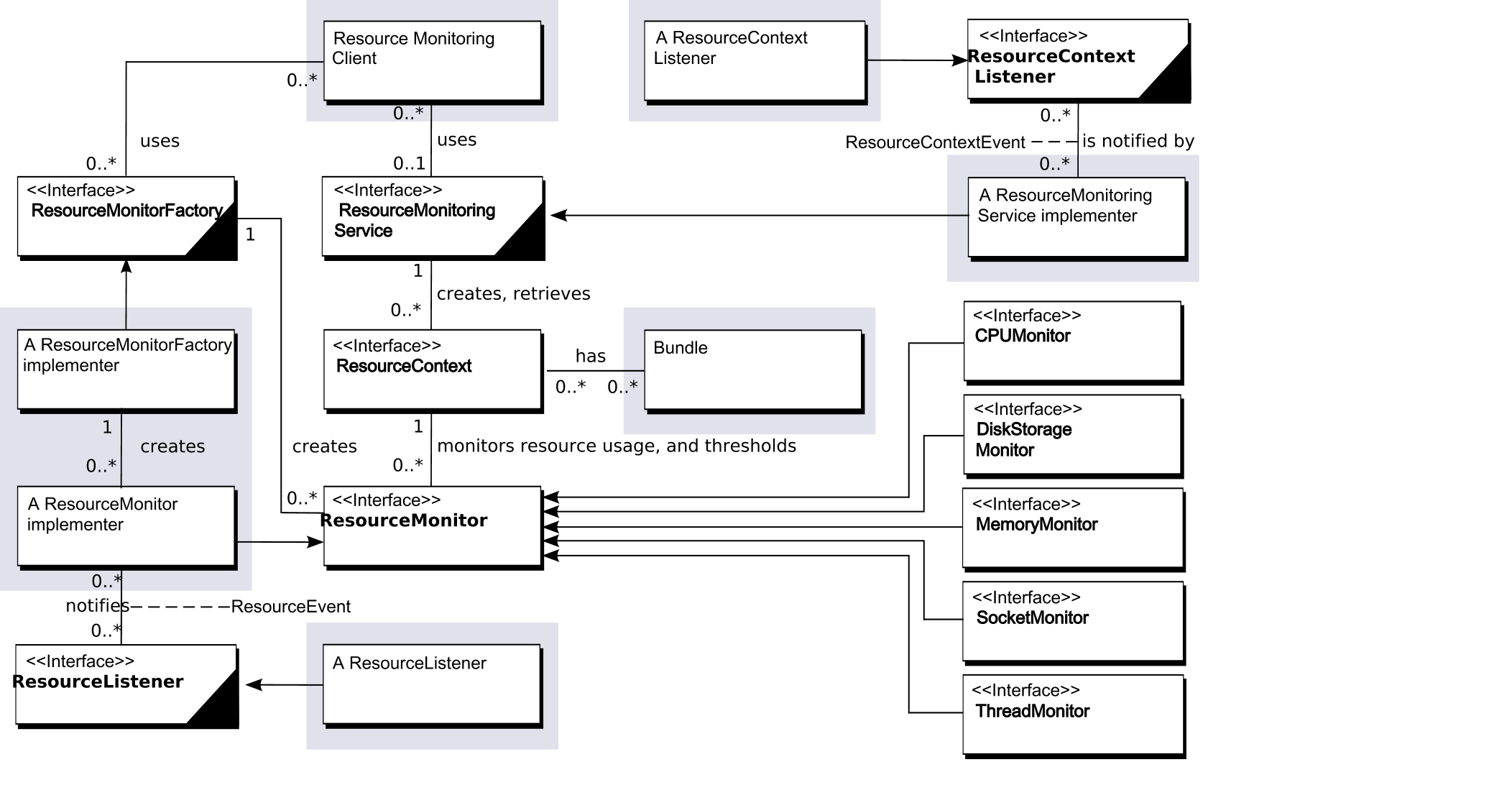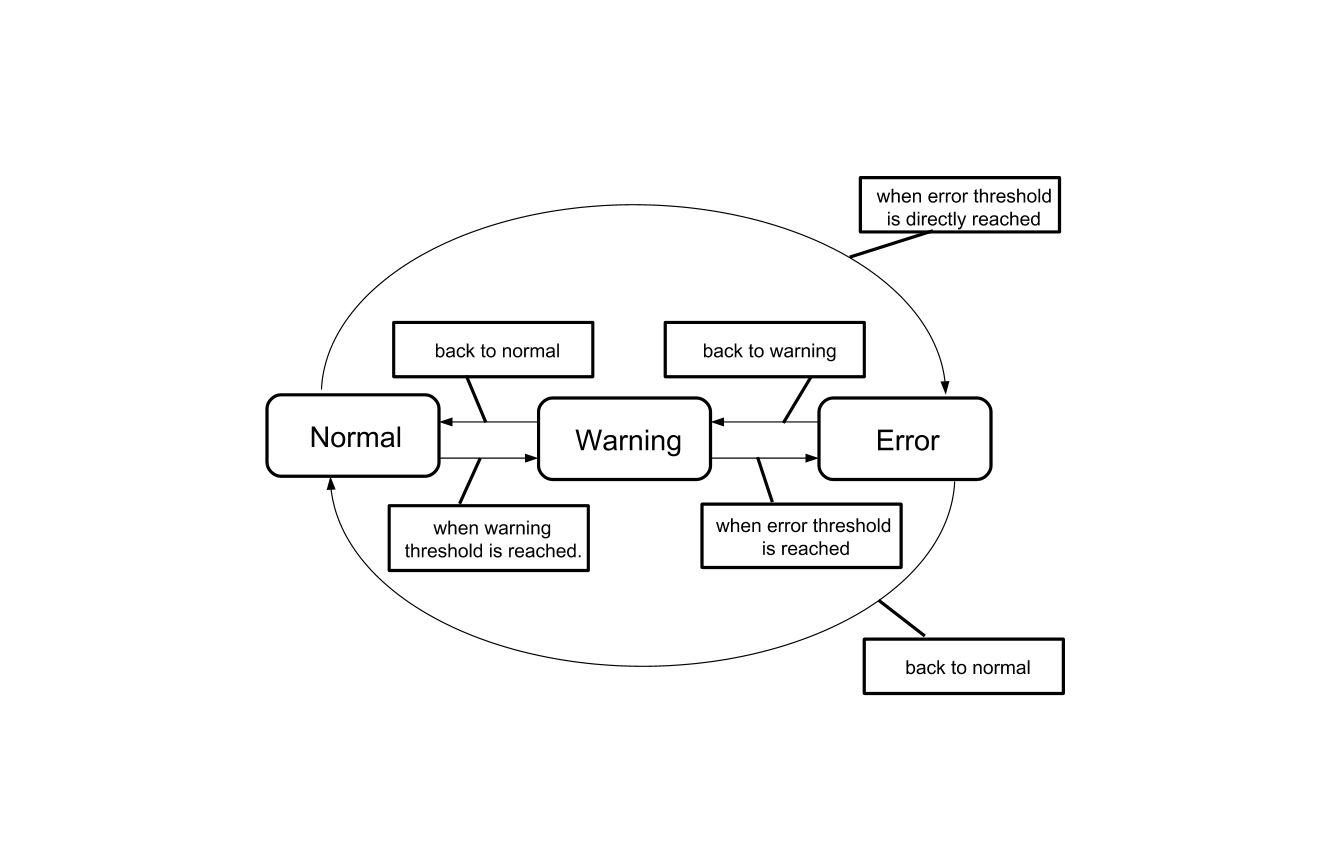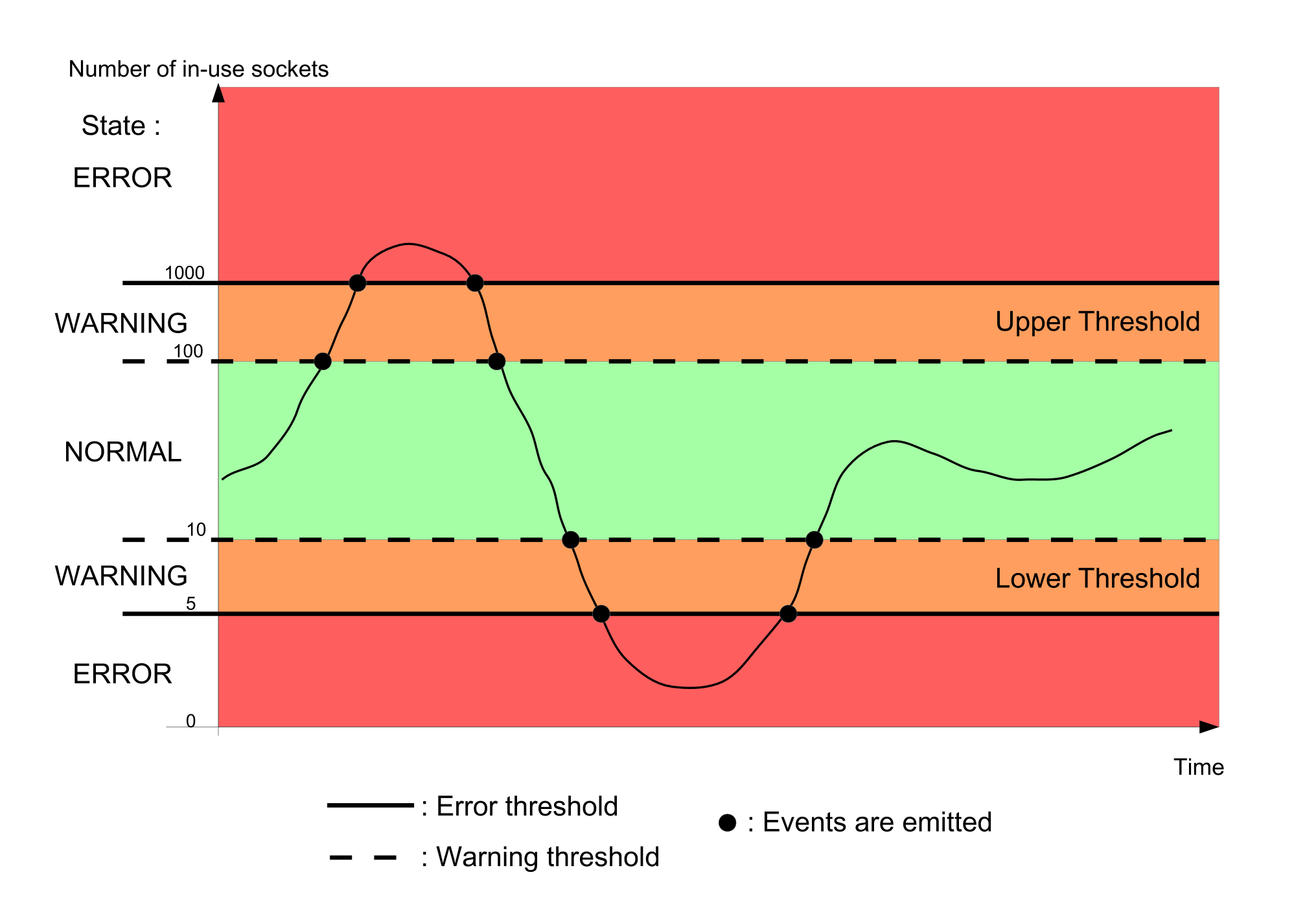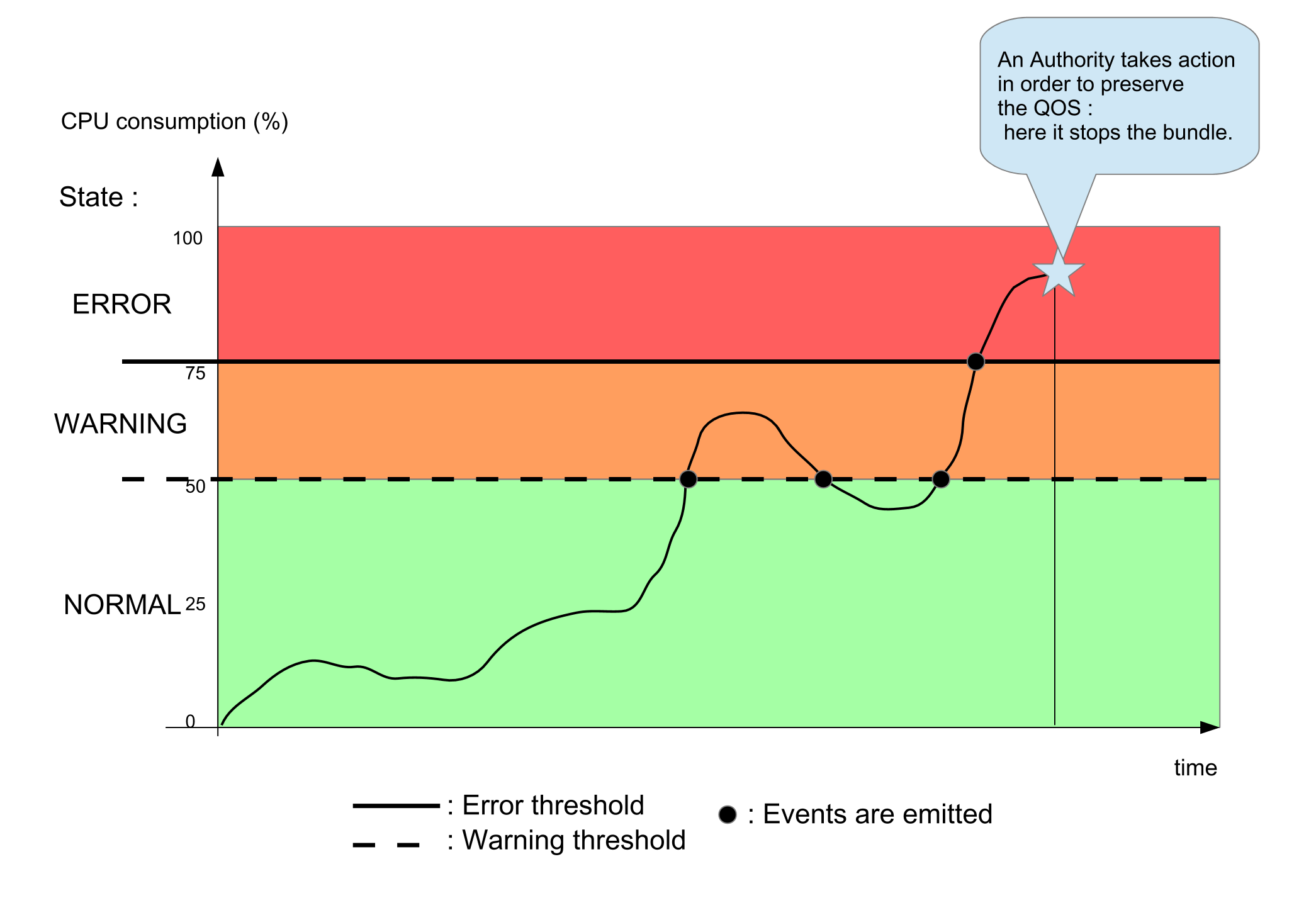Applications, executed on an OSGi platform, need hardware resources (CPU, memory, disk, storage space) and software resources (sockets, threads). As these resources are limited, applications have to share them in order to preserve system quality of service. This is a general fact in OSGi business cases where multiple bundles share the OSGi framework. This is especially the case when the framework is shared by distinct tenants, which are responsible for distinct set of bundles running with their own business logic and lifecycle.
The chapter defines an API for applications to monitor hardware resources consumed by any set of bundles. The bundle is the smallest unit that can be considered as a resource context, the entity that is monitored. Monitored data may enable applications to take decisions on management actions to apply. Resource management actions are mentioned as examples in this chapter, for example, actions on the lifecycle of components, bundles, the framework and the JVM, Java threads, raise of exceptions.
-
Monitoring - Bundle execution resource usage is monitored.
-
Granular activation - The resource monitoring service can be activated and deactivated per bundle or per bundle set.
-
Extensibility - Five resource types are specified (CPU, memory, disk storage, alive thread and in-use sockets). The list of monitored resource types is extensible and query-able.
-
Eventing - The resource monitoring service notifies interested entities of exceeded limits.
-
Resource Context - A logical entity for resource accounting. A context may be related to a single bundle or a set of bundles.
-
System Resource Context - Resource context of the core framework.
-
Platform Resource Context - A Resource context monitoring the resource usage of the platform as a whole.
-
Resource Monitor - Monitors the usage of a specific resource type for a specific Resource Context. Resource Monitors track resource usage. They hold Resource Thresholds instances. Resource Monitor object implementation may depend on standard or proprietary JVM APIs, and on operating system features.
-
Resource Monitor Factory - A factory creating Resource Monitor instances for every Resource Context.
-
CPU Monitor - Resource Monitor used to monitor CPU.
-
Memory Monitor - Resource Monitor used to monitor memory.
-
Socket Monitor - Resource Monitor used to monitor socket resource.
-
Disk Storage Monitor - Resource Monitor for disk storage usage.
-
Thread Monitor - Resource Monitor used to monitor alive Java Thread objects.
-
Resource Listener - A Resource Listener receives resource threshold notifications.
-
Resource Event - A Resource Event defines a notification to be synchronously sent to Resource Listener instances.
-
Resource Context Listener - A Resource Context Listener receives notifications about resource context creation and configuration.
-
Resource Context Event - A Resource Context Event defines a notification to be sent to Resource Context Listeners instances.
-
Resource Monitoring Service - This is a singleton entity which manages Resource Context instances. It is used to create new Resource Context instances and to enumerate existing contexts.
-
Resource Monitoring Client - Makes any decision to ensure the quality of the service of the system. They use the Resource Monitoring Service to create Resource Context instances. It configures them by adding bundles and Resource Monitors.
Resource Monitoring Clients use the Resource Monitoring Service service to create Resource Contexts. These clients set bundles or group of bundles to Resource Contexts. They also request every Resource Monitor Factory to create Resource Monitors for a resource type. These Resource Monitors are associated to a single Resource Context.
When activated, Resource Monitors provide the current resource usage per Resource Context. Then, they check whether the current resource usage is compatible with the thresholds held by their associated Resource Listeners. When one of these thresholds is violated, the related Resource Monitor notifies the Resource Listener holding this threshold.
The Resource Monitoring Service manages the set of Resource Contexts. Resource Contexts are persistent between platform restarts. Resource Context Listeners are notified when a Resource Context is created or deleted or when a Resource Context configuration (that is, adding or removing of bundle) is updated.
A ResourceContext instance is a logical entity used to account resource usage. Every Resource Context defines a bundle scope which can be either a single bundle or a set of bundles. Once the bundle scope is defined, resources used by those bundles are monitored through a set of per-resource-type Resource Monitor instances.
Resource Context instances are persistent. The persistence of those instances is directly managed by the Resource Monitoring Service instance.
Each Resource Context is uniquely identified by a name. It can be retrieved through the getName() method. It can not be changed, that is it is definitively set when the Resource Context instance is created.
The Resource Context bundle scope is retrieved through the getBundleIds() method. This bundle scope can be extended through the addBundle(long) method. Bundles can also be removed from a Resource Context through the removeBundle(long,ResourceContext) method. For this last method, a Resource Context instance MAY be specified in order to associate the removed bundle to another Resource Context instance.
Resource Monitor instances are retrieved through getMonitor(String) method or the getMonitors() method. The list of available resource types is retrieved through the Resource Monitoring Service singleton instance.
Resource Monitor instances are added to and removed from a Resource Context instance by calling either addResourceMonitor(ResourceMonitor) method or removeResourceMonitor(ResourceMonitor) method. Both methods SHOULD only be called by ResourceMonitorFactory instances (see createResourceMonitor(ResourceContext) method).
A Resource Context is retrieved through the Resource Monitoring Service service.
A Resource Context instance can be deleted through removeContext(ResourceContext) method. The Resource Context input argument then defines a destination Resource Context instance for the bundles belonging to the to-be-removed Resource Context instance.
The System Resource Context is the Resource Context of the execution environment for the running OSGi bundles. It includes the resources of bundle "0". It is retrieved through the Resource Monitoring Service service.
The name of this context is “system”. See SYSTEM_CONTEXT_NAME.
The Framework Resource Context is a Resource Context monitoring resources of the platform as a whole. It is retrieved through the Resource Monitoring Service service. This Resource Context holds all hosted bundles allowing access to the whole platform resource consumption.
The name of this context is “framework”. See FRAMEWORK_CONTEXT_NAME.
A ResourceMonitor instance monitors a resource type consumed by the bundles of a specific Resource Context instance.
A Resource Context instance holds at most one Resource Monitor instance per monitor-able resource type. Resource Monitor instances are retrieved through their related Resource Context instance. Resource Monitor instances give access to their related Resource Context instance through a call to See getContext() method.
The monitored resource type is retrieved through the getResourceType() method.
The current usage of a resource consumed by a Resource Context instance is given through the getUsage() method. This method returns a Java Object to be casted to the appropriate Java object type depending on the Resource type. The next table provides the expected Java Object type for each specified resource type:
Table 144.1 Table of resource types.
| Type of Resource | Expected Java Object type | Value description |
|---|---|---|
| Disk storage space | Long |
Bytes on the bundle persistent storage area. |
| CPU | Long |
Cumulative CPU time in ns. |
| Memory | Long |
Allocated memory in bytes. |
| Threads | Long |
Number of alive thread. |
| Socket | Long |
Number of in-use socket. |
For example, for a MemoryMonitor instance, a call to getUsage() returns a Long java object indicating the amount of memory the related Resource Context instance is consuming.
A Resource Monitor instance is enabled and disabled through enable() and disable() methods. The state (enabled or disabled) of a Resource Monitor is retrieved through a call to isEnabled() method. Enable and disable monitoring mechanisms on-the-fly on localized set of bundles may be crucial for performance issues. See [1] Adaptive Monitoring of End-user OSGi based Home Boxes.
A Resource Monitor instance can also be deleted (delete() method). isDeleted() method returns true if the ResourceMonitor instance has been deleted.
Five types of Resource Monitor are specified:
-
CPU Monitor
-
Memory Monitor
-
Socket Monitor
-
Disk Storage Monitor
-
Thread Monitor
The support of any Resource Monitor is optional. This list MAY be extended by the solution vendor. The list of the types that are supported on the OSGi platform can be computed by querying ResourceMonitorFactory services. Resource monitoring algorithms may vary with factories, see [2] Memory Monitoring in a Multi-tenant OSGi Execution Environment. They are out of the scope of this specification.
A ResourceMonitorFactory is a service that provides Resource Monitor instances of a specific resource type (for example, CPUMonitor, MemoryMonitor, etc.) for every Resource Context.
Every Resource Monitor Factory service is registered with the
org.osgi.resourcemonitoring.ResourceType mandatory property,
see RESOURCE_TYPE_PROPERTY. This property indicates which type of Resource
Monitor a Resource Monitor Factory is able to create. The type can also be
retrieved through a call to getType(). The type MUST be unique (two Resource Monitor
Factory services MUST not have the same type).
New Resource Monitor instances are created by a call to createResourceMonitor(ResourceContext). This method returns a new Resource Monitor instance associated to the provided Resource Context instance. The ResourceMonitorFactory MUST call addResourceMonitor(ResourceMonitor) to associate the newly created ResourceMonitor with the provided ResourceContext instance. The newly created Resource Monitor is disabled, that is, it is initially not monitoring the Resource Context resource consumption. It can be activated through a call to enable().
Resource Monitor instances are deleted by calling delete() method.
A Resource Monitor instance MUST only be created through its ResourceMonitorFactory.
Resource Monitor Factory instances should be only used by the Resource Monitoring Service singleton instance. The Resource Monitoring Service singleton instance performs a service lookup on all existing Resource Monitor Factories. It uses a Resource Monitor Factory instance when it has to create a new Resource Context instance and their associated Resource Monitor instances.
A CPUMonitor instance is a Resource Monitor used to monitor the CPU usage of the bundles belonging to a Resource Context.
CPU usage and thresholds are expressed as a cumulative number of nanoseconds (long). The encapsulated value can be retrieved with the getCPUUsage() method.
In case where a threshold is reached, the CPU Monitor instance generates an event triggering Resource Monitoring Clients defined corrective actions (for example, decrease thread priority).
A MemoryMonitor instance monitors and limits the memory used by the bundles of a Resource Context instance.
Memory is accounted as bytes. Memory usage and thresholds are long java objects. The encapsulated value can be retrieved through the getMemoryUsage() method.
When an error threshold is reached, the next memory allocation MAY be prevented by the system and MAY throw a specific Exception in the associated context.
A SocketMonitor instance monitors and limits the number of existing sockets (for example, TCP, UDP) which are considered to be in use (for example, listening for incoming packet, bound, or sending outgoing packets).
A Socket is considered to be in-use state when a native socket file descriptor is created. It leaves this state when this socket file descriptor is deleted.
The number of in-use sockets is a long. The encapsulated value can be retrieved using getSocketUsage() method.
When an ERROR threshold is reached, the next socket file descriptor creation in the associated context MAY throw a SocketException.
A DiskStorageMonitor instance monitors and limits the use of persistent storage within Bundle Persistent Storage Area a Resource Context (the bundles actually belonging to it) consumes.
Disk Storage is expressed as a number of bytes of type long. The encapsulated value can be retrieved using getUsedDiskStorage() method.
An IOException MAY be thrown in the associated context when an ERROR threshold is reached.
A ThreadMonitor instance monitors and limits the number of alive
Java Thread objects for a Resource Context instance. A Thread is
considered to be alive when it is in the RUNNABLE,
BLOCKED, WAITING or TIMED_WAITING
thread state.
Usage and thresholds are Java int objects. The encapsulated value can be retrieved using getAliveThreads() method.
When an ERROR threshold is reached, any further thread activation will be prevented in the associated context. An InternalError exception MAY also be thrown in the associated context.
A ResourceListener receives notifications about resource usage for a specific Resource Context and a specific type of resource. A notification will be sent to a Resource Listener when one of its thresholds is violated.
A Resource Listener holds two types of threshold:
-
A lower threshold type. This kind of threshold is reached when the monitored resource usage decreases below the threshold.
-
An upper threshold type. An upper threshold is reached when the monitored resource usage exceeds this threshold.
Each of them have two levels:
A threshold has the following state diagram, which transitions are associated to events:
A threshold state depends on the current consumption of resource and the type of threshold (upper or lower threshold).
A Resource Listener is registered as an OSGi service. The implementer must provide the two following mandatory properties:
-
RESOURCE_CONTEXT property – a String defining the name of Resource Context for which the Listener want to receive threshold notifications.
-
RESOURCE_TYPE property – a String defining which type of resource the listener wants to monitor.
It also has to provide at least one of these four properties when registered as an OSGi service:
These properties are mapped to the four types of threshold values a Resource Listener may support. The service properties are used to notify the associated Resource Monitor when one of these threshold values is modified.
Threshold values can also be retrieved through a set of getter
methods. All of these methods returns a Comparable object
used by the associated Resource Monitor in order to determine the current
state of the current usage.
RESOURCE_CONTEXT and RESOURCE_TYPE properties are used by Resource Monitors to identify their associated Resource Listeners. Once associated, a Resource Monitor retrieves the threshold settings using service properties. When one of its thresholds is reached, the Resource Monitor calls notify(ResourceEvent).
Two examples of resource consumption are explained below, first with in-use sockets monitoring, second with CPU monitoring. The next picture shows the state diagram of the number of in-use state socket over the time.
In our example, the lower warning threshold and the lower error threshold of the Resource Listener are respectively set to 10 and 5. When the number of in-use sockets decreases under 10, the usage goes from the NORMAL state to the WARNING state and the Resource Listener receives a WARNING event. If the number of in-use state sockets decreases again and goes down to 5, the usage goes from the WARNING state to the ERROR state and the Resource Listener receives a ERROR Resource Event.
The upper threshold is also set. The upper warning threshold and the upper error threshold are respectively set to 100 and 1000 in-use state sockets. When the number of sockets reaches 100, the usage goes from the NORMAL state to the WARNING state and the Resource Listener receives a WARNING Resource Event. If this number is still increasing and exceeds 1000, then the usage goes from the WARNING state to the ERROR state and the Resource Listener receives an ERROR Resource Event.
This is a typical use case for a Java Web server. Indeed, one of the most important quality of service indicator is the number of in-use state sockets a java web server is handling. A low number of in-use state sockets may indicate the java web server encounters network problems. On the contrary, a high number of in-use state socket may be the result of an external network attack or it could also indicates the java web server is overused and its administrator should take actions to load-balance the charge to another java web server instance.
For other resource types, only upper thresholds may be useful. The next diagram shows the CPU consumption a Resource Context is using over the time:
In this example, only the upper threshold is set. The upper warning threshold is set to 50%, the error one is set to 75%. CPU consumption fluctuates between 0 and 50%, the usage is in the NORMAL state. Then it increases and reaches 50%. The usage then goes from the NORMAL state to the WARNING state and the Resource Listener holding the threshold receives a WARNING Resource Event.
Afterwards, CPU consumption decreases under 50%; the usage goes from the WARNING state to the NORMAL state. The related Resource listener receives a NORMAL Resource Event.
It then increases again and exceeds 50%. The usage goes to the WARNING state. CPU consumption is still increasing and exceeds 75%. At this moment, the usage goes from the WARNING state to the ERROR state and the related Resource Listener receives an ERROR Resource Event.
After some seconds in the ERROR state, the Resource Listener implementation stops the bundle in order to preserve the quality of service.
The choice of the type of threshold (lower or upper, or both of them) depends on the type of resource and the needs of the Resource Monitoring Clients providing the Resource Listener. Other resources like the free memory may take advantage of a lower threshold.
A ResourceEvent instance is an event synchronously sent to a Resource Listener when one of its thresholds is reached. This event is notified to a Resource Listener through a call to ResourceListener.notify(ResourceEvent).
A Resource Event has a type among the following ones:
-
ERROR – The resource consumption reaches either the upper or the lower error threshold of the Resource Listener receiving this event.
-
WARNING – The resource consumption reaches either the upper or the lower warning threshold of the Resource Listener receiving this event.
-
NORMAL – The resource consumption is back from warning or error state to normal state.
The Resource Listener instance analyzes this event by calling the following methods:
-
getValue() method returns the resource consumption at the time when the Resource Event instance was generated.
-
isUpperThreshold() method returns true if the reached threshold is an upper threshold type. If this method returns false, this is a lower threshold.
-
getType() method indicates the state (WARNING, ERROR, or NORMAL) of the resource usage.
-
getContext() method returns the Resource Context instance related to this event. The Resource Listener can use it to retrieve the Resource Monitor instance. For example,
event.getContext().getMonitor(event.getResourceType()).
A ResourceContextListener instance receives notifications about Resource Context lifecycle and configuration.
A notification will be sent when:
-
A Resource Context is created.
-
A Resource Context is updated, that is, a bundle has been added or removed from a Resource Context instance.
-
A Resource Context is deleted.
An application which is interested in notifications has to register a Resource Context Listener instance as an OSGi service. The application may provide a set of properties at registration time to reduce the number of notifications a Resource Listener instance will receive. The available property is:
-
RESOURCE_CONTEXT property – An array of String defining the name of Resource Context instances. If defined, a Resource Listener instance will only receive notifications related to these specified Resource Context instances.
A Resource Context Listener instance is notified through a call to notify(ResourceContextEvent) method.
A ResourceContextEvent instance is an event sent to Resource Context Listener instances through a call to the notify(ResourceContextEvent) method.
A Resource Context Event has a type among the four following ones:
-
RESOURCE_CONTEXT_CREATED – A new Resource Context instance has been created.
-
RESOURCE_CONTEXT_REMOVED – A Resource Context instance has been deleted.
-
BUNDLE_ADDED – A bundle has been added in the scope of a Resource Context instance.
-
BUNDLE_REMOVED – A bundle has been removed from the scope of a Resource Context instance.
In the case of a RESOURCE_CONTEXT_CREATED event or a RESOURCE_CONTEXT_REMOVED event, a call to getContext() returns the targeted Resource Context instance.
In the case of a BUNDLE_ADDED type or BUNDLE_REMOVED type, getBundleId() returns the id of the bundle to be added to or removed from. The related Resource Context instance is given by a call to getContext().
The ResourceMonitoringService manages the Resource Context instances. The Resource Monitoring Service is available through the OSGi service registry.
This service holds the existing Resource Context instances. Resource Context instances are created by calling the createContext(String,ResourceContext) method. The caller provides a context name as a string and optionally a template as a ResourceContext object.
The list of existing Resource Context instances can be retrieved through the following methods:
-
getContext(String) – returns the ResourceContext with the specified resource context name.
-
getContext(long) – returns the ResourceContext associated to the provided bundle id.
-
listContext() – retrieve all existing Resource Context instances as an array.
The Resource Monitoring Service singleton manages the persistence of the Resource Context instances. The following properties are stored:
-
name of the Resource Context.
-
list of the bundles belonging to the Resource Context.
-
list of the Resource Monitor instances. For each one: the sampling period, and the monitoring period.
The way the Resource Monitoring Service persists the Resource Context instances is implementation specific. The implementer is free to use any file format and file location it wants. At startup, the Resource Monitoring Service will load the persisted Resource Context instances to restore the state prior to shutdown.
A Resource Monitoring Client uses the Resource Monitoring Service singleton instance to apply Resource Monitoring policies. These entities MAY:
-
create and configure Resource Context instances (resource thresholds, bundle scope)
-
take any decisions (stop a bundle, uninstall a bundle) if a Resource Context exceeds resource limit.
These policies are out of the scope of this specification.
It is recommended that
ServicePermission[ResourceMonitoringService|ResourceMonitoringFactory|ResourceListener,
REGISTER|GET] be used sparingly and only for bundles that are
trusted.
Resource Monitoring Package Version 1.0.
Bundles wishing to use this package must list the package in the Import-Package header of the bundle's manifest. This package has two types of users: the consumers that use the API in this package and the providers that implement the API in this package.
Example import for consumers using the API in this package:
Import-Package: org.osgi.service.resourcemonitoring; version="[1.0,2.0)"
Example import for providers implementing the API in this package:
Import-Package: org.osgi.service.resourcemonitoring; version="[1.0,1.1)"
-
ResourceContext- Logical entity for resource accounting. -
ResourceContextEvent- A Resource Context Event instance is an event sent to Resource Context Listener instances through a call to ResourceContextListener.notify(ResourceContextEvent) method. -
ResourceContextException- Resource Context Exception. -
ResourceContextListener- AResourceContextListeneris notified whenever:-
a ResourceContext is created or deleted.
-
a bundle is added or removed from a ResourceContext.
-
-
ResourceEvent- An event is sent to a ResourceListener when resource usage violates one of their thresholds. -
ResourceListener- A ResourceListener is an OSGi service which is notified when a Resource Context violates one of the threshold defined by the listener. -
ResourceMonitor- Representation of the state of a resource for a resource context. -
ResourceMonitorException- Resource Monitor Exception reports an invalid usage of a monitor. -
ResourceMonitorFactory- A Resource Monitor Factory is a service that provides Resource Monitor instances of a specific resource type (for example, CPUMonitor, MemoryMonitor...) for every Resource Context. -
ResourceMonitoringService- It manages the Resource Context instances.
Logical entity for resource accounting. A resource context has a group of member bundles, and a bundle can be a member of 0 or 1 resource context.
Resource Monitoring Clients can use the ResourceMonitoringService.createContext(String, ResourceContext) method to create ResourceContext instances.
Resource Monitoring Clients can use the getMonitor(String) method to get ResourceMonitor instances for the supported resource types. These instances can then be used to monitor the usage of the resources, or the set usage limits.
ResourceContexts are retrieved through the ResourceMonitoringService OSGi service.
The bundle to add to this resource context
Adds a bundle to the resource context. The bundle will be a member of the context until it is uninstalled, or explicitly removed from the context with removeBundle(long) method or removeBundle(long, ResourceContext) method.
Resources previously allocated by this bundle (in another resource context) will not be moved to this resource context. The change applies only for future allocations.
A ResourceContextEvent with type ResourceContextEvent.BUNDLE_ADDED will be sent.
ResourceContextException– For example, when the bundle can't be
added to the ResourceContext.
resourceMonitor instance to be added
Adds a new ResourceMonitor instance monitoring resource for this resource context. This method should be called only by ResourceMonitorFactory instance.
ResourceContextException– For example, when the monitor can't be
added to the ResourceContext.
resource context
A ResourceContext rc1 is equals to ResourceContext rc2 if rc1.getName() is equals to rc2.getName().
true if getName().equals(resourceContext.getName()
Returns the bundle identifiers belonging to this Resource Context.
An array of Bundle objects, or an empty array if no bundles are currently members of this context
The resource type, for which a resource monitor is requested
Returns a ResourceMonitor instance for the specified resource type. If the ResourceMonitoringService implementation does not support this resource type, null is returned
A ResourceMonitor instance, or null, if this resource type is not supported
ResourceContextException– For example, when the monitor(s) can't
be retrieved from the ResourceContext.
Retrieves all the existing ResourceMonitor belonging to this context.
an array of ResourceMonitor. May be empty if no ResourceMonitor
ResourceContextException– For example, when the monitor(s) can't
be retrieved from the ResourceContext.
Returns the name of the resource context. Resource context names are unique within a framework instance.
The resource context name
Retrieves the hashCode value of a ResourceContext. The hashCode value of a ResourceContext is only based on the hashcode value of the name of the context.
hashcode
bundle identifier
Removes the bundle identified by bundleId from the Resource Context. The bundle is no longer to this Resource Context.
ResourceContextException– For example, when the bundle can't be
removed from the ResourceContext.
the identifier of the bundle to be removed from the Resource Context
A resource context in which to add the bundle, after removing it from this context. If no destination is provided (that is null), the bundle is not associated to a new Resource Context.
Removes the bundle from this resource context. If a
destination context is specified, the bundle will be added
in it.
Resources previously allocated by this bundle will not be removed from the resource context. The change applies only for future allocations.
A ResourceContextEvent with type ResourceContextEvent.BUNDLE_REMOVED will be sent.
ResourceContextException– For example, when the bundle can't be
removed from the ResourceContext.
The ResourceContext where the resources currently allocated by this resource context will be moved.
Removes a resource context. All resources allocated in this resource
context will be moved to the destination context. If
destination is null, these resources will no
longer be monitored.
A ResourceContextEvent with type ResourceContextEvent.RESOURCE_CONTEXT_REMOVED will be sent.
ResourceContextException– For example, when the resource context
can't be removed.
resource monitor instance to be removed
Removes a ResourceMonitor instance from the context.
ResourceContextException– For example, when the monitor can't be
removed from the ResourceContext.
A Resource Context Event instance is an event sent to Resource Context Listener instances through a call to ResourceContextListener.notify(ResourceContextEvent) method. A Resource Context Event has a type among the four following ones:
-
RESOURCE_CONTEXT_CREATED – A new Resource Context instance has been created.
-
RESOURCE_CONTEXT_REMOVED – A Resource Context instance has been deleted.
-
BUNDLE_ADDED – A bundle has been added in the scope of a Resource Context instance.
-
BUNDLE_REMOVED – A bundle has been removed from the scope of a Resource Context instance.
A bundle has been added to e ResourceContext
The ResourceContext.addBundle(long) method has been invoked
A bundle has been removed from a ResourceContext
ResourceContext.removeBundle(long) method or ResourceContext.removeBundle(long, ResourceContext) method have been invoked, or the bundle has been uninstalled
A new ResourceContext has been created.
The ResourceMonitoringService.createContext(String, ResourceContext) method has been invoked.
A ResourceContext has been removed
The ResourceContext.removeContext(ResourceContext) method has been invoked
event type
context
Create a new ResourceContextEvent. This constructor should be used when the type of the event is either RESOURCE_CONTEXT_CREATED or RESOURCE_CONTEXT_REMOVED.
event type
context
bundle
Create a new ResourceContextEvent. This constructor should be used when the type of the event is either BUNDLE_ADDED or BUNDLE_REMOVED.
Retrieves the identifier of the bundle being added to or removed from the Resource Context.
This method returns a valid value only when getType() returns:
the bundle id or -1 (invalid value).
Retrieves the Resource Context associated to this event
Resource Context.
Retrieves the type of this Resource Context Event.
the type of the event. One of:
Resource Context Exception.
message
Create a new ResourceContextException
A ResourceContextListener is notified whenever:
-
a ResourceContext is created or deleted.
-
a bundle is added or removed from a ResourceContext.
A ResourceContextListener is registered as an OSGi service. At
registration time, the following property may be provided:
-
the RESOURCE_CONTEXT property which limits the Resource Context for which notifications will be received. This property can be either a String value or an array of String. If this property is not set, the Resource Context Listener receives events from all the Resource Context.
Property specifying the ResourceContext(s) for which a notification will be received by this listener.
The property value is either a string (i.e the name of the ResourceContext) and an array of string (several ResourceContext).
event.
Notify this listener about a ResourceContext events.
The type for the Resource.
An event is sent to a ResourceListener when resource usage violates one of their thresholds.
ResourceEvent objects are delivered synchronously to all
matching ResourceListener services. A typed code is used to identify
the event.
Type of ResourceEvent indicating a threshold goes to the ERROR state.
Type of ResourceEvent indicating a threshold goes to the NORMAL state.
Type of ResourceEvent indicating a threshold goes to the WARNING state.
the event type
the resource context
whether it is an upper threshold
the value
Creates a new ResourceEvent.
Returns the resource context that caused the event.
The resource context that caused the event.
Returns the event type. The type values are:
The event type
Returns the resource consumption value. Relevant only for event types NORMAL, WARNING and ERROR.
the resource consumption value, or null if a resource monitor is not relevant.
The type for the Resource.
A ResourceListener is an OSGi service which is notified when a Resource Context violates one of the threshold defined by the listener.
Every ResourceListener is associated to a specific Resource Context and a specific Resource type. It defines two types of thresholds: a lower and a upper. A lower threshold is reached when the resource usage decreases below the threshold. On the contrary, an upper threshold is reached when the resource usage exceeds the threshold.
Both lower or upper threshold are two levels: a warning level and error level. The warning level indicates the resource usage becomes to be critical but are still acceptable. The error level indicates the resource usage is now critical for the overall system and actions should be taken.
A Resource Listener is registered with these two mandatory properties:
-
RESOURCE_CONTEXT which defines the ResourceContext associated to this Listener
-
RESOURCE_TYPE which the type of resource
The next optional properties are used to specify threshold values. A ResourceListener must at least provides one of them:
These threshold values can also be retrieved through methods.
Resource Listeners are associated to a Resource Context and a Resource Monitor based on the RESOURCE_CONTEXT property and the RESOURCE_TYPE property (both of them are mandatory at registration time).
Once associated, the ResourceMonitor gets the threshold values through the service properties (i.e UPPER_WARNING_THRESHOLD, UPPER_ERROR_THRESHOLD, LOWER_WARNING_THRESHOLD and LOWER_WARNING_THRESHOLD) and store them. Once it detects a new resource consumption, it compares the new resource usage value with the thresholds provided by the Resource Listener. If the resource usage violates one of these thresholds, the Resource Monitor notifies the ResourceListener through a call to notify(ResourceEvent).
A ResourceMonitor tracks threshold value modification by using a ServiceListener.
Optional property defining the value of the lower error threshold.
Optional property defining the value of the lower warning threshold.
Mandatory property specifying the Resource Context associated with the listener.
Mandatory property defining the type of Resource (i.e the ResourceMonitor) associated to this Listener.
Optional property defining the value of the upper error threshold.
Optional property defining the value of the upper warning threshold.
Retrieves the lower error threshold value set by the listener. If the resource usage decreases under this threshold, the notify(ResourceEvent) will be called. The provided ResourceEvent then indicates the ERROR state is reached.
a comparable object or null if no threshold is set.
Retrieves the lower warning threshold value set by the listener. If the resource usage decreases under this threshold value, the notify(ResourceEvent) will be called. The provided ResourceEvent then indicates the WARNING state is reached.
a comparable object or null if no threshold is set.
Retrieves the upper error threshold value set by this listener. If the resource usage exceeds this threshold, the notify(ResourceEvent) will be called. The provided ResourceEvent then indicates the ERROR state is reached.
a comparable object or null if no threshold is reached.
Retrieves the upper warning threshold value set by this listener. If the resource usage exceeds this threshold, the notify(ResourceEvent) method will be called. The provided ResourceEvent then indicates the WARNING state is reached.
a comparable object or null if no threshold is reached.
The ResourceEvent object
Receives a resource monitoring notification
The type for the Resource.
Representation of the state of a resource for a resource context.
ResourceMonitor objects are returned by the ResourceContext.getMonitor(String) method.
The ResourceMonitor object may be used to:
-
Enable/Disable the monitoring of the corresponding resource type for the corresponding resource context
-
View the current usage of the resource by this resource context
A resource monitor can have a sampling period, a monitored period, or both. For example, for CPU monitoring, the resource monitor implementation can get the CPU usage of the running threads once per minute, and calculate the CPU usage per context in percentages based on the last ten such measurements. This could make a 60 000 milliseconds sampling period, and a 600 000 milliseconds monitored period.
Disable and delete this instance of Resource Monitor. This method MUST update the list of ResourceMonitor instances hold by the Resource Context (getContext().removeMonitor(this)).
ResourceMonitorException– For example, when the monitor can't be
removed from the ResourceContext.
Disable the monitoring of this resource type for the resource context associated with this monitor instance. The resource usage is not available until it is enabled again.
ResourceMonitorException– if the ResourceMonitor instance has been
previously deleted
Enable the monitoring of this resource type for the resource context associated with this monitor instance. This method SHOULD also update the current resource consumption value (to take into account all previous resource allocations and releases occurred during the time the monitor was disabled).
ResourceMonitorException– if the ResourceMonitor instance can not
be enabled (for example, some MemoryMonitor implementations
evaluate the memory consumption by tracking memory allocation
operation at runtime. This kind of Monitor can not get
instantaneous memory value. Such Monitor instances need to be
enabled at starting time.). if the ResourceMonitor instance has
been previously deleted
Checks if resourceMonitor is equals to the current instance. A ResourceMonitor rm1 is equals to a ResourceMonitor rm2 if rm1.getContext().equals(rm2.getContext()) and r1.getType().equals(rm2.getType()).
true if the current instance is equals to the provided resourceMonitor
Returns the resource context that this monitor belongs to
The associated ResourceContext
Returns the time period for which the usage of this resource type is monitored.
The monitored period in milliseconds, or -1 if a
monitored period is not relevant for this resource type.
The name of the resource type that this monitor represents
The name of the monitored resource type
Returns the sampling period for this resource type.
The sampling period in milliseconds, or -1 if a
sampling period is not relevant for this resource type.
Returns an object representing the current usage of this resource type by this resource context.
The current usage of this resource type.
ResourceMonitorException– if the ResourceMonitor instance is not
enabled.
Retrieves the hashCode value of this ResourceMonitor. The hashCode value is based on the hashCode value of the associated ResourceContext and the hashCode value of the type.
hashcode
Returns true if the ResourceMonitor instance has been deleted, that is the delete() method has been called previously.
true if deleted.
Resource Monitor Exception reports an invalid usage of a monitor.
message
Create a new ResourceMonitorException
The type for the Resource.
A Resource Monitor Factory is a service that provides Resource Monitor instances of a specific resource type (for example, CPUMonitor, MemoryMonitor...) for every Resource Context. Every Resource Monitor Factory service is registered with the RESOURCE_TYPE_PROPERTY mandatory property. This property indicates which type of Resource Monitor a Resource Monitor Factory is able to create. The type can also be retrieved through a call to getType(). The type MUST be unique (two Resource Monitor Factory instances MUST not have the same type).
Resource type property. The value is of type String. For example, ResourceMonitoringService.RES_TYPE_CPU
ResourceContext instance associated with the newly created ResourceMonitor instance
Creates a new ResourceMonitor instance. This instance is associated with the ResourceContext instance provided as argument ( ResourceContext.addResourceMonitor(ResourceMonitor) is called by the factory). The newly ResourceMonitor instance is disabled. It can be enabled by calling ResourceMonitor.enable().
a ResourceMonitor instance
ResourceMonitorException– If the factory is unable to create a
ResourceMonitor For example, when a ResourceMonitor of this type
already exists for this ResourceContext
It manages the Resource Context instances. It is available through the OSGi service registry. This service holds the existing Resource Context instances. Resource Context instances are created by calling the createContext(String, ResourceContext) method.
The name of the special, optional resource context, representing the whole OSGi framework.
The name of the CPU resource type, used to monitor and control the CPU time used by a resource context. ResourceMonitoringService implementations must create CPUMonitor instances for this resource type.
The name of the disk storage resource type, used to monitor and control the size of the persistent storage used by a resource context. ResourceMonitoringService implementations must create DiskStorageMonitor instances for this resource type.
The name of the memory resource type, used to monitor and control the size of the java heap used by a resource context. ResourceMonitoringService implementations must create MemoryMonitor instances for this resource type.
The name of the socket resource type, used to monitor and control the number of existing sockets used by a resource context. ResourceMonitoringService implementations must create SocketMonitor instances for this resource type.
The name of the threads resource type, used to monitor and control the number of threads created by a resource context. ResourceMonitoringService implementations must create ThreadMonitor instances for this resource type.
The name of the Resource Context associated with System bundle (bundle 0).
The name identifying the context. Names must be unique within the framework instance.
If a template is provided, the new resource context will inherit all resource monitoring settings (enabled monitors, thresholds) from the template.
Creates a new ResourceContext.
A ResourceContextEvent with type ResourceContextEvent.RESOURCE_CONTEXT_CREATED will be sent.
A new ResourceContext instance.
IllegalArgumentException– if a problem occurred, for example if the name
is already used.
The resource context name
Returns the context with the specified resource context name.
An existing ResourceContext with the specified name, or null if such a context doesn't exist
bundle identifier
Returns the ResourceContext associated to the provided bundle id.
the ResourceContext associated to bundle b or null if the bundle b does not belong to a Resource Context.
Returns a list with the supported resource type names.
An array containing the names of all resource types that this ResourceMonitoringService implementation supports.
Lists all available resource contexts. The list will contain the special FRAMEWORK_CONTEXT_NAME context and the SYSTEM_CONTEXT_NAME context, if it is supported.
An array of ResourceContext objects, or an empty array, if no contexts have been created.
Resource Monitoring Monitor Package Version 1.0.
Bundles wishing to use this package must list the package in the Import-Package header of the bundle's manifest. This package has two types of users: the consumers that use the API in this package and the providers that implement the API in this package.
Example import for consumers using the API in this package:
Import-Package: org.osgi.service.resourcemonitoring.monitor; version="[1.0,2.0)"
Example import for providers implementing the API in this package:
Import-Package: org.osgi.service.resourcemonitoring.monitor; version="[1.0,1.1)"
-
CPUMonitor- A ResourceMonitor for the ResourceMonitoringService.RES_TYPE_CPU resource type. -
DiskStorageMonitor- A ResourceMonitor for the ResourceMonitoringService.RES_TYPE_DISK_STORAGE resource type. -
MemoryMonitor- A ResourceMonitor for the ResourceMonitoringService.RES_TYPE_MEMORY resource type. -
SocketMonitor- A ResourceMonitor for the ResourceMonitoringService.RES_TYPE_SOCKET resource type. -
ThreadMonitor- A ResourceMonitor for the ResourceMonitoringService.RES_TYPE_THREADS resource type.
A ResourceMonitor for the ResourceMonitoringService.RES_TYPE_CPU resource type. CPUMonitor instance monitors the CPU consumed by a ResourceContext instance.
Returns the CPU usage as a cumulative number of nanoseconds
The getUsage() method returns the same value, wrapped in a long.
the CPU usage in nanoseconds
A ResourceMonitor for the ResourceMonitoringService.RES_TYPE_DISK_STORAGE resource type. A DiskStorageMonitor instance monitors and limits the persistent storage of the bundle belonging to the ResourceContext
Returns the sum of the size of the persistent storage areas of the bundles in this resource context.
The getUsage() method returns the same value, wrapped in a long.
the sum of the sizes of the persistent storage areas in bytes
A ResourceMonitor for the ResourceMonitoringService.RES_TYPE_MEMORY resource type. A MemoryMonitor instance monitors and limits the memory used by a ResourceContext instance.
Returns the size of the java heap used by the bundles in this resource context.
The getUsage() method returns the same value, wrapped in a long.
the size of the used java heap in bytes
A ResourceMonitor for the ResourceMonitoringService.RES_TYPE_SOCKET resource type. SocketMonitor instance are used to monitor and limit the number of in-use sockets per ResourceContext instance. SocketMonitor instance handle all types of sockets (TCP, UDP, ...).
A TCP socket is considered to be in-use when it is bound ( Socket.bind(java.net.SocketAddress)) or when it is connected ( Socket.connect(java.net.SocketAddress)). It leaves the in-use state when the socket is closed (Socket.close()). *
A UDP socket is in-use when it is bound ( DatagramSocket.bind(java.net.SocketAddress)) or connected ( DatagramSocket.connect(java.net.SocketAddress)). A UDP Socket leaves the in-use state when it is closed (DatagramSocket.close()).
Returns the number of existing socket created by a ResourceContext.
The getUsage() method returns the same value, wrapped in a long.
the number of existing socket.
A ResourceMonitor for the ResourceMonitoringService.RES_TYPE_THREADS resource type. A ThreadMonitor instance monitors and limits the thread created by a ResourceContext instance.
Returns the number of alive threads created by the bundles in this resource context. A Thread is considered to be alive when its java state is one of the following:
-
RUNNABLE
-
BLOCKED
-
WAITING
-
TIMED_WAITING
The getUsage() method returns the same value, wrapped in a int.
the number of alive threads created by this resource context