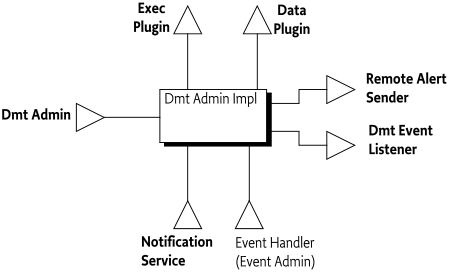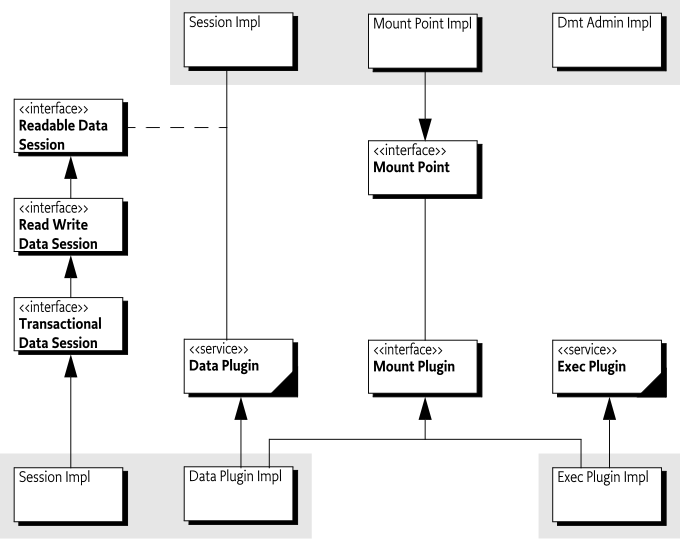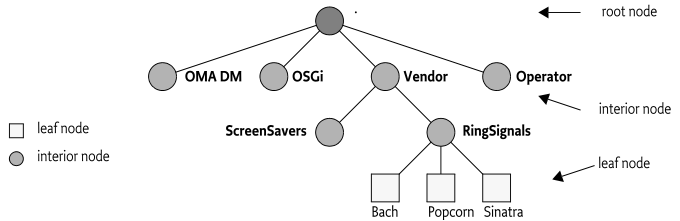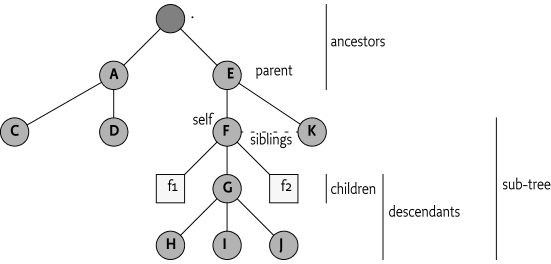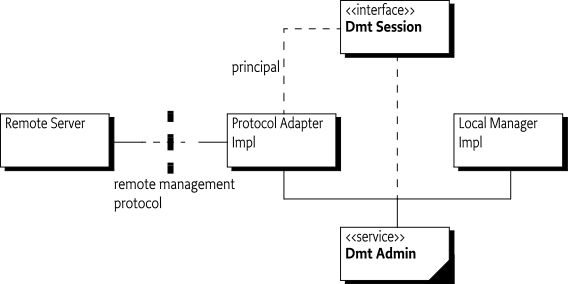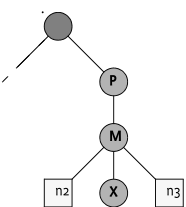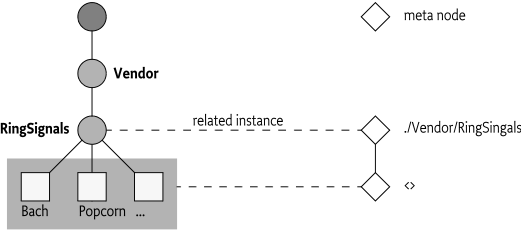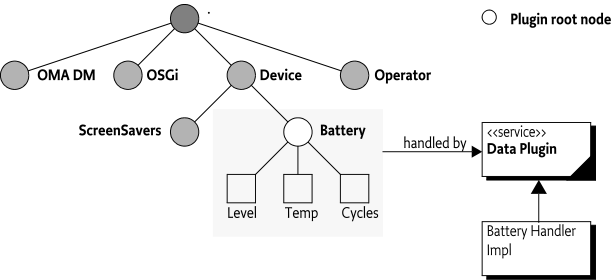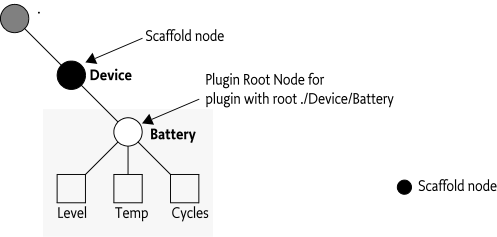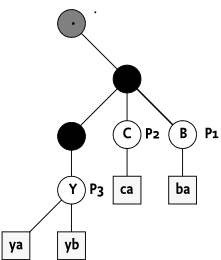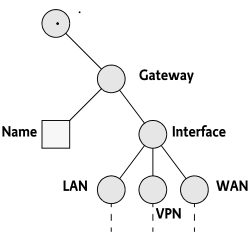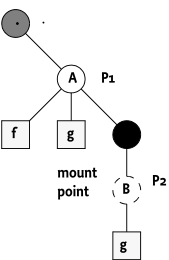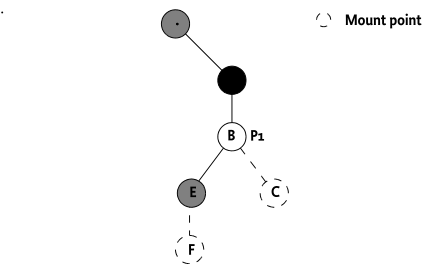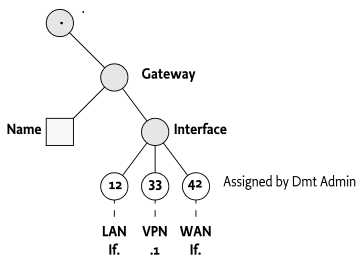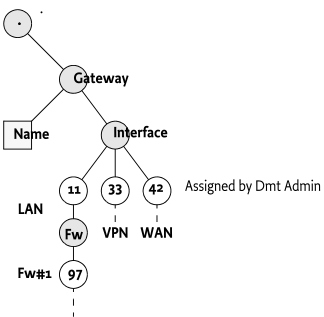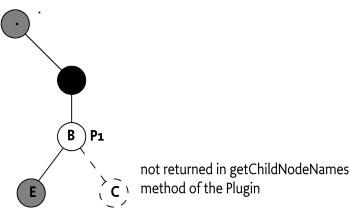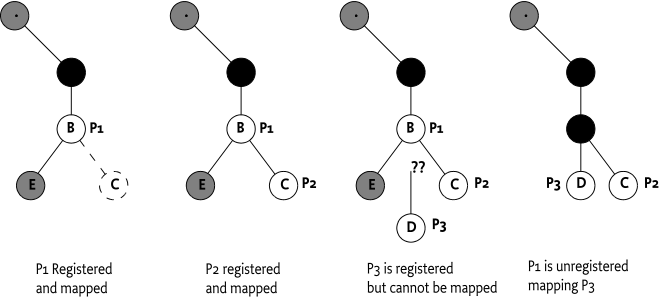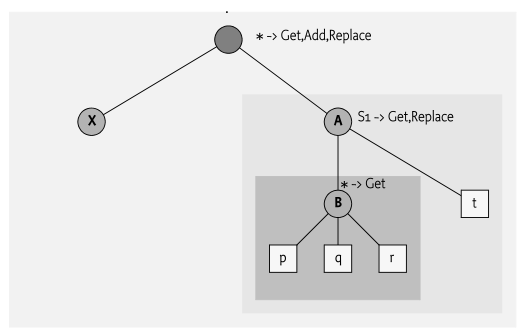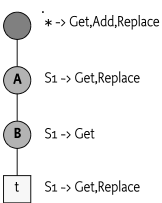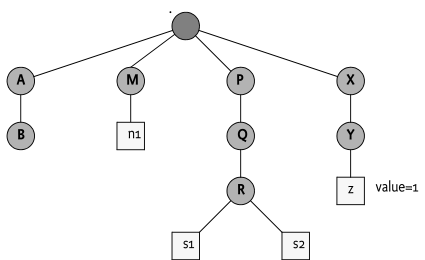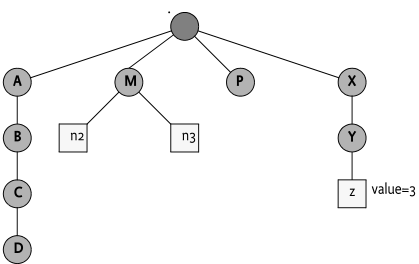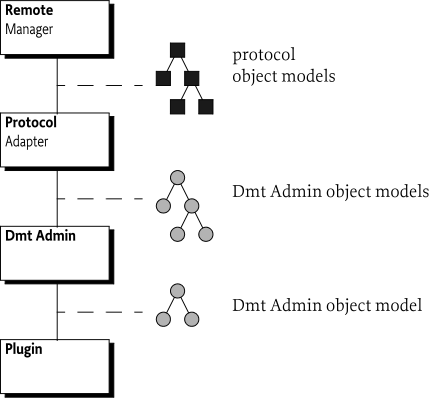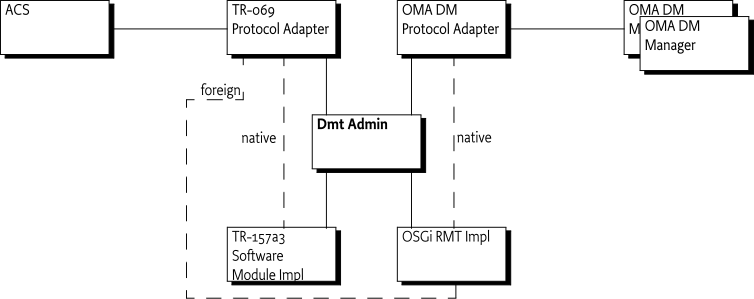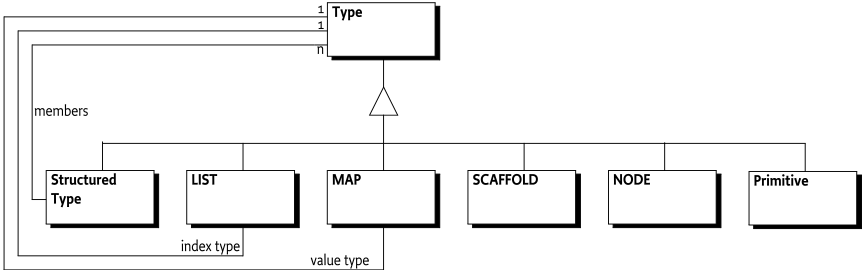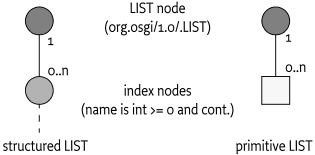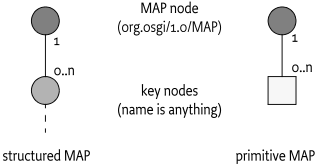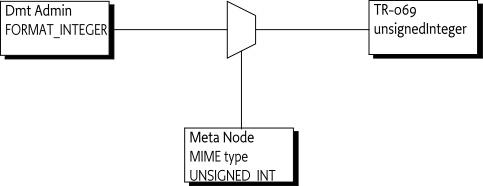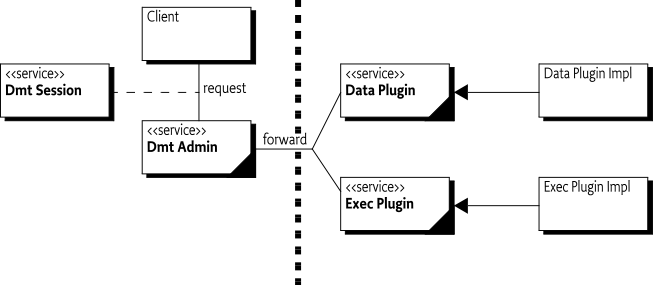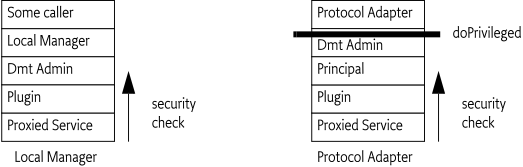There are a large number of Device Management standards available today. Starting with the ITU X.700 series in the seventies, SNMP in the eighties and then an explosion of different protocols when the use of the Internet expanded in the nineties. Many device management standards have flourished, and some subsequently withered, over the last decades. Some examples:
-
X.700 CMIP
-
IETF SNMP
-
IETF LDAP
-
OMA DM
-
Broadband Forum TR-069
-
UPnP Forum's Device Management
-
IETF NETCONF
-
OASIS WS Distributed Management
This heterogeneity of the remote management for OSGi Framework based devices is a problem for device manufacturers. Since there is often no dominant protocol these manufacturers have to develop multiple solutions for different remote management protocols. It is also problematic for device operators since they have to choose a specific protocol but by that choice could exclude a class of devices that do not support that protocol. There is therefore a need to allow the use of multiple protocols at minimal costs.
Almost all management standards are based on hierarchical object models and provide primitives like:
-
Get and replace values
-
Add/Remove instances
-
Discovery of value names and instance ids
-
Provide notifications
A Device Management standard consists of a protocol
stack and a number of object models. The
protocol stack is generic and shared for all object types; the object
model describes a specific device's properties and methods. For example,
the protocol stack can consist of a set of SOAP message formats and an
object model is a Deployment Unit. An object model consists
of a data model and sometimes a set of functions.
The core problem is that the generic Device Management Tree must be mapped to device specific functions. This specification therefore defines an API for managing a device using general device management concepts but providing an effective plugin model to link the generic tree to the specific device functions.
The API is decomposed in the following packages/functionality:
-
org.osgi.service.dmt- Main package that provides access to the local Device Management Tree. Access is session based. -
org.osgi.service.dmt.notification- The notification package provides the capability to send alerts to a management server. -
org.osgi.service.dmt.spi- Provides the capability to register subtree handlers in the Device Management Tree. -
org.osgi.service.dmt.notification.spi- The API to provide the possibility to extend the notification system. -
org.osgi.service.dmt.security- Permission classes.
-
Device Management Tree - The Device Management Tree (DMT) is the logical view of manageable aspects of an OSGi Environment, implemented by plugins and structured in a tree with named nodes.
-
Dmt Admin - A service through which the DMT can be manipulated. It is used by Local Managers or by Protocol Adapters that initiate DMT operations. The Dmt Admin service forwards selected DMT operations to Data Plugins and execute operations to Exec Plugins; in certain cases the Dmt Admin service handles the operations itself. The Dmt Admin service is a singleton.
-
Dmt Session - A session groups a set of operations on a sub-tree with optional transactionality and locking. Dmt Session objects are created by the Dmt Admin service and are given to a plugin when they first join the session.
-
Local Manager - A bundle which uses the Dmt Admin service directly to read or manipulate the DMT. Local Managers usually do not have a principal associated with the session.
-
Protocol Adapter - A bundle that communicates with a management server external to the device and uses the Dmt Admin service to operate on the DMT. Protocol Adapters usually have a principal associated with their sessions.
-
Meta Node - Information provided by the node implementer about a node for the purpose of performing validation and providing assistance to users when these values are edited.
-
Multi nodes - Interior nodes that have a homogeneous set of children. All these children share the same meta node.
-
Plugin - Services which take the responsibility over a given sub-tree of the DMT: Data Plugin services and Exec Plugin services.
-
Data Plugin - A Plugin that can create a Readable Data Session, Read Write Data Session, or Transactional Data Session for data operations on a sub-tree for a Dmt Session.
-
Exec Plugin - A Plugin that can handle execute operations.
-
Readable Data Session - A plugin session that can only read.
-
Read Write Data Session - A plugin session that can read and write.
-
Transactional Data Session - A plugin session that is transactional.
-
Principal - Represents the optional identity of an initiator of a Dmt Session. When a session has a principal, the Dmt Admin must enforce ACLs and must ignore Dmt Permissions.
-
ACL - An Access Control List is a set of principals that is associated with permitted operations.
-
Dmt Event - Information about a modification of the DMT.
-
Dmt Event Listener - Listeners to Dmt Events. These listeners are services according to the white board pattern.
-
Mount Point - A point in the DMT where a Plugin or the Dmt Admin service allows other Plugins to have their root.
The overall service interaction diagram is depicted in Figure 117.1.
The entities used in the Dmt Admin operations and notifications are depicted in Figure 117.2.
Figure 117.2 Using Dmt Admin service, org.osgi.service.dmt and org.osgi.service.dmt.notification.* packages
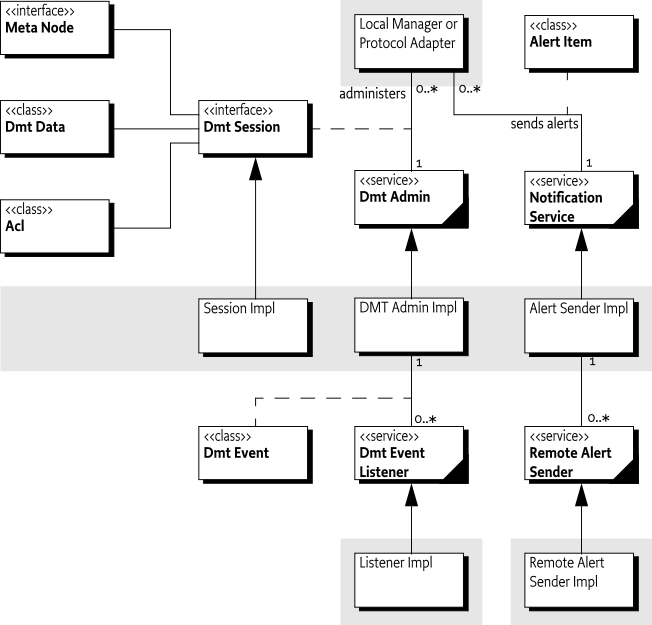
Extending the Dmt Admin service with Plugins is depicted in Figure 117.3.
The standard-based features of the DMT model are:
-
The Device Management Tree consists of interior nodes and leaf nodes. Interior nodes can have children and leaf nodes have primitive values.
-
All nodes have a set of properties: Name, Title, Format, ACL, Version, Size, Type, Value, and TimeStamp.
-
The storage of the nodes is undefined. Nodes typically map to peripheral registers, settings, configuration, databases, etc.
-
A node's name must be unique among its siblings.
-
Nodes can have Access Control Lists (ACLs), associating operations allowed on those nodes with a particular principal.
-
Nodes can have Meta Nodes that describe actual nodes and their siblings.
-
Base value types (called formats in the standard) are
-
integer
-
long
-
string
-
boolean
-
binary data (multiple types)
-
datetime
-
time
-
float
-
XML fragments
-
-
Leaf nodes in the tree can have default values specified in the meta node.
-
Meta Nodes define allowed access operations (
Get,Add,Replace,DeleteandExec)
In the following sections, the DMT is discussed frequently. Thus, well-defined terms for all the concepts that the DMT introduces are needed. The different terms are shown in Figure 117.5.
All terms are defined relative to node F. For this
node, the terminology is as follows:
-
URI - The path consisting of node names that uniquely defines a node, see The DMT Addressing URI.
-
ancestors - All nodes that are above the given node ordered in proximity. The closest node must be first in the list. In the example, this list is [./
E,.] -
parent - The first ancestor, in this example this is
./E. -
children - A list of nodes that are directly beneath the given node without any preferred ordering. For node
Fthis list is{ ./E/F/f1, ./E/F/f2, ./E/F/G }. -
siblings - An unordered list of nodes that have the same parent. All siblings must have different names. For
F, this is{ ./E/K} -
descendants - A list of all nodes below the given node. For F this is
{ ./E/F/f1, ./E/F/G, ./E/F/f2, ./E/F/G/H, ./E/F/G/I, ./E/F/G/J } -
sub-tree - The given node plus the list of all descendants. For node
Fthis is{ ./E/F, ./E/F/f1, ./E/F/G, ./E/F/f2, ./E/F/G/H, ./E/F/G/I, ./E/F/G/J } -
overlap - Two given URIs overlap if they share any node in their sub-trees. In the example, the sub-tree
./E/Fand./E/F/Goverlap. -
data root URI - A URI which represents the root of a Data Plugin.
-
exec root URI - A URI which represents the root of an Exec Plugin.
-
Parent Plugin - A Plugin
Ais a Parent Plugin of PluginBifB's root is a inA's sub-tree, this requires a Parent Plugin to at least have one mount point. -
Child Plugin - A Plugin
Ais a Child Plugin of PluginBifA's root is inB's sub-tree. -
Scaffold Node - An ancestor node of a Plugin that is managed by the Dmt Admin service to ensure that all nodes are discoverable by traversing from the root.
There are two typical users of the Dmt Admin service:
-
Remote manager - The typical client of the Dmt Admin service is a Protocol Adapter. A management server external to the device can issue DMT operations over some management protocol. The protocol to be used is not specified by this specification. For example, OMA DM, TR-069, or others could be used. The protocol operations reach the Framework through the Protocol Adapter, which forwards the calls to the Dmt Admin service in a session. Protocol Adapters should authenticate the remote manager and set the principal in the session. This association will make the Dmt Admin service enforce the ACLs. This requires that the principal is equal to the server name.
The Dmt Admin service provides a facility to send notifications to the remote manager with the Notification Service.
-
Local Manager - A bundle which uses the Dmt Admin service to operate on the DMT: for example, a GUI application that allows the end user to change settings through the DMT.
Although it is possible to manage some aspects of the system through the DMT, it can be easier for such applications to directly use the services that underlie the DMT; many of the management features available through the DMT are also available as services. These services shield the callers from the underlying details of the abstract, and sometimes hard to use DMT structure. As an example, it is more straightforward to use the Monitor Admin service than to operate upon the monitoring sub-tree. The local management application might listen to Dmt Events if it is interested in updates in the tree made by other entities, however, these events do not necessarily reflect the accurate state of the underlying services.
The Dmt Admin service operates on the Device Management Tree of an
OSGi-based device. The Dmt Admin API is loosely modeled after the OMA DM
protocol: the operations for Get, Replace,
Add, Delete and Exec are directly
available. The Dmt Admin is a singleton service.
Access to the DMT is session-based to allow for locking and transactionality. The sessions are, in principle, concurrent, but implementations that queue sessions can be compliant. The client indicates to the Dmt Admin service what kind of session is needed:
-
Exclusive Update Session - Two or more updating sessions cannot access the same part of the tree simultaneously. An updating session must acquire an exclusive lock on the sub-tree which blocks the creation of other sessions that want to operate on an overlapping sub-tree.
-
Multiple Readers Session - Any number of read-only sessions can run concurrently, but ongoing read-only sessions must block the creation of an updating session on an overlapping sub-tree.
-
Atomic Session - An atomic session is the same as an exclusive update session, except that the session can be rolled back at any moment, undoing all changes made so far in the session. The participants must accept the outcome: rollback or commit. There is no prepare phase. The lack of full two phase commit can lead to error situations which are described later in this document; see Plugins and Transactions.
Although the DMT represents a persistent data store with transactional access and without size limitations, the notion of the DMT should not be confused with a general purpose database. The intended purpose of the DMT is to provide a dynamic view of the management state of the device; the DMT model and the Dmt Admin service are designed for this purpose.
The OMA DM limits URIs to the definition of a URI in [8] RFC 2396 Uniform Resource Identifiers (URI): Generic Syntax. The Uri utility classes handles nearly all escaping issues with a number of static methods. All URIs in any of the API methods can use the full Unicode character set. For example, the following URIs as used in Java code are valid URIs for the Dmt Admin service.
"./ACME © 2000/A/x"
"./ACME/Address/Street/9C, Avenue St. Drézéry"This strategy has a number of consequences.
-
A solidus (
'/' \u002F) collides with the use of the solidus as separator of the node names. Solidi must therefore be escaped using a reverse solidus ('\' \u005C). The reverse solidus must be escaped with a double reverse solidus sequence. The Dmt Admin service must ignore a reverse solidus when it is not followed by a solidus or reverse solidus. The solidus and reverse solidus must not be escaped using the%00like escaping defined for URIs. For example, a node that has the name of a MIME type could look like:./OSGi/mime/application\/pngIn Java, a reverse solidus must be escaped as well, therefore requiring double reverse solidi:
String a = "./OSGi/mime/application\\/png";A literal reverse solidus would therefore require 4 reverse solidi in a Java string.
-
The length of a node name is defined to be the length of the byte array that results from UTF-8 encoding a string.
The Uri class provides an encode(String) method to escape a string and a decode(String) method to unescape a string. Though in general the Dmt Admin service implementations should not impose unnecessary constraints on the node name length, it is possible that an implementation runs out of space. In that case it must throw a DmtException URI_TOO_LONG.
Nodes are addressed by presenting a relative or absolute URI for the requested node. The URI is defined with the following grammar:
uri ::= relative-uri | absolute-uri
absolute-uri ::= './' relative-uri
relative-uri ::= segment ( '/' segment )*
segment ::= (~['/'])*The Uri isAbsoluteUri(String) method makes it simple to find out if a URI is relative or absolute. Relative URIs require a base URI that is for example provided by the session, see Locking and Sessions.
Each node name is appended to the previous ones using a solidus
('/' \u002F) as the separating character. The first node of
an absolute URI must be the full stop ('.' \u002E). For
example, to access the Bach leaf node in the
RingTones interior node from Figure 117.4 on page , the URI must be:
./Vendor/RingSignals/BachThe URI must be given with the root of the management tree as the
starting point. URIs used in the DMT must be treated and interpreted as
case-sensitive. I.e../Vendor and
./vendor designate two different nodes. The following
mandatory restrictions on URI syntax are intended to simplify the
parsing of URIs.
The full stop has no special meaning in a node name. That is,
sequences like .. do not imply parent node. The isValidUri(String) method verifies that a URI fulfills all its
obligations and is valid.
The Dmt Admin service is the main entry point into the DMT, its usage is to create sessions. A simple example is getting a session on a specific sub-tree. Such a session can be created with the getSession(String) method. This method creates an updating session with an exclusive lock on the given sub-tree. The given sub-tree can be a single leaf node, if so desired.
Each session has an ID associated with it which is unique to the
machine and is never reused. This id is always greater than 0. The value
-1 is reserved as place holder to indicate a situation has no session
associated with it, for example an event generated from an underlying
service. The URI argument addresses the sub-tree root. If
null, it addresses the root of the DMT. All nodes can be
reached from the root, so specifying a session root node is not strictly
necessary but it permits certain optimizations in the
implementations.
If the default exclusive locking mode of a session is not adequate, it is possible to specify the locking mode with the getSession(String,int) and getSession(String,String,int) method. These methods supports the following locking modes:
-
LOCK_TYPE_SHARED - Creates a shared session. It is limited to read-only access to the given sub-tree, which means that multiple sessions are allowed to read the given sub-tree at the same time.
-
LOCK_TYPE_EXCLUSIVE - Creates an exclusive session. The lock guarantees full read-write access to the tree. Such sessions, however, cannot share their sub-tree with any other session. This type of lock requires that the underlying implementation supports Read Write Data Sessions.
-
LOCK_TYPE_ATOMIC - Creates an atomic session with an exclusive lock on the sub-tree, but with added transactionality. Operations on such a session must either succeed together or fail together. This type of lock requires that the underlying implementation supports Transactional Data Sessions. If the Dmt Admin service does not support transactions, then it must throw a Dmt Exception with the FEATURE_NOT_SUPPORTED code. If the session accesses data plugins that are not transactional in write mode, then the Dmt Admin service must throw a Dmt Exception with the TRANSACTION_ERROR code. That is, data plugins can participate in a atomic sessions as long as they only perform read operations.
The Dmt Admin service must lock the sub-tree in the requested mode before any operations are performed. If the requested sub-tree is not accessible, the getSession(String,int), getSession(String,String,int), or getSession(String) method must block until the sub-tree becomes available. The implementation can decide after an implementation-dependent period to throw a Dmt Exception with the SESSION_CREATION_TIMEOUT code.
As a simplification, the Dmt Admin service is allowed to lock the entire tree irrespective of the given sub-tree. For performance reasons, implementations should provide more fine-grained locking when possible.
Persisting the changes of a session works differently for exclusive and atomic sessions. Changes to the sub-tree in an atomic session are not persisted until the commit() or close() method of the session is called. Changes since the last transaction point can be rolled back with the rollback() method.
The commit() and rollback() methods can be called multiple times in a
session; they do not close the session. The open, commit(), and rollback() methods all establish a transaction
point. The rollback operation cannot roll back further than
the last transaction point.
Once a fatal error is encountered (as defined by the
DmtException isFatal() method), all successful changes must be rolled
back automatically to the last transaction point. Non-fatal errors do
not rollback the session. Any error/exception in the commit
or rollback methods invalidates and closes the session.
This can happen if, for example, the mapping state of a plugin changes
that has its plugin root inside the session's sub-tree.
Changes in an exclusive session are persisted immediately after each separate operation. Errors do not roll back any changes made in such a session.
Due to locking and transactional behavior, a session of any type must be closed once it is no longer used. Locks must always be released, even if the close() method throws an exception.
Once a session is closed no further operations are allowed and manipulation methods must throw a Dmt Illegal State Exception when called. Certain information methods like for example getState() and getRootUri() can still be called for logging or diagnostic purposes. This is documented with the Dmt Session methods.
The close() or commit() method can be expected to fail even if all or some of the individual operations were successful. This failure can occur due to multi-node constraints defined by a specific implementation. The details of how an implementation specifies such constraints is outside the scope of this specification.
Events in an atomic session must only be sent at commit time.
Protocol Adapters must use the getSession(String,String,int) method which features the principal as the first parameter. The principal identifies the external entity on whose behalf the session is created. This server identification string is determined during the authentication process in a way specific to the management protocol.
For example, the identity of the OMA DM server can be established during the handshake between the OMA DM agent and the server. In the simpler case of OMA CP protocol, which is a one-way protocol based on WAP Push, the identity of the principal can be a fixed value.
All DMT operation methods are found on the session object. Most of these methods accept a relative or absolute URI as their first parameter: for example, the method isLeafNode(String). This URI is absolute or relative to the sub-tree with which the session is associated. For example, if the session is opened on:
./Vendorthen the following URIs address the Bach ring
tone:
RingTones/Bach
./Vendor/RingTones/BachOpening the session with a null URI is identical to
opening the session at the root. But the absolute URI can be used to
address the Bach ring tone as well as a relative
URI.
./Vendor/RingTones/Bach
Vendor/RingTones/BachIf the URI specified does not correspond to a legitimate node in the tree, a Dmt Exception must be thrown. The only exception to this rule is the isNodeUri(String) method that can verify if a node is actually valid. The getMetaNode(String) method must accept URIs to non-existing nodes if an applicable meta node is available; otherwise it must also throw a Dmt Exception.
The methods that create interior nodes are:
-
createInteriorNode(String) - Create a new interior node using the default meta data. If the principal does not have
Replaceaccess rights on the parent of the new node then the session must automatically set the ACL of the new node so that the creating server hasAdd,DeleteandReplacerights on the new node. -
createInteriorNode(String,String) - Create a new interior node. The meta data for this new node is identified by the second argument, which is a URI identifying an OMA DM Device Description Framework (DDF) file, this does not have to be a valid location. It uses a format like
org.osgi/1.0/LogManagementObject. This meta node must be consistent with any meta information from the parent node. -
createLeafNode(String) - Create a new leaf node with a default value.
-
createLeafNode(String,DmtData) - Create a leaf node and assign a value to the leaf-node.
-
createLeafNode(String,DmtData,String) - Create a leaf node and assign a value for the node. The last argument is the MIME type, which can be
null.
For a node to be created, the following conditions must be fulfilled:
-
The URI of the new node has to be a valid URI.
-
The principal of the Dmt Session, if present, must have ACL
Addpermission to add the node to the parent. Otherwise, the caller must have the necessary permission. -
All constraints of the meta node must be verified, including value constraints, name constraints, type constraints, and MIME type constraints. If any of the constraints fail, a Dmt Exception must be thrown with an appropriate code.
A DMT node has a number of runtime properties that can be set through the session object. These properties are:
-
Title - (
String) A human readable title for the object. The title is distinct from the node name. The title can be set with setNodeTitle(String,String) and read with getNodeTitle(String). This specification does not define how this information is localized. This property is optional depending on the implementation that handles the node. -
Type -(
String) The MIME type, as defined in [9] MIME Media Types, of the node's value when it is a leaf node. The type of an interior node is a string identifying a DDF type. These types can be set with setNodeType(String,String) and read with getNodeType(String). -
Version - (
int) Version number, which must start at 0, incremented after every modification (for both a leaf and an interior node) modulo 0x10000. Changes to the value or any of the properties (including ACLs), or adding/deleting nodes, are considered changes. The getNodeVersion(String) method returns this version; the value is read-only. In certain cases, the underlying data structure does not support change notifications or makes it difficult to support versions. This property is optional depending on the node's implementation. -
Size - (
int) The size measured in bytes is read-only and can be read with getNodeSize(String). Not all nodes can accurately provide this information. -
Time Stamp -(
Date) Time of the last change in version. The getNodeTimestamp(String) returns the time stamp. The value is read only. This property is optional depending on the node's implementation. -
ACL - The Access Control List for this and descendant nodes. The property can be set with setNodeAcl(String,Acl) and obtained with getNodeAcl(String).
If a plugin that does not implement an optional property is accessed, a Dmt Exception with the code FEATURE_NOT_SUPPORTED must be thrown.
Values are represented as DmtData objects, which are
immutable. The are acquired with the getNodeValue(String) method and set with the setNodeValue(String,DmtData) method.
DmtData objects are dynamically typed by an integer
enumeration. In OMA DM, this integer is called the
format of the data value. The format of the
DmtData class is similar to the type of a variable in a
programming language, but the word format is used
here. The available data formats are listed in the following
table.
Table 117.1 Data Formats
| Format Type | Java Type | Format Name | Constructor | Get | Description |
|---|---|---|---|---|---|
| FORMAT_BASE64 | byte[] |
base64 |
DmtData(byte[],boolean) |
Binary type that must be encoded with base 64, see [10] RFC 3548 The Base16, Base32, and Base64 Data Encodings. |
|
| FORMAT_BINARY | byte[] |
binary |
DmtData(byte[]) DmtData(byte[],boolean) |
A byte array. The |
|
| FORMAT_BOOLEAN | boolean |
boolean |
DmtData(boolean) |
Boolean. There are two constants for this type: |
|
| FORMAT_DATE | String |
date |
DmtData(String,int) |
A Date (no time). Syntax defined in [13] XML Schema Part 2: Datatypes Second Edition as the |
|
| FORMAT_DATE_TIME | String |
dateTime |
DmtData(Date) |
A |
|
| FORMAT_FLOAT | float |
float |
DmtData(float) |
Float |
|
| FORMAT_INTEGER | int |
integer |
DmtData(int) |
Integer |
|
| FORMAT_LONG | long |
long |
DmtData(long) |
Long |
|
| FORMAT_NODE | Object |
NODE |
DmtData(Object) |
A |
|
| FORMAT_NULL |
No valid data is available. |
||||
| FORMAT_RAW_BINARY | byte[] |
<custom> |
DmtData(String,byte[]) |
A raw binary format is always created with a format name. This format name allows the creator to define a proprietary format. The format name is available from the getFormatName() method, which has predefined values for the standard formats. |
|
| FORMAT_RAW_STRING | String |
<custom> |
DmtData(String,String) |
A raw string format is always created with a format name. This format name allows the creator to define a proprietary format. The format name is available from the getFormatName() method, which has predefined values for the standard formats. |
|
| FORMAT_STRING | String |
string |
DmtData(String) |
String |
|
| FORMAT_TIME | String |
time |
DmtData(String,int) |
Time of Day. Syntax defined in [13] XML Schema Part 2: Datatypes Second Edition as the |
|
| FORMAT_XML | String |
xml |
DmtData(String,int) |
A string containing an XML fragment. It can be obtained with. The validity of the XML must not be verified by the Dmt Admin service. |
The OMA DM model prescribes that only leaf nodes have primitive
values. This model maps very well to remote managers. However, when a
manager is written in Java and uses the Dmt Admin API to access the
tree, there are often unnecessary conversions from a complex object, to
leaf nodes, and back to a complex object. For example, an interior node
could hold the current GPS position as an OSGi Position
object, which consists of a longitude, latitude, altitude, speed, and
direction. All these objects are Measurement objects which
consist of value, error, and unit. Reading such a Position
object through its leaf nodes only to make a new Position
object is wasting resources. It is therefore that the Dmt Admin service
also supports complex values as a supplementary
facility.
If a complex value is used then the leaves must also be accessible and represent the same semantics as the complex value. A manager unaware of complex values must work correctly by only using the leaf nodes. Setting or getting the complex value of an interior node must be identical to setting or getting the leaf nodes.
Accessing a complex value requires Get access to the
node and all its descendants. Setting a complex value requires
Replace access to the interior node. Replacing a complex
value must only generate a single Replace event.
Trying to set or get a complex value on an interior node that does not support complex values must throw a Dmt Exception with the code FEATURE_NOT_SUPPORTED.
The node's type can be set with the setNodeType(String,String) method and acquired with getNodeType(String). The namespaces for the types differ for interior and leaf nodes. A leaf node is typed with a MIME type and an interior node is typed with a DDF Document URI. However, in both cases the Dmt Admin service must not verify the syntax of the type name.
The createLeafNode(String,DmtData,String) method takes a MIME type as last argument that
will type the leaf node. The MIME type reflects how the data of the node
should be interpreted. For example, it is possible
to store a GIF and a JPEG image in a DmtData object with a
FORMAT_BINARY format. Both the GIF and the JPEG object
share the same format, but will have MIME types of
image/jpg and image/gif respectively. The Meta
Node provides a list of possible MIME types.
The createInteriorNode(String,String) method takes a DDF Document URI as the last argument that will type the interior node. This specification defines the DDF Document URIs listed in the following table for interior nodes that have a particular meaning in this specification.
Table 117.2 Standard Interior Node Types
| Interior Node Type | Description |
|---|---|
| DDF_SCAFFOLD |
Scaffold nodes are automatically generated nodes by the Dmt Admin service to provide the children node names so that Plugins are reachable from the root. See Scaffold Nodes. |
| DDF_MAP |
|
| DDF_LIST |
|
The deleteNode(String) method on the session represents the Delete operation. It deletes the sub-tree of that node. This method is applicable to both leaf and interior nodes. Nodes can be deleted by the Dmt Admin service in any order. The root node of the session cannot be deleted.
For example, given Figure 117.7, deleting node
P must delete the nodes ./P, ./P/
M, ./P/M/X, ./P/M/n2 and
./P/M/n3 in any order.
The copy(String,String,boolean) method on the DmtSession object
represents the Copy operation. A node is completely copied
to a new URI. It can be specified with a boolean if the
whole sub-tree (true) or just the indicated node is
copied.
The ACLs must not be copied; the new access rights must be the
same as if the caller had created the new nodes individually. This
restriction means that the copied nodes inherit the access rights from
the parent of the destination node, unless the calling principal does
not have Replace rights for the parent. See Creating Nodes for details.
The renameNode(String,String) method on the DmtSession object
represents the Rename operation, which replaces the node
name. It requires permission for the Replace operation. The
root node for the current session can not be renamed.
The execute(String,String) and execute(String,String,String) methods can execute a node. Executing a node is intended to be used when a problem is hard to model as a set of leaf nodes. This can be related to synchronization issues or data manipulation. The execute methods can provide a correlator for a notification and an opaque string that is forwarded to the implementer of the node.
Execute operations can not take place in a read only session because simultaneous execution could make conflicting changes to the tree.
When all the changes have been made, the session must be closed by calling the close() method on the session. The Dmt Admin service must then finalize, clean up, and release any locks. For atomic sessions, the Dmt Admin service must automatically commit any changes that were made since the last transaction point.
A session times out and is invalidated after an extended period of inactivity. The exact length of this period is not specified, but is recommended to be at least 1 minute and at most 24 hours. All methods of an invalidated session must throw an Dmt Illegal State Exception after the session is invalidated.
A session's state is one of the following: STATE_CLOSED, STATE_INVALID or STATE_OPEN, as can be queried by the getState() call. The invalid state is reached either after a fatal error case is encountered or after the session is timed out. When an atomic session is invalidated, it is automatically rolled back to the last transaction point of the session.
The getMetaNode(String) method returns a MetaNode object for
a given URI. This node is called the meta node. A
meta node provides information about nodes.
Any node can optionally have a meta node associated with it. The one or more nodes that are described by the meta nodes are called the meta node's related instances. A meta node can describe a singleton-related instance, or it can describe all the children of a given parent if it is a multi-node. That is to say, meta nodes can exist without an actual instance being present. In order to retrieve the meta node of a multi-node any name can be used.
For example, if a new ring tone, Grieg, was created in
Figure 117.8 it would be possible to get the Meta Node for
./Vendor/RingSignals/Grieg before the node was created. This
is usually the case for multi nodes. The model is depicted in Figure 117.8.
A URI is generally associated with the same Meta Node. The getMetaNode(String) should return the same meta node for the same URI except in the case of Scaffold Nodes. As the ownership of scaffold nodes can change from the Dmt Admin service to the Parent Plugin service, or from a Parent Plugin to a Child Plugin, the Meta Node can change as well.
The last segment of the URI to get a Meta Node can be any valid node
name, for example, instead of Grieg it would have been
possible to retrieve the same Meta Node with the name
./Vendor/RingSignals/0,
./Vendor/RingSignals/anyName,
./Vendor/RingSignals/<>, etc.
The actual meta data can come from two sources:
-
Dmt Admin - Each Dmt Admin service likely has a private meta data repository. This meta data is placed in the device in a proprietary way.
-
Plugins - Plugins can carry meta nodes and provide these to the Dmt Admin service by implementing the getMetaNode(String[]) method. If a plugin returns a non-null value, the Dmt Admin service must use that value, possibly complemented by its own metadata for elements not provided by the plugin.
The MetaNode interface supports methods to retrieve
read-only meta data. The following sections describes this meta-data in
more detail.
The can(int) method provide information as to whether the associated node can perform the given operation. This information is only about the capability; it can still be restricted in runtime by ACLs and permissions.
For example, if the can(MetaNode.CMD_EXECUTE) method
returns true, the target object supports the
Execute operation. That is, calling the execute(String,String) method with the target URI is possible.
The can(int) method can take the following constants as parameters:
For example:
void foo( DmtSession session, String nodeUri) {
MetaNode meta = session.getMetaNode(nodeUri);
if ( meta !=null && meta.can(MetaNode.CMD_EXECUTE) )
session.execute(nodeUri,"foo" );
}The scope is part of the meta information of a node. It provides information about what the life cycle role is of the node. The getScope() method on the Meta Node provides this information. The value of the scope can be one of the following:
-
DYNAMIC - Dynamic nodes are intended to be created and deleted by a management system or an other controlling source. This does not imply that it actually is possible to add new nodes and delete nodes, the actions can still allow or deny this. However, in principle nodes that can be added or deleted have the DYNAMIC scope. The
LISTandMAPnodes, see OSGi Object Modeling, always have DYNAMIC scope. -
PERMANENT - Permanent nodes represent an entity in the system. This can be a network interface, a device description, etc. Permanent nodes in general map to an object in an object oriented language. Despite their name, PERMANENT nodes can appear and disappear, for example the plugging in of a USB device might create a new PERMANENT node. Generally, the Plugin roots map to PERMANENT nodes.
-
AUTOMATIC - Automatic nodes map in general to nodes that are closely tied to the parent. They are similar to fields of an object in an object oriented language. They cannot be deleted or added.
For example, a node representing the Battery can never be deleted
because it is an intrinsic part of the device; it will therefore be
PERMANENT. The Level and number of
ChargeCycle nodes will be AUTOMATIC. A new ring tone is dynamically created by a
manager and is therefore DYNAMIC.
-
getDescription() - (
String) A description of the node. Descriptions can be used in dialogs with end users: for example, a GUI application that allows the user to set the value of a node. Localization of these values is not defined. -
getDefault() - (
DmtData) A default data value.
The validation information allows the runtime system to verify constraints on the values; it also allows user interfaces to provide guidance.
A node does not have to exist in the DMT in order to have meta data associated with it. Nodes may exist that have only partial meta data, or no metadata, associated with them. For each type of metadata, the default value to assume when it is omitted is described in MetaNode.
A leaf node can be constrained to a certain format and one of a set of MIME types.
-
getFormat() - (
int) The required type. This type is a logical OR of the supported formats. -
getRawFormatNames() - Return an array of possible raw format names. This is only applicable when the getFormat() returns the FORMAT_RAW_BINARY or FORMAT_RAW_STRING formats. The method must return
nullotherwise. -
getMimeTypes() - (
String[]) A list of MIME types for leaf nodes or DDF types for interior nodes. The Dmt Admin service must verify that the actual type of the node is part of this set.
A meta node can constrain the number of siblings (i.e., not the number of children) of an interior or leaf node. This constraint can be used to verify that a node must not be deleted, because there should be at least one node left on that level ( isZeroOccurrenceAllowed() ), or to verify that a node cannot be created, because there are already too many siblings ( getMaxOccurrence() ).
If the cardinality of a meta node is more than one, all siblings must share the same meta node to prevent an invalid situation. For example, if a node has two children that are described by different meta nodes, and any of the meta nodes has a cardinality >1, that situation is invalid.
For example, the ./Vendor/RingSignals/<> meta
node (where <> stands for any name) could specify that there
should be between 0 and 12 ring signals.
-
getMaxOccurrence() - (
int) A value greater than 0 that specifies the maximum number of instances for this node. -
isZeroOccurrenceAllowed() - (
boolean) Returnstrueif zero instances are allowed. If not, the last instance must not be deleted.
The following methods provide validation capabilities for leaf nodes.
-
isValidValue(DmtData) - (
DmtData) Verify that the given value is valid for this meta node. -
getValidValues() - (
DmtData[]) A set of possible values for a node, ornullotherwise. This can for example be used to give a user a set of options to choose from.
Numeric leaf nodes (format must be FORMAT_INTEGER, FORMAT_LONG, or FORMAT_FLOAT ) can be checked for a minimum and maximum value.
Minimum and maximum values are inclusive. That is, the range is
[getMin(),getMax()]. For example, if the maximum value is 5
and the minimum value is -5, then the range is [-5,5]. This means that
valid values are -5,-4,-3,-2... 4, 5.
If no meta data is provided for the minimum and maximum values,
the meta node must return the Double.MIN_VALUE, and
Double.MAX_VALUE respectively.
The meta node provides the following name validation facilities for both leaf and interior nodes:
-
isValidName(String) - (
String) Verifies that the given name matches the rules for this meta node. -
getValidNames() - (
String[]) An array of possible names. A valid name for this node must appear in this list.
The Meta Node provides an extension mechanism; each meta node can be associated with a number of properties. These properties are then interpreted in a proprietary way. The following methods are used for user extensions:
-
getExtensionPropertyKeys() - Returns an array of key names that can be provided by this meta node.
-
getExtensionProperty(String) - Returns the value of an extension property.
For example, a manufacturer could use a regular expression to
validate the node names with the isValidName(String) method. In a web based user interface it is
interesting to provide validity checking in the browser, however, in
such a case the regular expression string is required. This string could
then be provided as a user extension under the key
x-acme-regex-javascript.
The Plugins take the responsibility of handling DMT operations within certain sub-trees of the DMT. It is the responsibility of the Dmt Admin service to forward the operation requests to the appropriate plugin. The only exceptions are the ACL manipulation commands. ACLs must be enforced by the Dmt Admin service and never by the plugin. The model is depicted in Figure 117.9.
Plugins are OSGi services. The Dmt Admin service must dynamically map and unmap the plugins, acting as node handler, as they are registered and unregistered. Service properties are used to specify the sub-tree that the plugin can manage as well as mount points that it provides to Child Plugins; plugins that manage part of the Plugin's sub-tree.
For example, a plugin related to Configuration Admin handles the
sub-tree which stores configuration data. This sub-tree could start at
./OSGi/Configuration. When the client wants to add a new
configuration object to the DMT, it must issue an Add
operation to the ./OSGi/Configuration node. The Dmt Admin
service then forwards this operation to the configuration plugin. The
plugin maps the request to one or more method calls on the Configuration
Admin service. Such a plugin can be a simple proxy to the Configuration
Admin service, so it can provide a DMT view of the configuration data
store.
There are two types of Dmt plugins: data plugins and exec plugins. A data plugin is responsible for handling the sub-tree retrieval, addition and deletion operations, and handling of meta data, while an exec plugin handles a node execution operation.
Data Plugins must participate in the Dmt Admin service sessions. A
Data Plugin provider must therefore register a Data Plugin service. Such
a service can create a session for the Dmt Admin service when the given
sub-tree is accessed by a Dmt Session. If the associated Dmt Session is
later closed, the Data Session will also be closed. Three types of
sessions provide different capabilities. Data Plugins do not have to
implement all session types; if they choose not to implement a session
type they can return null.
-
Readable Data Session - Must always be supported. It provides the basic read-only access to the nodes and the
close()method. The Dmt Admin service uses this session type when the lock mode is LOCK_TYPE_SHARED for the Dmt Session. Such a session is created with the plugin's openReadOnlySession(String[],DmtSession), method which returns a ReadableDataSession object. -
Read Write Data Session - Extends the Readable Data Session with capabilities to modify the DMT. This is used for Dmt Sessions that are opened with LOCK_TYPE_EXCLUSIVE. Such a session is created with the plugin's openReadWriteSession(String[],DmtSession) method, which returns a ReadWriteDataSession object.
-
Transactional Data Session - Extends the Read Write Data Session with commit and rollback methods so that this session can be used with transactions. It is used when the Dmt Session is opened with lock mode LOCK_TYPE_ATOMIC. Such a session is created with the plugin's openAtomicSession(String[],DmtSession) method, which returns a TransactionalDataSession object.
The plugin Data Sessions do not use a simple string to identify a
node as the Dmt Session does. Instead the URI parameter is a
String[]. The members of this String[] are the
different segments. The first node after the root is the second segment
and the node name is the last segment. The different segments require
escaping of the solidus ('/' \u002F) and reverse solidus
('\' \u005C).
The reason to use String[] objects instead of the
original string is to reduce the number times that the URI is parsed.
The entry String objects, however, are still escaped. For example, the
URI ./A/B/image\/jpg gives the following
String[]:
{ ".", "A", "B", "image\/jpg" }A plugin can assume that the path is validated and can be used directly.
Each plugin is associated with one or more DMT sub-trees. The top node of a sub-tree is called the plugin root. The plugin root is defined by a service registration property. This property is different for exec plugins and data plugins:
-
DATA_ROOT_URIS - (
String+) A sequence of data URI, defining a plugin root for data plugins. -
EXEC_ROOT_URIS - (
String+) A sequence of exec URI, defining a plugin root for exec plugins.
If the Plugin modifies these service properties then the Dmt Admin service must reflect these changes as soon as possible. The reason for the different properties is to allow a single service to register both as a Data Plugin service as well as an Exec Plugin service.
Data and Exec Plugins live in independent trees and can fully
overlap. However, an Exec Plugin can only execute a node when the there
exists a valid node at the corresponding node in the Data tree. That is,
to be able to execute a node it is necessary that isNodeUri(String) would return true.
For example, a data plugin can register itself in its activator to
handle the sub-tree ./Dev/Battery:
public void start(BundleContext context) {
Hashtable ht = new Hashtable();
ht.put(Constants.SERVICE_PID, "com.acme.data.plugin");
ht.put( DataPlugin.DATA_ROOT_URIS, "./Dev/Battery");
context.registerService(
DataPlugin.class.getName(),
new BatteryHandler(context);
ht );
}If this activator was executed, an access to
./Dev/Battery must be forwarded by the Dmt Admin service to
this plugin via one of the data session.
The Dmt Admin service can, in certain cases, detect that a node
was changed without the plugin knowing about this change. For example,
if the ACL is changed, the version and timestamp must be updated; these
properties are maintained by the plugin. In these cases, the Dmt Admin
service must open a ReadableDataSession and call nodeChanged(String[]) method with the changed URI.
Plugins can provide meta data; meta data from the Plugin must take precedence over the meta data of the Dmt Admin service. If a plugin provides meta information, the Dmt Admin service must verify that an operation is compatible with the meta data of the given node.
For example if the plugin reports in its meta data that the
./A leaf node can only have the text/plain
MIME type, the createLeafNode(String) calls must not be forwarded to the Plugin if the
third argument specifies any other MIME type. If this contract between
the Dmt Admin service and the plugin is violated, the plugin should
throw a Dmt Exception METADATA_MISMATCH.
For the Dmt Admin service to be transactional, transactions must
be supported by the data plugins. This support is not mandatory in this
specification, and therefore the Dmt Admin service has no transactional
guarantees for atomicity, consistency, isolation or durability. The
DmtAdmin interface and the DataPlugin (or more
specifically the data session) interfaces, however, are designed to
support Data Plugin services that are transactional. Exec plugins need
not be transaction-aware because the execute method does
not provide transactional semantics, although it can be executed in an
atomic transaction.
Data Plugins do not have to support atomic sessions. When the Dmt
Admin service creates a Transactional Data Session by calling openAtomicSession(String[],DmtSession) the Data Plugin is allowed to return
null. In that case, the plugin does not support atomic
sessions. The caller receives a Dmt Exception.
Plugins must persist any changes immediately for Read Write Data Sessions. Transactional Data Sessions must delay changes until the commit() method is called, which can happen multiple times during a session. The opening of an atomic session and the commit() and rollback() methods all establish a transaction point. Rollback can never go further back than the last transaction point.
-
commit() - Commit any changes that were made to the DMT but not yet persisted. This method should not throw an Exception because other Plugins already could have persisted their data and can no longer roll it back. The
commitmethod can be called multiple times in an open session, and if so, the commit must make persistent the changes since the last transaction point. -
rollback() - Undo any changes made to the sub-tree since the last transaction point.
-
close() - Clean up and release any locks. The Dmt Admin service must call the
commitmethods before the close method is called. A Plugin must not perform any persistency operations in theclosemethod.
The commit(), rollback(), and close() plugin data session methods must all be called in reverse order of that in which Plugins joined the session.
If a Plugin throws a fatal exception during an operation, the Dmt Session must be rolled back immediately, automatically rolling back all data plugins, as well as the plugins that threw the fatal Dmt Exception. The fatality of an Exception can be checked with the Dmt Exception isFatal() method.
If a plugin throws a non-fatal exception in any method accessing the DMT, the current operation fails, but the session remains open for further commands. All errors due to invalid parameters (e.g. non-existing nodes, unrecognized values), all temporary errors, etc. should fall into this category.
A rollback of the transaction can take place due to any irregularity during the session. For example:
-
A necessary Plugin is unregistered or unmapped
-
A fatal exception is thrown while calling a plugin
-
Critical data is not available
-
An attempt is made to breach the security
Any Exception thrown during the course of a commit() or rollback() method call is considered fatal, because the session can be in a half-committed state and is not safe for further use. The operation in progress should be continued with the remaining Plugins to achieve a best-effort solution in this limited transactional model. Once all plugins have been committed or rolled back, the Dmt Admin service must throw an exception, specifying the cause exception(s) thrown by the plugin(s), and should log an error.
Changing a node's value will have a side effect of changing the system. A plugin can also, however, cause state changes with a get operation. Sometimes the pattern to use a get operation to perform a state changing action can be quite convenient. The get operation, however, is defined to have no side effects. This definition is reflected in the session model, which allows the DMT to be shared among readers. Therefore, plugins should refrain from causing side effects for read-only operations.
Plugins do not have to support the copy operation. They can throw
a Dmt Exception with a code FEATURE_NOT_SUPPORTED. In this
case, the Dmt Admin service must do the copying node by node. For the
clients of the Dmt Admin service, it therefore appears that the
copy method is always supported.
As Plugins can be mapped anywhere into the DMT it is possible that a part of the URI has no corresponding Plugin, such a plugin would not be reachable unless the intermediate nodes were provided. A program that would try to discover the DMT would not be able to find the registered Plugins as the intermediate nodes would not be discoverable.
These intermediate nodes that will make all plugins reachable must
therefore be provided by the Dmt Admin service, they are called the
scaffold nodes. The only purpose of the scaffold
nodes is to allow every node to be discovered when the DMT is traversed
from the root down. Scaffold nodes are provided both for Data Plugins as
well as Exec Plugins as well as for Child Plugins that are mounted
inside a Parent Plugin, see Sharing the DMT. In Figure 117.10 the Device node is a scaffold node
because there is no plugin associated with it. The Dmt Admin service
must, however, provide the Battery node as child node of
the Device node.
A scaffold node is always an interior node and has limited functionality, it must have a type of DDF_SCAFFOLD. It has no value, it is impossible to add or delete nodes to it, and the methods that are allowed for a scaffold node are specified in the following table.
Table 117.3 Supported Scaffold Node Methods
| Method | Description |
|---|---|
|
Must inherit from the root node. |
|
|
Answer the child node names such that plugin's in the sub-tree are reachable. |
|
|
Provides the Meta Node defined in Table 117.4 |
|
|
Must throw a DmtException COMMAND_NOT_ALLOWED |
|
|
|
|
|
Time first created |
|
true |
|
false |
|
|
Away returns |
|
|
Not allowed for a single scaffold node as
|
Any other operations must throw a DmtException with
error code COMMAND_NOT_ALLOWED. The scope of a scaffold node is always
PERMANENT. Scaffold nodes must have a Meta Node provided by
the Dmt Admin service. This Meta Node must act as defined in the
following table.
Table 117.4 Scaffold Meta Node Supported Methods
| Method | Description |
|---|---|
null |
|
null |
|
|
|
|
|
|
|
| DDF_SCAFFOLD | |
|
|
|
|
|
|
null |
|
null |
|
false |
|
true |
|
false |
|
true |
If a Plugin is registered then it is possible that a scaffold node becomes a Data Plugin root node. In that case the node and the Meta Node must subsequently be provided by the Data Plugin and can thus become different. Scaffold nodes are virtual, there are therefore no events associated with the life cycle of a scaffold node.
For example, there are three plugins registered:
URI Plugin Children
./A/B P1 ba
./A/C P2 ca
./A/X/Y P3 ya,ybIn this example, node B, C, and
Y are the plugin roots of the different plugins. As there
is no plugin the manage node A and X these
must be provided by the Dmt Admin service. In this example, the child
names returned from each node are summarized as follows:
Node Children Provided by
. { A } Dmt Admin (scaffold node)
A { X, C, B } Dmt Admin (scaffold node)
B { ba } P1
C { ca } P2
X { Y } Dmt Admin (scaffold node)
Y { ya, yb } P3The Dmt Admin service provides a model to integrate the management of the myriad of components that make up an OSGi device. This integration is achieved by sharing a single namespace: the DMT. Sharing a single namespace requires rules to prevent conflicts and to resolve any conflicts when Plugins register with plugin roots that overlap. It also requires rules for the Dmt Admin service when nodes are accessed for which there is no Plugin available.
This section defines the management of overlapping plugins through the mount points, places where a Parent Plugin can allow a Child Plugin to take over.
With multiple plugins the DMT is a shared namespace. Sharing requires rules to ensure that conflicts are avoided and when they occur, can be resolved in a consistent way. The most powerful and flexible model is to allow general overlapping. However, in practice this flexibility comes at the cost of ordering issues and therefore timing dependent results. A best practice is therefore to strictly control the points where the DMT can be extended for both Data and Exec Plugins.
A mount point is such a place. A Dmt Admin service at start up provides virtual mount points anywhere in the DMT and provides scaffold nodes for any intermediate nodes between the root of the DMT and the Plugin's root URI. Once a Plugin is mounted it is free to use its sub-tree (the plugin root and any ancestors) as it sees fit. However, this implies that the Plugin must implement the full sub-tree. In reality, many object models use a pattern where the different levels in the object model map to different domains.
For example, an Internet Gateway could have an object model where the general information, like the name, vendor, etc. is stored in the first level but any attached interfaces are stored in the sub-tree. However, It is highly unlikely that the code that handles the first level with the general information is actually capable of handling the details of, for example, the different network interfaces. It is actually likely that these network interfaces are dynamic. A Virtual Private Network (VPN) can add virtual network interfaces on demand. Such a could have the object model depicted in Figure 117.12.
Forcing these different levels to be implemented by the same
plugin violates one of the primary rules of modularity:
cohesion. Plugins forced to handle all aspects
become complex and hard to maintain. A Plugin like the one managing the
Gateway node could provide its own Plugin mechanism but
that would force a lot of replication and is error prone. For this
reason, the Dmt Admin service allows a Plugin to provide mount
points inside its sub-tree. A Plugin can specify that it has
mount points by registering a MOUNT_POINTS service property (the constant is defined both
in DataPlugin and ExecPlugin
but have the same constant value). The type of this property must be
String+, each string specifies a mount point. Each mount
point is specified as a URI that is relative from the plugin root. That
is, when the plugin root is ./A/B and the mount point is
specified as C then the absolute URI of the mount point is
./A/B/C.
A Plugin that has mount points acts as a Parent
Plugin to a number of Child Plugins. In
the previous example, the LAN, VPN, and WAN nodes, can then be provided
by separate Child Plugins even though the Gateway/Name node
is provided by the Parent Plugin. In this case, the mount points are
children of the Interface node.
A mount point can be used by a number of child plugins. In the previous example, there was a Child Plugin for the LAN node, the VPN node, and the WAN node. This model has the implicit problem that it requires coordination to ensure that their names are unique. Such a coordination between independent parties is complicated and error prone. Its is therefore possible to force the Dmt Admin service to provide unique names for these nodes, see Shared Mount Points.
A Parent Plugin is not responsible for any scaffolding nodes to make its Child Plugins reachable. However, Dmt Admin may assume that a Plugin Root node always exists and may not provide a scaffold node on the Plugin Root. A Plugin is recommended to always provide the Plugin Root node to make its Child Plugins reachable. When a Parent Plugin provides the nodes to its mount points, the nodes should be the correct interior nodes to make its Child Plugins reachable.
For example, the following setup of plugins:
Plugin Plugin Root Mount Points
P1 ./A X/B
P2 ./A/X/B This setup is depicted in Figure 117.13.
If the child node names are requested for the ./A
node then the plugin P1 is asked for the child node names and must
return the names [f,g]. However, if plugin P2 is mapped
then the Dmt Admin service must add the scaffold node name that makes
this plugin reachable from that level, the returned set must therefore
be [f, g, X].
If a Plugin is registered with mount points then it is a Parent Plugin. A Parent Plugin must register with a single plugin root URI, that is the DATA_ROOT_URIS or EXEC_ROOT_URIS service properties must contain only one element. A Parent Plugin is allowed to be a Data and Exec Plugin at the same time. If a Parent Plugin is registered with multiple plugin root URIs then the Dmt Admin service must log an error and ignore the registration of such a Parent Plugin. A Parent Plugin can in itself also be a Child Plugin.
For example, a Plugin P1 that has a plugin root of
./A/B and provides a mount point at ./A/B/C
and ./A/B/E/F. as depicted in Figure 117.14.
Registering such a Plugin would have to register the following service properties to allow the example configuration of the DMT:
dataRootUris ./A/B
mountPoints [ C, E/F ]Mount points can be shared between different Plugins. In the
earlier example about the Gateway the Interface node
contained a sub-tree of network interfaces. It is very likely in such an
example that the Plugins for the VPN interface will be provided by a
different organization than the WAN and LAN network interfaces. However,
all these network interface plugins must share a single parent node, the
Interface node, under which they would have to mount.
Sharing therefore requires a prior agreement and a naming scheme.
The naming scheme is defined by using the number sign ('#'
\u0023) to specify a shared mount point. A
plugin root that ends with the number sign, for example
./A/B/#, indicates that it is willing to get any node under
node B, leaving the naming of that node up to the Dmt Admin
service. Shared mount points cannot overlap with normal mount points,
the first one will become mapped and subsequent ones are in error, they
are incompatible with each other. A Parent Plugin must specify a mount
point explicitly as a shared mount point by using the number sign at the
end of the mount point's relative URI.
A plugin is compatible with other plugins if all other plugins specify a shared mount point to the same URI. It is compatible with its Parent Plugin if the child's plugin root and the mount point are either shared or not.
The Dmt Admin service must provide a name for a plugin root that
identifies a shared mount point such that every Plugin on that mount
point has a unique integer name for that node level. The integer name
must be >= 1. The name must be convertible to an int
with the static Integer parseInt(String)
method.
A management system in general requires permanent links to nodes.
It is therefore necessary to choose the same integer every time a plugin
is mapped to a shared mount point. A Child Plugin on a shared mount
point must therefore get a permanent integer node name when it registers
with a Persistent ID (PID). That is, it registers with the service
property service.pid. The permanent link is then coupled to
the PID and the bundle id since different bundles must be able to use
the same PID. If a Plugin is registered with multiple PIDs then the
first one must be used. Since permanent links can stay around for a long
time implementations must strive to not reuse these integer
names.
If no PID is provided then the Dmt Admin service must
choose a new number that has not been used yet nor matches any
persistently stored names that are currently not registered.
The Gateway example would require the following Plugin registrations:
Root URI Mount Points Plugin Role
./Gateway [Interface/#] Gateway Parent
./Gateway/Interface/# [] WAN If. Child
./Gateway/Interface/# [] LAN If. Child
./Gateway/Interface/# [] VPN.1 ChildThis setup is depicted in Figure 117.15.
The Meta Node for a Node on the level of the Mount Point can specify either an existing Plugin or it can refer to a non-existing node. If the node exists, the corresponding Plugin must provide the Meta Node. If the node does not exist, the Dmt Admin service must provide the Meta Node. Such a Meta Node must provide the responses as specified in Table 117.4.
Table 117.5 Shared Mount Point Meta Node Supported Methods
| Method | Description |
|---|---|
null |
|
null |
|
|
|
|
Integer.MAX_VALUE |
|
null |
|
|
|
|
|
|
|
|
The scope will depend on the Parent |
|
null |
|
null |
|
false |
|
name >=1 && name <
Integer.MAX_VALUE |
|
false |
|
true |
A URI can cross multiple mount points, shared and unshared. For example, if a network interface could be associated with a number of firewall rules then it is possible to register a URI on the designated network interface that refers to the Firewall rules. For the previous example, a Plugin could register a Firewall if the following registrations were done:
Root URI Mount Points Plugin Parent Name
./Gateway [Interface/#] Gw
./Gateway/Interface/# [Fw/#] WAN If. Gw 11
./Gateway/Interface/# [] LAN If. Gw 33
./Gateway/Interface/# [] VPN.1 Gw 42
./Gateway/Interface/11/Fw/# [] Fw.1 WAN If. 97This example DMT is depicted in Figure 117.16.
Mount nodes are logically not included in the sub-tree of a Plugin. The Dmt Admin service must never ask any information from/about a Mount Point node to its Parent Plugin. A Parent Plugin must also not return the name of a mount point in the list of child node names, the Mount Point and its subtree is logically excluded from the sub-tree. For the Dmt Admin service an unoccupied mount point is a node that does not exist. Its name, must only be discoverable if a Plugin has actually mounted the node. The Dmt Admin service must ensure that the names of the mounted Plugins are included for that level.
In the case of shared mount points the Dmt Admin service must provide the children names of all registered Child Plugins that share that node level.
For example, a Plugin P1 registered with the plugin
root of ./A/B, having two leaf nodes E, and a
mount point C must not return the name C when
the child node names for node B are requested. This is
depicted in Figure 117.17. The Dmt Admin service must
ensure that C is returned in the list of names when a
Plugin is mounted on that node.
A Plugin is not stand alone, its validity can depend on other Plugins. Invalid states make it possible that a Plugin is either mapped or unmapped. When a Plugin is mapped it is available in the DMT and when it is unmapped it is not available. Any registration, unregistration, or modification of its services properties of a Plugin can potentially alter the mapped state of any related Plugin. A plugin becomes eligible for mapping when it is registered.
A plugin can have multiple roots. However, the mapping is described as if there is a single plugin root. Plugins with multiple roots must be treated as multiple plugins that can each independently be mapped or unmapped depending on the context.
If no Parent Plugin is available, the Dmt Admin service must act as a virtual Parent Plugin that allows mount points anywhere in the tree where there is no mapped plugin yet.
When a Plugin becomes eligible then the following assertions must be valid for that Plugin to become mapped:
-
If it has one or more mount points then
-
It must have at most one Data and/or Exec Root URI.
-
None of its mount points must overlap.
-
Any already mapped Child Plugins must be compatible with its mount points.
-
-
If no mount points are specified then there must be no Child Plugins already registered.
-
The plugin root must be compatible with the corresponding parent's mount point. When a Parent Plugin is available, the plugin root must match exactly to the absolute URI of the parent's mount point.
-
The plugin root must be compatible with any other plugins on that mount point.
If either of these assertions fail then the Dmt Admin service must log an error and ignore the registered Plugin, it must not become mapped. If, through the unregistration or modification of the service properties, the assertions can become valid then the Dmt Admin service must retry mapping the Plugin so that it can become available in the DMT. Any mappings and unmappings that affect nodes that are in the sub-tree of an active session must abort that session with a CONCURRENT_ACCESS exception.
When there are errors in the configuration then the ordering will define which plugins are mapped or not. Since this is an error situation no ordering is defined between conflicting plugins.
For example, a number of Plugins are registered in the given order:
Plugin Root Children Mount Points Plugin
./A/B E C P1
./A/B/C P2
./A/B/D P3The first Plugin P1 will be registered immediately
without problems. It has only a single plugin root as required by the
fact that it is a Parent Plugin (it has a mount point). There are no
Child Plugins yet so it is impossible to have a violation of the mount
points. As there is no Parent Plugin registered, the Dmt Admin service
will map plugin P1 and automatically provide the scaffold
node A.
When Plugin P2 is registered its plugin root maps to
a mount point in Plugin P1. As P2 is not a
Parent Plugin it is only necessary that it has no Child Plugins. As it
has no Child Plugins, the mapping will succeed.
Plugin P3 cannot be mapped because the Parent Plugin
is P1 but P1 does not provide a mount point
for P3's plugin root ./A/B/D.
If, at a later time P1 is unregistered then the Dmt Admin service
must map plugin P3 and leave plugin P2 mapped.
This sequence of action is depicted in Figure 117.18.
If plugin P1 becomes registered again at a later time
it can then in its turn not be mapped as there would be a child plugin
(P3) that would not map to its mount point.
In Mapping a Plugin it is specified that a Plugin can be mapped or not. The mapped state of a Plugin can change depending on other plugins that are registered and unregistered. Plugins require in certain cases to know:
-
What is the name of their root node if they mount on a shared mount point.
-
What is the mapping state of the Plugin.
To find out these details a Plugin can implement the MountPlugin
interface; this is a mixin interface, it is not necessary to register it
as MountPlugin service. The Dmt Admin service must do an
instanceof operation on Data Plugin services and Exec
Plugin services to detect if they are interested in the mount point
information.
The Mount Point interface is used by the Dmt Admin service to notify the Plugin when it becomes mapped and when it becomes unmapped. The Plugin will be informed about each plugin root separately.
The Mount Plugin specifies the following methods that are called synchronously:
-
mountPointAdded(MountPoint) - The Dmt Admin service must call this method after it has mapped a plugin root. From this point on the given mount point provides the actual path until the mountPointRemoved(MountPoint) is called with an equal object. The given Mount Point can be used to post events.
-
mountPointRemoved(MountPoint) - The Dmt Admin service must call this method after it has unmapped the given mount point. This method must always be called when a plugin root is unmapped, even if this is caused by the unregistration of the plugin.
As the mapping and unmapping of a plugin root can happen any moment in time a Plugin that implements the Mount Plugin interface must be prepared to handle these events at any time on any thread.
The MountPoint interface has two separate responsibilities:
-
Path - The path that this Mount Point is associated with. This path is a plugin root of the plugin. This path is identical to the Plugin's root except when it is mounted on a shared mount point; in that case the URI ends in the name chosen by the Dmt Admin service. The getMountPath() method provides the path.
-
Events - Post events about the given sub-tree that signal internal changes that occur outside a Dmt Session. The Dmt Admin service must treat these events as they were originated from modifications to the DMT. That is, they need to be forwarded to the Event Admin as well as the Dmt Listeners. For this purpose there are the postEvent(String,String[],Dictionary) and postEvent(String,String[],String[],Dictionary) methods.
For example, a Data Plugin monitoring one of the batteries registers with the following service properties:
dataRootURIs "./Device/Battery/#"The Device node is from a Parent Plugin that provided
the shared mount point. The Battery Plugin implements the MountPlugin
interface so it gets called back when it is mapped. This will cause the
Dmt Admin service to call the mountPointAdded(MountPoint) method on the plugin. In this case, it will get
just one mount point, the mount point for its plugin root. If the Dmt
Admin service would have assigned the Battery Plugin number 101 then the
getMountPath() would return:
[ ".", "Device", "Battery", "101" ]As the Plugin monitors the charge state of the battery it can detect a significant change. In that case it must send an event to notify any observers. The following code shows how this could be done:
@Component( properties="dataRootURIs=./Device/Battery/#",
provide=DataPlugin.class)
public class Battery implements DataPlugin, MountPlugin {
Timer timer;
volatile float charge;
TimerTask task;
public void mountPointsAdded(final MountPoint[] mountPoints){
task = new TimerTask() {
public void run() {
float next = measure();
if (Math.abs(charge - next) > 0.2) {
charge = next;
mountPoints[0].postEvent(DmtConstants.EVENT_TOPIC_REPLACED,
new String[] { "Charge" }, null);
}
}
};
timer.schedule(task, 1000);
}
public void mountPointsRemoved(MountPoint[] mountPoints){
task.cancel();
task = null;
}
... // Other methods
}Each node in the DMT can be protected with an access control list, or ACL. An ACL is a list of associations between Principal and Operation:
-
Principal - The identity that is authorized to use the associated operations. Special principal is the wildcard (
'*' \u002A); the operations granted to this principal are called the global permissions. The global permissions are available to all principals. -
Operation - A list of operations:
ADD, DELETE, GET, REPLACE, EXECUTE.
DMT ACLs are defined as strings with an internal syntax in [1] OMA DM-TND v1.2 draft. Instances of the ACL class can be created by supplying a valid OMA DM ACL string as its parameter. The syntax of the ACL is presented here in shortened form for convenience:
acl ::= ( acl-entry ( '&' acl-entry)* )
acl-entry ::= command '=' ( principals | '*' )
principals ::= principal ( '+' principal )*
principal ::= ~['=' '&' '*' '+' '\t' '\n' '\r']+The principal name should only use printable characters according to the OMA DM specification.
command ::= 'Add' | 'Delete' | 'Exec'| 'Get' | 'Replace'White space between tokens is not allowed.
Examples:
Add=*&Replace=*&Get=*
Add=www.sonera.fi-8765&Delete=www.sonera.fi-8765& «
Replace=www.sonera.fi-8765+321_ibm.com&Get=*The Acl(String) constructor can be used to construct an ACL from
an ACL string. The toString() method returns a String object that
is formatted in the specified form, also called the canonical form. In
this form, the principals must be sorted alphabetically and the order of
the commands is:
ADD, DELETE, EXEC, GET, REPLACEThe Acl class is immutable, meaning that a
Acl object can be treated like a string, and that the object
cannot be changed after it has been created.
ACLs must only be verified by the Dmt Admin service when the session has an associated principal.
ACLs are properties of nodes. If an ACL is not set
(i.e. contains no commands nor principals), the
effective ACL of that node must be the ACL of its
first ancestor that has a non-empty ACL. This effective ACL can be
acquired with the getEffectiveNodeAcl(String) method. The root node of DMT must always have an
ACL associated with it. If this ACL is not explicitly set, it should be
set to Add=*&Get=*&Replace=*.
This effect is shown in Figure 117.19. This diagram
shows the ACLs set on a node and their effect (which is shown by the
shaded rectangles). Any principal can get the value of p,
q and r, but they cannot replace, add or delete
the node. Node t can only be read and replaced by principal
S1.
Node X is fully accessible to any authenticated
principal because the root node specifies that all principals have
Get, Add and Replace access
(*->G,A,R).
The definition and example demonstrate the access rights to the properties of a node, which includes the value.
Changing the ACL property itself has different rules. If a principal
has Replace access to an interior node, the principal is
permitted to change its own ACL property and the ACL
properties of all its child nodes. Replace access on a leaf
node does not allow changing the ACL property itself.
In the previous example, only principal S1 is authorized to change
the ACL of node B because it has Replace permission on node
B's parent node A.
Figure 117.20 demonstrates the effect of this rule with an example. Server S1 can change the ACL properties of all interior nodes. A more detailed analysis:
-
Root - The root allows all authenticated principals to access it. The root is an interior node so the
Replacepermission permits the change of the ACL property. -
Node A - Server S1 has
Replacepermission and node A is an interior node so principal S1 can modify the ACL. -
Node B - Server S1 has no
Replacepermission for node B, but the parent node A of node B grants principal S1Replacepermission, and S1 is therefore permitted to change the ACL. -
Node t - Server
S1must not be allowed to change the ACL of nodet, despite the fact that it hasReplacepermission on nodet. For leaf nodes, permission to change an ACL is defined by theReplacepermission in the parent node's ACL. This parent, node B, has no such permission set and thus, access is denied.
The following methods provide access to the ACL property of the node.
-
getNodeAcl(String) - Return the ACL for the given node, this method must not take any ACL inheritance into account. The ACL may be
nullif no ACL is set. -
getEffectiveNodeAcl(String) - Return the effective ACL for the given node, taking any inheritance into account.
-
setNodeAcl(String,Acl) - Set the node's ACL. The ACL can be
null, in which case the effective permission must be derived from an ancestor. The Dmt Admin service must call nodeChanged(String[]) on the data session with the given plugin to let the plugin update any timestamps and versions.
The Acl class maintains the permissions for a given
principal in a bit mask. The following permission masks are defined as
constants in the Acl class:
The class features methods for getting permissions for given principals. A number of methods allow an existing ACL to be modified while creating a new ACL.
-
addPermission(String,int) - Return a new
Aclobject where the given permissions have been added to permissions of the given principal. -
deletePermission(String,int) - Return a new
Aclobject where the given permissions have been removed from the permissions of the given principal. -
setPermission(String,int) - Return a new
Aclobject where the permissions of the given principal are overwritten with the given permissions.
Information from a given ACL can be retrieved with:
-
getPermissions(String) - (
int) Return the combined permission mask for this principal. -
getPrincipals() - (
String[]) Return a list of principals (Stringobjects) that have been granted permissions for this node.
Additionally, the isPermitted(String,int) method verifies if the given ACL authorizes the
given permission mask. The method returns true if all
commands in the mask are allowed by the ACL.
For example:
Acl acl = new Acl("Get=S1&Replace=S1");
if ( acl.isPermitted("S1", Acl.GET+Acl.REPLACE ))
... // will execute
if ( acl.isPermitted(
"S1", Acl.GET+Acl.REPLACE+Acl.ADD ))
... // will NOT executeGlobal permissions are indicated with the '*' and the
given permissions apply to all principals. Processing the global
permissions, however, has a number of non-obvious side effects:
-
Global permissions can be retrieved and manipulated using the special '*' principal: all methods of the
Aclclass that have a principal parameter also accept this principal. -
Global permissions are automatically granted to all specific principals. That is, the result of the
getPermissionsorisPermittedmethods will be based on the OR of the global permissions and the principal-specific permissions. -
If a global permission is revoked, it is revoked from all specific principals, even if the specific principals already had that permission before it was made global.
-
None of the global permissions can be revoked from a specific principal. The OMA DM ACL format does not handle exceptions, which must be enforced by the
deletePermissionandsetPermissionmethods.
The ACLs are fully maintained by the Dmt Admin service and enforced when the session has an associated principal. A plugin must be completely unaware of any ACLs. The Dmt Admin service must synchronize the ACLs with any change in the DMT that is made through its service interface. For example, if a node is deleted through the Dmt Admin service, it must also delete an associated ACL.
The DMT nodes, however, are mapped to plugins, and plugins can delete nodes outside the scope of the Dmt Admin service.
As an example, consider a configuration record which is mapped to a DMT node that has an ACL. If the configuration record is deleted using the Configuration Admin service, the data disappears, but the ACL entry in the Dmt Admin service remains. If the configuration dictionary is recreated with the same PID, it will get the old ACL, which is likely not the intended behavior.
This specification does not specify a solution to solve this problem. Suggestions to solve this problem are:
-
Use a proprietary callback mechanism from the underlying representation to notify the Dmt Admin service to clean up the related ACLs.
-
Implement the services on top of the DMT. For example, the Configuration Admin service could use a plugin that provides general data storage service.
In certain cases it is necessary for some code on the device to alert a remote management server or to initiate a session; this process is called sending a notification or an alert. Some examples:
-
A Plugin that must send the result of an asynchronous
EXECoperation. -
Sending a request to the server to start a management session.
-
Notifying the server of completion of a software update operation.
Notifications can be sent to a management server using the sendNotification(String,int,String,AlertItem[]) method on the Notification Service. This method is on the Notification Service and not on the session, because the session can already be closed when the need for an alert arises. If an alert is related to a session, the session can provide the required principal, even after it is closed.
The remote server is alerted with one or more AlertItem objects. The AlertItem class
describes details of the alert. An alert code is an alert type identifier,
usually requiring specifically formatted AlertItem
objects.
The data syntax and semantics vary widely between various alerts,
and so does the optionality of particular parameters of an alert item. If
an item, such as source or type, is not defined, the corresponding getter
method must return null.
The AlertItem class contains the following items. The value of these items must be defined in an alert definition:
-
source- (String) The URI of a node that is related to this request. This parameter can benull. -
type- (String) The type of the item. For example,x-oma-application:syncml.samplealertin the Generic Alert example. -
mark- (String) Mark field of an alert. Contents depend on the alert type. -
data- (DmtData) The payload of the alert with its type.
An AlertItem object can be constructed with two different constructors:
-
AlertItem(String,String,String,DmtData) - This method takes all the previously defined fields.
-
AlertItem(String[],String,String,DmtData) - Same as previous but with a convenience parameter for a segmented URI.
The Notification Service provides the following method to send AlertItem objects to the management server:
-
sendNotification(String,int,String,AlertItem[]) - Send the alert to the server that is associated with the session. The first argument is the name of the principal (identifying the remote management system) or
nullfor implementation defined routing. Theintargument is the alert type. The alert types are defined by managed object types. The third argument (String) can be used for the correlation id of a previous execute operation that triggered the alert. TheAlertItemobjects contain the data of the alert. The method will run asynchronously from the caller. The Notification Service must provide a reliable delivery method for these alerts. Alerts must therefore not be re-transmitted.When this method is called with
nullcorrelator,nullor emptyAlertItemarray, and a 0 code as values, it should send a protocol specific notification that must initiate a new management session.
Implementers should base the routing on the session or server information provided as a parameter in the sendNotification(String,int,String,AlertItem[]) method. Routing might even be possible without any routing information if there is a well known remote server for the device.
If the request cannot be routed, the Alert Sender service must immediately throw a Dmt Exception with a code of ALERT_NOT_ROUTED. The caller should not attempt to retry the sending of the notification. It is the responsibility of the Notification Service to deliver the notification to the remote management system.
The Notification Service allows external parties to route alerts to their destination. This mechanism enables Protocol Adapters to receive any alerts for systems with which they can communicate.
Such a Protocol Adapter should register a Remote Alert Sender service. It should provide the following service property:
-
principals - (
String+) The array of principals to which this Remote Alert Sender service can route alerts. If this property is not registered, the Remote Alert Sender service will be treated as the default sender. The default alert sender is only used when a more specific alert sender cannot be found.
If multiple Remote Alert Sender services register for the same principals highest ranking service is taken as defined in the OSGi Core.
Most of the methods of this Dmt Admin service API throw Dmt
Exceptions whenever an operation fails. The DmtException
class contains numeric error codes which describe the cause of the error.
Some of the error codes correspond to the codes described by the OMA DM
spec, while some are introduced by the OSGi Working Group. The documentation of
each method describes what codes could potentially be used for that
method.
The fatality of the exception decides if a thrown Exception rolls
back an atomic session or not. If the isFatal() method returns true, the Exception is
fatal and the session must be rolled back.
All possible error codes are constants in the
DmtException class.
There are the following mechanisms to work with events when using the Dmt Admin service.
-
Event Admin service - Standard asynchronous notifications
-
Dmt Event Listener service - A white board model for listener. A registered DmtEventListener service can use service properties to filter the received events
In both cases events are delivered asynchronously and ordered per listener unless otherwise specified. Events to the DMT can occur because of modifications made in a session or they can occur because a Plugin changes its internal state and notifies the Dmt Admin service through the MountPoint interface.
Changes made through a session always start with a
SESSION_OPENED event directly after the session is opened.
This event must contain the properties defined in Life Cycle Event Properties.
If events originate from an atomic session then these events must be queued until the sessions is successfully committed, which can happen multiple times over the life time of a session. If the session is rolled back or runs into an error then none of the queued events must be sent.
When a session is closed, which can happen automatically when the
session fails, then the SESSION_CLOSED event must be sent.
This event must happen after any queued events. This closed event must
contain the properties defined in Life Cycle Event Properties.
An event must only be sent when that type of event actually occurred.
Event Admin, when present, must be used to deliver the Dmt Admin events asynchronously. The event types are specified in Table 117.7 on page , the Topic column defines the Event Admin topic. The Table 117.10 on page and Table 117.9 on page define the Life Cycle and Session properties that must be passed as the event properties of Event Admin.
To receive the Dmt Admin events it is necessary to register a Dmt Event Listener service. It is possible to filter the events by registering a combination of the service properties defined in the following table.
Table 117.6 Service Properties for the Dmt Event Listener
| Service Property | Data Type | Default | Description |
|---|---|---|---|
| FILTER_EVENT | Integer |
All Events |
A bitmap of DmtEvent types: SESSION_OPENED, ADDED, COPIED, DELETED, RENAMED, REPLACED, and SESSION_CLOSED. A Dmt Event's type must occur in the bitmap to be delivered. |
| FILTER_PRINCIPAL | String+ |
Any node |
Only deliver Dmt Events for which at least one of
the given principals has the right to |
| FILTER_SUBTREE | String+ |
Any node |
This property defines a number of sub-trees by specifying the URI of the top nodes of these sub-trees. Only events that occur in one of the sub-trees must be delivered. |
A Dmt Event must only be delivered to a Dmt Event Listener if the
Bundle that registers the Dmt Event Listener service has the GET Dmt Permission for each of the nodes used in the
nodes and newNodes properties as tested with
the Bundle hasPermission method.
The Dmt Admin service must track Dmt Event Listener services and deliver matching events as long as a Dmt Event Listener service is registered. Any changes in the service properties must be expediently handled.
A Dmt Event Listener must implement the changeOccurred(DmtEvent) method. This method is called asynchronously from the actual event occurrence but each listener must receive the events in order.
Events are delivered with a DmtEvent object. This object provides access to the properties of the event. Some properties are available as methods others must be retrieved through the getProperty(String) method. The methods that provide property information are listed in the property tables, see Table 117.10 on page .
The intent of the events is that a listener can follow the modifications to the DMT from the events alone. However, from an efficiency point of view certain events should be coalesced to minimize the number of events that a listener need to handle. For this reason, the Dmt Admin service must coalesce events if possible.
Two consecutive events can be coalesced when they are of the same
type. In that case the nodes and, if present, the
newNodes of the second event can be concatenated with the
first event and the timestamp must be derived from the
first event. It is not necessary to remove duplicates from the
nodes and newNodes. This guarantees that the
order of the nodes is in the order of the events.
This section describes the events that can be generated by the Dmt Admin service. Table 117.7 enumerates all the events and provides the name of the topic of Event Admin and the Dmt Event type for the listener model.
There are two kinds of events:
-
Life Cycle Events - The events for session open and closed are the session events.
-
Session Events -
ADDED,DELETED,REPLACED,RENAMED, andCOPIED.
Session and life cycle events have different properties.
Table 117.7 Event Types
| Event | Topic | Dmt Event Type | Description |
|---|---|---|---|
SESSION OPENED |
org/osgi/service/dmt/DmtEvent/SESSION_OPENED |
A new session was opened. The event must the properties defined in Table 117.9 on page . |
|
ADDED |
org/osgi/service/dmt/DmtEvent/ADDED |
One or more nodes were added. |
|
DELETED |
org/osgi/service/dmt/DmtEvent/DELETED |
One or more existing nodes were deleted. |
|
REPLACED |
org/osgi/service/dmt/DmtEvent/REPLACED |
Values of nodes were replaced. |
|
RENAMED |
org/osgi/service/dmt/DmtEvent/RENAMED |
Existing nodes were renamed. |
|
COPIED |
org/osgi/service/dmt/DmtEvent/COPIED |
Existing nodes were copied. A copy operation does not trigger an ADDED event (in addition to the COPIED event), even though new node(s) are created. For efficiency reasons, recursive copy and delete operations must only generate a single COPIED and DELETED event for the root of the affected sub-tree. |
|
SESSION CLOSED |
org/osgi/service/dmt/DmtEvent/SESSION_CLOSED |
A session was closed either because it was closed explicitly or because there was an error detected. The event must the properties defined in Table 117.9 on page . |
The following properties must be available as the event properties in Event Admin service and the properties in the Dmt Event for Dmt Event Listener services.
Table 117.8 General Event
| Property Name | Type | Dmt Event | Description |
|---|---|---|---|
event.topics |
String |
Event topic, required by Event Admin but must also be present in the Dmt Events. |
|
session.id |
Integer |
getSessionId() |
A unique identifier for the session that triggered the event. This property has the same value as getSessionId() of the associated DMT session. If this event is generated outside a session then the session id must be -1, otherwise it must be >=1. |
|
timestamp |
Long |
The time the event was started as defined by
|
|
|
bundle |
Bundle |
The initiating Bundle, this is the bundle that caused the event. This is either the Bundle that opened the associated session or the Plugin's bundle when there is no session (i.e. the session id is -1). |
|
|
bundle.signer |
String+ |
The signer of the initiating Bundle |
|
|
bundle.symbolicName |
String |
The Bundle Symbolic name of the initiating Bundle |
|
|
bundle.version |
Version |
The Bundle version of the initiating Bundle. |
|
|
bundle.id |
Long |
The Bundle Id of the initiating Bundle. |
All session events must have the properties defined in the following table.
Table 117.9 Event Properties For Session Events
| Property Name | Type | Dmt Session | Description |
|---|---|---|---|
session.rooturi |
String |
getRootUri() |
The root URI of the session that triggered the event. |
session.principal |
String |
getPrincipal() |
The principal of the session, or absent if no
principal is associated with this session. In the latter case
the method returns |
session.locktype |
Integer |
getLockType() |
The lock type of the session. The number is mapped as follows:
|
session.timeout |
Boolean |
If the session timed out then this property must be
set to |
|
|
|
|
The name of the actual exception class if the session had a fatal exception. |
|
|
exception.message |
String |
Must describe the exception if the session had a fatal exception. |
|
|
exception.class |
String |
The name of the actual exception class if the session had a fatal exception. |
All Life Cycle events must have the properties defined in the following table.
Table 117.10 Event Properties for Life Cycle Events
| Property Name | Type | Dmt Event | Description |
|---|---|---|---|
nodes |
String[] |
getNodes() |
The absolute URIs of each affected node. This is
the |
newnodes |
String[] |
getNewNodes() |
The absolute URIs of new renamed or copied nodes.
Only the The |
The example in this section shows the change of a non-trivial tree and the events that these changes will cause.
For example, in a given session, when the DMT in Figure 117.21 is modified with the following operations:
-
Open atomic session 42 on the root URI
-
Add node
./A/B/C -
Add node
./A/B/C/D -
Rename
./M/n1to./M/n2 -
Copy
./M/n2to./M/n3 -
Delete node
./P/Q -
Add node
./P/Q -
Delete node
./P/Q -
Replace
./X/Y/zwith 3 -
Commit
-
Close
When the Dmt Session is opened, the following event is published:
SESSION_OPENED {
session.id = 42
session.rooturi=.
session.principal=null
session.locktype=2
timestamp=1313411544752
bundle =<Bundle>
bundle.signer=[]
bundle.symbolicname"com.acme.bundle"
bundle.version=1.2.4711
bundle.id=442
...
}When the Dmt Session is closed (assuming it is atomic), the following events are published:
ADDED {
nodes = [./A/B/C, ./A/B/C/D ] # note the coalescing
session.id = 42
...
}
RENAMED {
nodes = [ ./M/n1 ]
newnodes = [ ./M/n2 ]
session.id = 42
...
}
COPIED {
nodes = [ ./M/n2 ]
newnodes = [ ./M/n3 ]
session.id = 42
...
}
DELETED {
nodes = [ ./P/Q ]
session.id = 42
...
}
ADDED {
nodes = [ ./P/Q ]
session.id = 42
...
}
DELETED {
nodes = [ ./P/Q ]
session.id = 42
...
}
REPLACED {
nodes = [ ./X/Y/z ]
session.id = 42
...
}
SESSION_CLOSED {
session.id = 42
session.rooturi=.
session.principal=null
session.locktype=2
...
}Management protocols define only half the picture; the object models associated with a particular protocol are the other half. Object models are always closely associated with a remote management protocol since they are based on the data types and actions that are defined in the protocol. Even small differences between the data types of a protocol and its differences make accurate mapping between protocols virtually impossible. It is therefore necessary to make the distinction between native and foreign protocols for an object model.
A native protocol for an object model originates from the same specification organization. For example, OMA DM consists of a protocol based on SyncML and a number of object models that define the structure and behavior of the nodes of the DMT. The FOMA specification defines an OMA DM native object model, it defines how firmware management is done. This is depicted in Figure 117.23.
If an object implements a standardized data model it must be
visible through its native Protocol Adapter, that
is the Protocol Adapter that belongs to the object model's standard. For
example, an ExecutionUnit node defined in UPnP Device
Management could be implemented as a bundle, exposed through a Data
Plugin for the Dmt Admin service, and then translated by its native UPnP
Protocol Adapter.
If an object is present in the Dmt Admin service it is also
available to foreign Protocol Adapters. A foreign
Protocol Adapter is any Protocol Adapter except its native Protocol
Adapter. For example, the Broadband Forum's ExecutionUnit
could be browsed on the foreign OMA DM protocol.
In a foreign Protocol Adapter the object model should be browsable but it would not map to one of its native object models. Browsable means that the information is available to the Protocol Adapter's remote manager but not recognized as a standard model for the manager. Browse can include, potentially limited, manipulation.
In a native Protocol Adapter it is paramount that the mapping from the DMT to the native object is fully correct. It is the purpose of this part of the Dmt Admin service specification to allow the native Protocol Adapter to map the intentions of the Plugin without requiring knowledge of the specific native object model. That is, a TR-069 Plugin implementing a WAN interface must be available over the TR-069 protocol without the Protocol Adapter having explicit knowledge about the WAN interfaces object models from Broadband Forum.
Therefore, the following use cases are recognized:
-
Foreign Mapping - Foreign mapping can is best-effort as there is no object model to follow. Each Protocol Adapter must define how the Dmt Admin model is mapped for this browse mode.
-
Native Mapping - Native mapping must be 100% correct. As it is impossible automatically map DMTs to arbitrary protocols this specification provides the concept of a mapping model that allows a Plugin to instruct its native Protocol Adapter using Meta Nodes.
The OSGi Working Group specifies an Execution Environment that can be used as a basis for residential gateways, mobiles, or other devices. This raises the issue how to expose the manageability of an OSGi device and the objects, the units of manageability, that are implemented through Plugins. Ideally, an object should be able to expose its management interface once and then Protocol Adapters convert the management interface to specific device management stacks. For example, an object can be exposed through the Dmt Admin service where then a TR-069 Protocol Adapter maps the DMT to the TR-069 Remote Procedure Calls (RPC).
Figure 117.24 shows an example of a TR-069 Protocol
Adapter and an OMA DM Protocol Adapter. The TR-069 Protocol Adapter
should be able to map native TR-069 objects in the DMT (the
Software Modules Impl in the figure) to Broadband Forum's
object models. It should also be able to browse the foreign DMT and
other objects that are not defined in Broadband forum but can be
accessed with the TR-069 RPCs.
A Protocol Mapping is a document that describes the default mapping and the native mechanism for exact mapping.
The following sections specify how Plugins must implement an object model that is exposed through the Dmt Admin service. This model is limited from the full Dmt Admin service capabilities so that for each protocol it is possible to specify a default mapping for browsing as well as a mechanism to ensure that special conversion requirements can be communicated from a Plugin to its native Protocol Adapter.
The Dmt Admin model provides an hierarchy of nodes. Each node has a type that is reflected by its Meta Node. A node is addressed with a URI. The flexibility of the Dmt Admin service allows a large number of constructs, for example, the name of the node can be used as a value, a feature that some management standards support. To simplify mapping to foreign Protocol Adapters, some of the fundamental constructs have been defined in the following sections.
The Dmt Admin service provides a very rich tool to model complex object structures. Many choices can be made that would make it very hard to browse DMTs on non-OMA DM protocols or make the DMT hard to use through the Dmt Admin service. As Plugins can always signal special case handling to their native Protocol Adapter, any object model design should strive to be easy to use for the developers and managers. Therefore, this section provides a number of guidelines for the design of such object models that will improve the browsing experience for many Protocol Adapters.
-
Reading of a node must not change the state of a device - Management systems must be able to browse a tree without causing any side effects. If reading modified the DMT, a management system would have no way to warn the user that the system is modified. There are a number of technical reasons as well (race conditions, security holes, and eventing) but the most important reason is the browsability of the device.
-
No use of recursive structures - The Dmt Admin service provides a very rich tree model that has no problem with recursion. However, this does not have to be true for other models. To increase the changes that a model is browsable on another device it is strongly recommended to prevent recursive models. For example, TR-069 cannot handle recursive models.
-
Only a single format per meta node - Handling different types in different nodes simplifies the data conversion for both foreign and native protocols. Having a single choice from the Meta Node makes the conversion straightforward and does not require guessing.
-
All nodes must provide a Meta Node - Conversion without a Meta Node makes the conversion very hard since object model schemas are often not available in the Protocol Adapter.
-
Naming - Structured node members must have names only consisting of
[a-zA-Z0-9]and must always start with a character[a-zA-z]. Member names must be different regardless of the case, that isAbcandABCmust not both be members of the same structured node. The reason for this restriction is that it makes it more likely that the chosen names are compatible with the supported protocols and do not require escaping. -
Typing - Restrict the used formats to formats that maximize both the interoperability as the ease of use for Java developers. The following type are widely supported and are easy to use from Java:
The Data Description Format is part of OMA DM; it provides a description language for the object model. The following table provides an example of the Data Description Format as used in the OSGi specifications.
| Name | Actions | Type | Card. | S | Description |
|---|---|---|---|---|---|
FaultType |
Get |
integer |
1 |
P |
... |
The columns have the following meanings:
-
Name - The name of the node
-
Actions - The set of actions that can be executed on the node, see Operations.
-
Type - The type of the node. All lower case are primitives, a name starting with an upper case is an interior node type. MAP, LIST, and SCAFFOLD are the special types. The NODE type is like an ANY type. Other type names are then further specified in the document. See Types.
-
Cardinality - The number of occurrences of the node, see Cardinality.
-
Scope - The scope of the node, see Scope.
-
Description - A description of the node.
Each node is considered to have a type. The Dmt Admin service has a number of constructs that have typing like behavior. There are therefore the following kind of types:
-
Primitives - Primitives are data types like integers and strings; they include all the Dmt Admin data formats. See Primitives. Primitive type names are always lower case to distinguish them from the interior node type names.
-
Structured Types - A structured type types a structured node. See Structured Nodes. A structured type has a type name that starts with an uppercase. Object models generally consist of defining these types.
-
NODE- A general unqualified Dmt Admin node. -
LIST- A node that represents a homogeneous collection of child nodes; the name of the child nodes is the index in the collection. See LIST Nodes. -
MAP- A node that represents a mapping from a key, the name of the child node, and a value, the value of the child node. All values have the same type. See MAP Nodes. -
SCAFFOLD- A node provided by the Dmt Admin service or a Parent Plugin to make it possible to discover a DMT, see Scaffold Nodes.
Nodes are treated as if there is a single type system. However, the Dmt Admin type system has the following mechanisms to type a node:
-
Format - The Dmt Admin primitive types used for leaf nodes, as defined on Dmt Data.
-
MIME - A MIME type on a leaf node which is available through getNodeType(String).
-
DDF Document URI - A Data Description Format URI that provides a type name for an interior node. The URI provides a similar role as the MIME type for the leaf node and is also available through getNodeType(String).
The Dmt Admin service provides the MIME type for leaf nodes and the DDF Document URI for interior nodes through the getNodeType(String) method. As both are strings they can both be used as type identifiers. The different types are depicted in Figure 117.25.
A primitive is a value stored in a leaf node. In the Dmt Admin service, the type of the primitive is called the format. The Dmt Admin service supports a large number of types that have semantic overlap. A Protocol Mapping must provide a unique mapping from each Dmt Admin format to the corresponding protocol type and provide conversion from a protocol type to the corresponding Dmt Admin types defined in a Meta Node.
Primitives are documented in OSGi object models with a lower case
name that is the last part of their format definition. For example, for
FORMAT_STRING the DDF type name is string. A
primitive DDF for an integer leaf node therefore looks like:
| Name | Act | Type | Card. | S | Description |
|---|---|---|---|---|---|
FaultType |
Get |
integer |
1 |
P |
... |
A structured node is like a
struct in C or a class in an object oriented languages. A
structured node is an interior node with a set of members (child nodes)
with fixed names, it is never possible to add or remove such members
dynamically. The meaning of each named node and its type is usually
defined in a management specification. For example, a node representing
the OSGi Bundle could have a BundleId child-node that maps
to the getBundleId() method on the Bundle
interface.
It is an error to add or delete members to a Structured node, this
must be reflected in the corresponding Meta Node, that is, Structured
nodes must never have the Add or Delete
action.
A structured node is defined in a structured type to allow the reuse of the same information in different places in an object model. A structured type defines the members and their behaviors. A structured type can be referred by its name. The name of the type is often, but not required, the name of the member.
For example, a Unit structured type could look
like:
| Name | Act | Type | Card. | S | Description |
|---|---|---|---|---|---|
Id |
Get |
long |
1 |
P |
... |
URL |
Get Set |
string |
1 |
P |
... |
Name |
Get |
string |
1 |
P |
... |
Certificate |
Get |
LIST |
1 |
P |
|
[index] |
Get |
Certificate |
1 |
D |
Note the use of a structured type. |
A LIST node is an interior node representing a
collection of elements. The elements are stored in
the child nodes of the LIST node, they are called the
index nodes. All index nodes must have the same
type. The names of the index nodes are synthesized and represent the
index of the index node. The first node is always named 0 and the
sibling is 1, 2, etc. The sequence must be continuous and must have no
missing indexes. A node name is always a string, it is therefore the
responsibility of the plugin to provide the proper names. The index is
assumed to be a signed positive integer limiting the LIST
nodes size to Integer.MAX_VALUE elements.
Index nodes should only be used for types where the value of the
index node is the identity. For example, a network interface has an
identity; a manager will expect that a node representing such as a
network interface node will always have the same URI even if other
interfaces are added and deleted. Since LIST nodes renumber
the index node names when an element is deleted or added, the URI would
fail if a network interface was added or removed. If such a case, a
MAP node should be used, see MAP Nodes, as
they allow the key to be managed by the remote manager.
LIST nodes can be mutable if the Meta Node of its
index nodes support the Add or Delete action.
A LIST node is modeled after a java.util.List that can
automatically accommodate new elements. Get and
Replace operations use the node name to index in this
list.
To rearrange the list the local manager can Add and
Delete nodes or rename them as it sees fit. At any moment
in time the underlying implementation must maintain a list that runs
from 0 to max(index) (inclusive), where index is the name
of the LIST child nodes. Inserting a node requires renaming
all subsequent nodes. Any missing indexes must automatically be provided
by the plugin when the child node names are retrieved.
For example, a LIST node named L
contains the following nodes:
L/0 A
L/1 B
L/2 CTo insert a node after B, L/2 must be
renamed to L/3. This will automatically extend the
LIST node to 4 elements. That is, even though
L/2 is renamed, the implementation must automatically
provide a new L/2 node. The value of this node depends on
the underlying implementation. The value of the list will therefore then
be: [A,B,?,C]. If node 1 is deleted, then the list will be
[A,?,C]. If a node L/5 is added then the list will be
[A,?,C,?,?,?]. It is usually easiest to use the LIST node
as a complex value, this is discussed in the next section.
An implementation of a LIST node must support a
complex node value if its members are primitive; the interior node
must then have a value of a Java object implementing the
Collection interface from java.util. The
elements in this map must be converted according to the following
table.
Table 117.11 Conversion for Collections
|
Format |
Associated Java Type |
|---|---|
|
|
|
|
|
|
|
|
|
|
|
|
|
|
|
|
|
|
|
|
Alternatively, the Collection may contain Dmt Data objects but the collection must be homogeneous. The collection must always be a copy and changes made to the collection must not affect the DMT.
For example, a LIST type for a list of URIs could
look like:
| Name | Act | Type | Card. | S | Description |
|---|---|---|---|---|---|
URIs |
Get |
LIST |
1 |
P |
A List of URIs |
[index] |
Get Set Add Del |
string |
0..n |
D |
A primitive index node |
Replacing a complex value will generate a single EVENT_TOPIC_REPLACED event for the LIST node.
A MAP node represents a mapping from a
key to a value. The key is the
name of the node and the value is the node's value. A MAP
node performs the same functions as a Java Map. See Figure 117.27.
A MAP node has key nodes as
children. A key node is an association between the name of the key node
(which is the key) and the value of the key node. Key nodes are depicted
with [<type>], where the <type>
indicates the type used for the string name. For example, a long type
will have node names that can be converted to a long. A key
type must always be one of the primitive types. For example, a list of
Bundle locations can be handled with a MAP with
[string] key nodes that have a value type of string. Since
the key is used in URIs it must always be escaped, see The DMT Addressing URI.
For example:
| Name | Act | Type | Card. | S | Description |
|---|---|---|---|---|---|
Location |
Get |
MAP |
1 |
P |
A MAP of location where the index node is the Bundle Id. |
[long] |
Get Set Add Del |
string |
0..n |
D |
Name is the Bundle Id and the value is the location. |
An implementation of a MAP node must support an
interior node value if its child nodes are primitive; the interior
node must then be associated with a Java object implementing the
Map interface from java.util. The values in
this Map must homogeneous and be converted according to Table 117.11 or the given values
must of type DmtData. The Map object must a
copy and does not track changes in the DMT or vice-versa.
Replacing a complex value will generate a single EVENT_TOPIC_REPLACED event for that node.
Some protocols cannot handle arbitrary names in the access URI, they need a well defined instance id to index in a table or put severe restrictions on the node name's character set, length, or other aspects. For example, TR-069 can access an object with the following URI:
Device.VOIP.12.NameThe more natural model for the DMT is to use:
Device.VOIP.<Name>...To provide assistance to these protocols this section defines a mechanism that can be used by Protocol Adapters to simplify access.
An Object Model can define a child node InstanceId.
The InstanceId node, if present, holds a long value that
has the following qualities:
-
Its value must be between 1 and
Long.MAX_VALUE. -
No other index/key node on the same level must have the same value for the
InstanceIdnode -
The value must be persistent between sessions and restarts of the plugin
-
A value must not be reused when a node is deleted until the number space is exhausted
Protocol Adapters can use this information to provide alternative access paths for the DMT.
Each Protocol Mapping document should define a default conversion
from the Dmt Admin data formats to the protocol types and vice versa,
including the LIST and MAP nodes. However,
this default mapping is likely to be too constraining in real world
models since different protocols support different data types and a 1:1
mapping is likely to be impossible.
For this reason, the Protocol Mapping document should define a number of protocol specific MIME types for each unique data type that they support. A Data Plugin can associate such a MIME type with a node. The Protocol Adapter can then look for this MIME type. If none of the Protocol Adapter specific MIME types are available in a node the default conversion is used.
For example, in the TR-069 Protocol Adapter specification there is
a MIME type for each TR-069 data type. If for a given leaf node the Meta
Node's type specifies TR069_MIME_UNSIGNED_INT and the node
specifies the format FORMAT_INTEGER then the Protocol Adapter must convert the
integer to an unsigned integer and encode the value as such in the
response message. The Protocol Adapter there does not have to have
specific knowledge of the object model, the Plugin drives the Protocol
Adapter by providing the protocol specific MIME types on the leaf node
Meta Nodes. This model is depicted in Figure 117.28.
Since a Meta Node can contain multiple MIME types, there is no restrictions on the number of Protocol Adapters; a Plugin can specify the MIME types of multiple Protocol Adapters.
All interior nodes in this specification can have a node named
Ext. These nodes are the extension
nodes. If an implementation needs to expose additional details about an
interior node then they should expose these extensions under the
corresponding Ext node. To reduce name conflicts, it is
recommended to group together implementation specific extensions under a
unique name, recommended is to use the reverse domain name. For example,
the following DDF defines an Ext node with extensions for
the ACME provider.
| Name | Act | Type | Card. | S | Description |
|---|---|---|---|---|---|
Framework |
Get |
Framework |
1 |
P |
... |
Ext |
Get |
1 |
P |
Extension node |
|
com.acme |
Get |
AcmeFrameworkExt |
1 |
P |
The node for the ACME extensions |
Transactional |
Get |
boolean |
1 |
P |
... |
A key aspect of the Dmt Admin service model is the separation from DMT clients and plugins. The Dmt Admin service receives all the operation requests and, after verification of authority, forwards the requests to the plugins.
This architecture makes it straightforward to use the OSGi security architecture to protect the different actors.
The caller of the getSession(String,String,int) method must have the Dmt Principal Permission with a target that matches the given principal. This Dmt Principal Permission is used to enforce that only trusted entities can act on behalf of remote managers.
The Dmt Admin service must verify that all operations from a session with a principal can be executed on the given nodes using the available ACLs.
The other two forms of the getSession method are
meant for local management applications where no principal is available.
No special permission is defined to restrict the usage of these methods.
The callers that want to execute device management commands, however,
need to have the appropriate Dmt Permissions.
The operational security of a Local Manager and a remote manager
is distinctly different. The distinction is made on the principal.
Protocol Adapters should use the getSession method that
takes an authenticated principal. Local Managers should not specify a
principal.
A Protocol Adapter must provide a principal to the Dmt Admin
service when it gets a session. It must use the getSession(String,String,int) method. The Protocol Adapter must have Dmt
Principal Permission for the given principal. The Dmt Admin service must
then use this principal to determine the security
scope of the given principal. This security scope is a set of
permissions. How these permissions are found is not defined in this
specification; they are usually in the management tree of a device. For
example, the Mobile Specification stores these under the
$/Policy/Java/DmtPrincipalPermission sub-tree.
Additionally, a Dmt Session with a principal implies that the Dmt Admin service must verify the ACLs on the node for all operations.
Any operation that is requested by a Protocol Adapter must be
executed in a doPrivileged block that takes the principal's
security scope. The doPrivileged block effectively hides
the permissions of the Protocol Adapter; all operations must be
performed under the security scope of the principal.
The security check for a Protocol Adapter is therefore as follows:
-
The operation method calls
doPrivilegedwith the security scope of the principal. -
The operation is forwarded to the appropriate plugin. The underlying service must perform its normal security checks. For example, the Configuration Admin service must check for the appropriate Configuration Permission.
The Access Control context is shown in Figure 117.30 within the Protocol Adapter column.
This principal-based security model allows for minimal permissions
on the Protocol Adapter, because the Dmt Admin service performs a
doPrivileged on behalf of the principal, inserting the
permissions for the principal on the call stack. This model does not
guard against malicious Protocol Adapters, though the Protocol Adapter
must have the appropriate Dmt Principal Permission.
The Protocol Adapter is responsible for the authentication of the principal. The Dmt Admin service must trust that the Protocol Adapter has correctly verified the identity of the other party. This specification does not address the type of authentication mechanisms that can be used. Once it has permission to use that principal, it can use any DMT command that is permitted for that principal at any time.
A Local Manager does not specify a principal. Security checks are therefore performed against the security scope of the Local Manager bundle, as shown in Figure 117.30 with the Local Manager stack. An operation is checked only with a Dmt Permission for the given node URI and operation. A thrown Security Exception must be passed unmodified to the caller of the operation method. The Dmt Admin service must not check the ACLs when no principal is set.
A Local Manager, and all its callers, must therefore have sufficient permission to handle the DMT operations as well as the permissions required by the plugins when they proxy other services (which is likely an extensive set of Permissions).
Plugins are required to hold the maximum security scope for any
services they proxy. For example, the plugin that manages the
Configuration Admin service must have
ConfigurationPermission("*","*") to be effective.
Plugins should not make doPrivileged calls, but
should use the caller's context on the stack for permission
checks.
Dmt Event Listener services must have the appropriate Dmt
Permission to receive the event since this must be verified with the
hasPermission() method on Bundle.
The Dmt Event Listener services registered with a FILTER_PRINCIPAL service property requires Dmt Principal
Permission for the given principal. In this case, the principal must
have Get access to see the nodes for the event. Any nodes
that the listener does not have access to must be removed from the
event.
Plugins are not required to have access to the Event Admin
service. If they send an event through the MountPoint
interface then the Dmt Admin service must use a
doPrivileged block to send the event to the Event Admin
service.
Execution of the getSession methods of the Dmt Admin
service featuring an explicit principal name is guarded by the Dmt
Principal Permission. This permission must be granted only to Protocol
Adapters that open Dmt Sessions on behalf of remote management
servers.
The DmtPrincipalPermission class does not have
defined actions; it must always be created with a * to
allow future extensions. The target is the principal name. A wildcard
character is allowed at the end of the string to match a prefix.
Example:
new DmtPrincipalPermission("com.acme.dep*","*" )The Dmt Permission controls access to management objects in the
DMT. It is intended to control only the local
access to the DMT. The Dmt Permission target string identifies the
target node's URI (absolute path is required, starting with the
'./' prefix) and the action field lists the management
commands that are permitted on the node.
The URI can end in a wildcard character * to indicate
it is a prefix that must be matched. This comparison is string based so
that node boundaries can be ignored.
The following actions are defined:
For example, the following code creates a Dmt Permission for a
bundle to add and replace nodes in any URI that starts with
./D.
new DmtPermission("./D*", "Add,Replace")This permission must imply the following permission:
new DmtPermission("./Dev/Operator/Name", "Replace")The Alert Permission permits the holder of this permission to send a notification to a specific target principal. The target is identical to Dmt Principal Permission. No actions are defined for Alert Permission.
The Dmt Admin service is likely to require All Permission. This requirement is caused by the plugin model. Any permission required by any of the plugins must be granted to the Dmt Admin service. This set of permissions is large and hard to define. The following list shows the minimum permissions required if the plugin permissions are left out.
ServicePermission ..DmtAdmin REGISTER
ServicePermission ..NotificationService REGISTER
ServicePermission ..DataPlugin GET
ServicePermission ..ExecPlugin GET
ServicePermission ..EventAdmin GET
ServicePermission ..RemoteAlertSender GET
ServicePermission ..DmtEventListener GET
DmtPermission * *
DmtPrincipalPermission * *
PackagePermission org.osgi.service.dmt EXPORTONLY
PackagePermission org.osgi.service.dmt.spi EXPORTONLY
PackagePermission org.osgi.service.dmt.notification EXPORTONLY
PackagePermission org.osgi.service.dmt.notification.spi EXPORTONLY
PackagePermission org.osgi.service.dmt.registry EXPORTONLY
PackagePermission org.osgi.service.dmt.security EXPORTONLYServicePermission ..DmtEventListener REGISTER
PackagePermission org.osgi.service.dmt IMPORTDmt Event Listeners must have the appropriate
DmtPermission to see the nodes in the events. If they are
registered with a principal then they also need
DmtPrincipalPermission for the given principals.
ServicePermission ..NotificationService GET
ServicePermission ..DataPlugin REGISTER
ServicePermission ..ExecPlugin REGISTER
PackagePermission org.osgi.service.dmt IMPORT
PackagePermission org.osgi.service.dmt.notification IMPORT
PackagePermission org.osgi.service.dmt.spi IMPORT
PackagePermission org.osgi.service.dmt.security IMPORTThe plugin is also required to have any permissions to call its underlying services.
ServicePermission ..DmtAdmin GET
PackagePermission org.osgi.service.dmt IMPORT
PackagePermission org.osgi.service.dmt.security IMPORT
DmtPermission <scope> ...Additionally, the Local Manager requires all permissions that are needed by the plugins it addresses.
The Protocol Adapter only requires Dmt Principal Permission for the instances that it is permitted to manage. The other permissions are taken from the security scope of the principal.
ServicePermission ..DmtAdmin GET
ServicePermission ..RemoteAlertSender REGISTER
PackagePermission org.osgi.service.dmt IMPORT
PackagePermission org.osgi.service.dmt.notification.spi IMPORT
PackagePermission org.osgi.service.dmt.notification IMPORT
DmtPrincipalPermission <scope>Device Management Tree Package Version 2.0.
This package contains the public API for the Device Management Tree
manipulations. Permission classes are provided by the
org.osgi.service.dmt.security package, and DMT plugin interfaces can be found in
the org.osgi.service.dmt.spi package. Asynchronous notifications to remote
management servers can be sent using the interfaces in the
org.osgi.service.dmt.notification package.
Bundles wishing to use this package must list the package in the Import-Package header of the bundle's manifest. This package has two types of users: the consumers that use the API in this package and the providers that implement the API in this package.
Example import for consumers using the API in this package:
Import-Package: org.osgi.service.dmt; version="[2.0,3.0)"
Example import for providers implementing the API in this package:
Import-Package: org.osgi.service.dmt; version="[2.0,2.1)"
-
Acl-Aclis an immutable class representing structured access to DMT ACLs. -
DmtAdmin- An interface providing methods to open sessions and register listeners. -
DmtConstants- Defines standard names forDmtAdmin. -
DmtData- An immutable data structure representing the contents of a leaf or interior node. -
DmtEvent- Event class storing the details of a change in the tree. -
DmtEventListener- Registered implementations of this class are notified via DmtEvent objects about important changes in the tree. -
DmtException- Checked exception received when a DMT operation fails. -
DmtIllegalStateException- Unchecked illegal state exception. -
DmtSession- DmtSession provides concurrent access to the DMT. -
MetaNode- The MetaNode contains meta data as standardized by OMA DM but extends it (without breaking the compatibility) to provide for better DMT data quality in an environment where many software components manipulate this data. -
Uri- This class contains static utility methods to manipulate DMT URIs.
Acl is an immutable class representing structured access to DMT ACLs.
Under OMA DM the ACLs are defined as strings with an internal syntax.
The methods of this class taking a principal as parameter accept remote
server IDs (as passed to DmtAdmin.getSession), as well as " * " indicating any
principal.
The syntax for valid remote server IDs:
<server-identifier> ::= All printable characters except
'=', '&', '*', '+' or white-space characters.
Principals holding this permission can issue ADD commands on the node having this ACL.
Principals holding this permission can issue any command on the node having this ACL. This permission is the logical OR of ADD, DELETE, EXEC, GET and REPLACE permissions.
Principals holding this permission can issue DELETE commands on the node having this ACL.
Principals holding this permission can issue EXEC commands on the node having this ACL.
Principals holding this permission can issue GET command on the node having this ACL.
Principals holding this permission can issue REPLACE commands on the node having this ACL.
The string representation of the ACL as defined in OMA DM. If
null or empty then it represents an empty list of
principals with no permissions.
Create an instance of the ACL from its canonical string representation.
IllegalArgumentException– if acl is not a valid OMA DM ACL string
The array of principals
The array of permissions
Creates an instance with a specified list of principals and the
permissions they hold. The two arrays run in parallel, that is
principals[i] will hold permissions[i] in the ACL.
A principal name may not appear multiple times in the 'principals' argument. If the "*" principal appears in the array, the corresponding permissions will be granted to all principals (regardless of whether they appear in the array or not).
IllegalArgumentException– if the length of the two arrays are not
the same, if any array element is invalid, or if a principal
appears multiple times in the principals array
The entity to which permissions should be granted, or "*" to grant permissions to all principals.
The permissions to be given. The parameter can be a
logical or of more permission constants defined in this
class.
Create a new Acl instance from this Acl with the given
permission added for the given principal. The already existing
permissions of the principal are not affected.
a new Acl instance
IllegalArgumentException– if principal is not a valid
principal name or if permissions is not a valid
combination of the permission constants defined in this class
The entity from which permissions should be revoked, or "*" to revoke permissions from all principals.
The permissions to be revoked. The parameter can be a
logical or of more permission constants defined in this
class.
Create a new Acl instance from this Acl with the given
permission revoked from the given principal. Other permissions of the
principal are not affected.
Note, that it is not valid to revoke a permission from a specific principal if that permission is granted globally to all principals.
a new Acl instance
IllegalArgumentException– if principal is not a valid
principal name, if permissions is not a valid combination
of the permission constants defined in this class, or if a
globally granted permission would have been revoked from a
specific principal
the object to compare with this Acl instance
Checks whether the given object is equal to this Acl instance.
Two Acl instances are equal if they allow the same set of
permissions for the same set of principals.
true if the parameter represents the same ACL as this
instance
The entity whose permissions to query, or "*" to query the permissions that are granted globally, to all principals
Get the permissions associated to a given principal.
The permissions of the given principal. The returned int
is a bitmask of the permission constants defined in this class
IllegalArgumentException– if principal is not a valid
principal name
Get the list of principals who have any kind of permissions on this node. The list only includes those principals that have been explicitly assigned permissions (so "*" is never returned), globally set permissions naturally apply to all other principals as well.
The array of principals having permissions on this node.
Returns the hash code for this ACL instance. If two Acl instances
are equal according to the equals(Object) method, then calling
this method on each of them must produce the same integer result.
hash code for this ACL
The entity to check, or "*" to check whether the given permissions are granted to all principals globally
The permissions to check
Check whether the given permissions are granted to a certain principal.
The requested permissions are specified as a bitfield, for example
(Acl.ADD | Acl.DELETE | Acl.GET).
true if the principal holds all the given permissions
IllegalArgumentException– if principal is not a valid
principal name or if permissions is not a valid
combination of the permission constants defined in this class
The entity to which permissions should be granted, or "*" to globally grant permissions to all principals.
The set of permissions to be given. The parameter is a bitmask of the permission constants defined in this class.
Create a new Acl instance from this Acl where all
permissions for the given principal are overwritten with the given
permissions.
Note, that when changing the permissions of a specific principal, it is not allowed to specify a set of permissions stricter than the global set of permissions (that apply to all principals).
a new Acl instance
IllegalArgumentException– if principal is not a valid
principal name, if permissions is not a valid combination
of the permission constants defined in this class, or if a
globally granted permission would have been revoked from a
specific principal
An interface providing methods to open sessions and register listeners. The
implementation of DmtAdmin should register itself in the OSGi service
registry as a service. DmtAdmin is the entry point for applications
to use the DMT API.
The getSession methods are used to open a session on a specified
subtree of the DMT. A typical way of usage:
serviceRef = context.getServiceReference(DmtAdmin.class.getName());
DmtAdmin admin = (DmtAdmin) context.getService(serviceRef);
DmtSession session = admin.getSession("./OSGi/Configuration");
session.createInteriorNode("./OSGi/Configuration/my.table");The methods for opening a session take a node URI (the session root) as a parameter. All segments of the given URI must be within the segment length limit of the implementation, and the special characters '/' and '\' must be escaped (preceded by a '\').
See the Uri.encode(String) method for support on escaping invalid characters in a URI.
It is possible to specify a lock mode when opening the session (see lock type
constants in DmtSession). This determines whether the session can run
in parallel with other sessions, and the kinds of operations that can be
performed in the session. All Management Objects constituting the device
management tree must support read operations on their nodes, while support
for write operations depends on the Management Object. Management Objects
supporting write access may support transactional write, non-transactional
write or both. Users of DmtAdmin should consult the Management Object
specification and implementation for the supported update modes. If
Management Object definition permits, implementations are encouraged to
support both update modes.
the subtree on which DMT manipulations can be performed within the returned session
Opens a DmtSession for local usage on a given subtree of the DMT
with non transactional write lock. This call is equivalent to the
following:
getSession(null, subtreeUri, DmtSession.LOCK_TYPE_EXCLUSIVE)
The subtreeUri parameter must contain an absolute URI. It can
also be null, in this case the session is opened with the default
session root, ".", that gives access to the whole tree.
To perform this operation the caller must have DmtPermission for
the subtreeUri node with the Get action present.
a DmtSession object for the requested subtree
DmtException– with the following possible error codes:
INVALID_URI if subtreeUri is syntactically
invalid
URI_TOO_LONG if subtreeUri is
longer than accepted by the DmtAdmin implementation
(especially on systems with limited resources)
NODE_NOT_FOUND if subtreeUri specifies a
non-existing node
SESSION_CREATION_TIMEOUT if
the operation timed out because of another ongoing session
COMMAND_FAILED if subtreeUri specifies a
relative URI, or some unspecified error is encountered while
attempting to complete the command
SecurityException– if the caller does not have
DmtPermission for the given root node with the Get action
present
the subtree on which DMT manipulations can be performed within the returned session
one of the lock modes specified in DmtSession
Opens a DmtSession for local usage on a specific DMT subtree with
a given lock mode. This call is equivalent to the following:
getSession(null, subtreeUri, lockMode)
The subtreeUri parameter must contain an absolute URI. It can
also be null, in this case the session is opened with the default
session root, ".", that gives access to the whole tree.
To perform this operation the caller must have DmtPermission for
the subtreeUri node with the Get action present.
a DmtSession object for the requested subtree
DmtException– with the following possible error codes:
INVALID_URI if subtreeUri is syntactically
invalid
URI_TOO_LONG if subtreeUri is
longer than accepted by the DmtAdmin implementation
(especially on systems with limited resources)
NODE_NOT_FOUND if subtreeUri specifies a
non-existing node
FEATURE_NOT_SUPPORTED if
atomic sessions are not supported by the implementation and
lockMode requests an atomic session
SESSION_CREATION_TIMEOUT if the operation timed out
because of another ongoing session
COMMAND_FAILED if subtreeUri specifies a relative
URI, if lockMode is unknown, or some unspecified error is
encountered while attempting to complete the command
SecurityException– if the caller does not have
DmtPermission for the given root node with the Get action
present
the identifier of the remote server on whose behalf the
data manipulation is performed, or null for local sessions
the subtree on which DMT manipulations can be performed within the returned session
one of the lock modes specified in DmtSession
Opens a DmtSession on a specific DMT subtree using a specific
lock mode on behalf of a remote principal. If local management
applications are using this method then they should provide null
as the first parameter. Alternatively they can use other forms of this
method without providing a principal string.
The subtreeUri parameter must contain an absolute URI. It can
also be null, in this case the session is opened with the default
session root, ".", that gives access to the whole tree.
This method is guarded by DmtPrincipalPermission in case of
remote sessions. In addition, the caller must have Get access rights (ACL
in case of remote sessions, DmtPermission in case of local
sessions) on the subtreeUri node to perform this operation.
a DmtSession object for the requested subtree
DmtException– with the following possible error codes:
INVALID_URI if subtreeUri is syntactically
invalid
URI_TOO_LONG if subtreeUri is
longer than accepted by the DmtAdmin implementation
(especially on systems with limited resources)
NODE_NOT_FOUND if subtreeUri specifies a
non-existing node
PERMISSION_DENIED if
principal is not null and the ACL of the node
does not allow the Get operation for the principal on the
given root node
FEATURE_NOT_SUPPORTED if atomic
sessions are not supported by the implementation and
lockMode requests an atomic session
SESSION_CREATION_TIMEOUT if the operation timed out
because of another ongoing session
COMMAND_FAILED if subtreeUri specifies a relative
URI, if lockMode is unknown, or some unspecified error is
encountered while attempting to complete the command
SecurityException– in case of remote sessions, if the caller does
not have the required DmtPrincipalPermission with a
target matching the principal parameter, or in case of
local sessions, if the caller does not have DmtPermission
for the given root node with the Get action present
Defines standard names for DmtAdmin.
2.0
A string defining a DDF URI, indicating that the node is a LIST node.
A string defining a DDF URI, indicating that the node is a MAP node.
A string defining a DDF URI, indicating that the node is a SCAFFOLD node.
A string defining the property key for the newnodes property in
node related events.
A string defining the property key for the @{code nodes} property in node related events.
A string defining the property key for the session.id property in
node related events.
A string defining the topic for the event that is sent for added nodes.
A string defining the topic for the event that is sent for copied nodes.
A string defining the topic for the event that is sent for deleted nodes.
A string defining the topic for the event that is sent for renamed nodes.
A string defining the topic for the event that is sent for replaced nodes.
A string defining the topic for the event that is sent for a closed session.
An immutable data structure representing the contents of a leaf or interior
node. This structure represents only the value and the format property of the
node, all other properties (like MIME type) can be set and read using the
DmtSession interface.
Different constructors are available to create nodes with different formats.
Nodes of null format can be created using the static
NULL_VALUE constant instance of this class.
FORMAT_RAW_BINARY and FORMAT_RAW_STRING enable the support
of future data formats. When using these formats, the actual format name is
specified as a String. The application is responsible for the proper
encoding of the data according to the specified format.
Immutable
Constant instance representing a boolean false value.
2.0
The node holds an OMA DM b64 value. Like FORMAT_BINARY,
this format is also represented by the Java byte[] type, the
difference is only in the corresponding OMA DM format.
This format does not affect the internal storage format of the data as
byte[]. It is intended as a hint for the external representation
of this data. Protocol Adapters can use this hint for their further
processing.
The node holds an OMA DM bin value. The value of the node
corresponds to the Java byte[] type.
The node holds a Date object. If the getTime() equals zero then the date time is not known. If the getTime() is negative it must be interpreted as a relative number of milliseconds.
2.0
The node holds a long value. The getFormatName() method can be used to get the actual format name.
2.0
Format specifier of an internal node. An interior node can hold a Java object as value (see DmtData.DmtData(Object) and DmtData.getNode()). This value can be used by Java programs that know a specific URI understands the associated Java type. This type is further used as a return value of the MetaNode.getFormat() method for interior nodes.
The node holds an OMA DM null value. This corresponds to the Java
null type.
The node holds raw protocol data encoded in binary format. The getFormatName() method can be used to get the actual format name.
The node holds raw protocol data encoded as String. The
getFormatName() method can be used to get the actual format
name.
Constant instance representing a leaf node of null format.
Constant instance representing a boolean true value.
2.0
the string value to set
Create a DmtData instance of chr format with the given
string value. The null string argument is valid.
the Date object to set
Create a DmtData instance of dateTime format with the
given Date value. The given Date value must be a non-null Date
object.
the complex data object to set
Create a DmtData instance of node format with the given
object value. The value represents complex data associated with an
interior node.
Certain interior nodes can support access to their subtrees through such complex values, making it simpler to retrieve or update all leaf nodes in a subtree.
The given value must be a non-null immutable object.
the string, XML, date, or time value to set
the format of the DmtData instance to be created,
must be one of the formats specified above
Create a DmtData instance of the specified format and set its
value based on the given string. Only the following string-based formats
can be created using this constructor:
-
FORMAT_STRING - value can be any string
-
FORMAT_XML - value must contain an XML fragment (the validity is not checked by this constructor)
-
FORMAT_DATE - value must be parsable to an ISO 8601 calendar date in complete representation, basic format (pattern
CCYYMMDD) -
FORMAT_TIME - value must be parsable to an ISO 8601 time of day in either local time, complete representation, basic format (pattern
hhmmss) or Coordinated Universal Time, basic format (patternhhmmssZ)
* The null string argument is only valid if the format is string
or XML.
IllegalArgumentException– if format is not one of the
allowed formats, or value is not a valid string for the
given format
NullPointerException– if a string, XML, date, or time is
constructed and value is null
the integer value to set
Create a DmtData instance of int format and set its
value.
the float value to set
Create a DmtData instance of float format and set its
value.
the long value to set
Create a DmtData instance of long format and set its
value.
2.0
the boolean value to set
Create a DmtData instance of bool format and set its
value.
the byte array to set, must not be null
Create a DmtData instance of bin format and set its
value.
NullPointerException– if bytes is null
the byte array to set, must not be null
if true, the new instance will have b64
format, if false, it will have bin format
Create a DmtData instance of bin or b64 format
and set its value. The chosen format is specified by the base64
parameter.
NullPointerException– if bytes is null
the byte array to set, must not be null
the format of the DmtData instance to be created, must be one of the formats specified above
Create a DmtData instance of the specified format and set its
value based on the given byte[]. Only the following
byte[] based formats can be created using this constructor:
IllegalArgumentException– if format is not one of the allowed
formats
NullPointerException– if bytes is null
the name of the format, must not be null
the data encoded according to the specified format, must not
be null
Create a DmtData instance in FORMAT_RAW_STRING format.
The data is provided encoded as a String. The actual data format
is specified in formatName. The encoding used in data
must conform to this format.
NullPointerException– if formatName or data is
null
the name of the format, must not be null
the data encoded according to the specified format, must not
be null
Create a DmtData instance in FORMAT_RAW_BINARY format.
The data is provided encoded as binary. The actual data format is
specified in formatName. The encoding used in data must
conform to this format.
NullPointerException– if formatName or data is
null
the object to compare with this DmtData
Compares the specified object with this DmtData instance. Two
DmtData objects are considered equal if their format is the same,
and their data (selected by the format) is equal.
In case of FORMAT_RAW_BINARY and FORMAT_RAW_STRING the textual name of the data format - as returned by getFormatName() - must be equal as well.
true if the argument represents the same DmtData as this
object
Gets the value of a node with base 64 (b64) format.
the binary value
DmtIllegalStateException– if the format of the node is not base
64.
Gets the value of a node with binary (bin) format.
the binary value
DmtIllegalStateException– if the format of the node is not binary
Gets the value of a node with boolean (bool) format.
the boolean value
DmtIllegalStateException– if the format of the node is not boolean
Gets the value of a node with date format. The returned date string is
formatted according to the ISO 8601 definition of a calendar date in
complete representation, basic format (pattern CCYYMMDD).
the date value
DmtIllegalStateException– if the format of the node is not date
Gets the value of a node with dateTime format.
the Date value
DmtIllegalStateException– if the format of the node is not time
2.0
Gets the value of a node with float format.
the float value
DmtIllegalStateException– if the format of the node is not
float
Get the node's format, expressed in terms of type constants defined in this class. Note that the 'format' term is a legacy from OMA DM, it is more customary to think of this as 'type'.
the format of the node
Returns the format of this DmtData as String. For the
predefined data formats this is the OMA DM defined name of the format.
For FORMAT_RAW_STRING and FORMAT_RAW_BINARY this is the
format specified when the object was created.
the format name as String
Gets the value of a node with integer (int) format.
the integer value
DmtIllegalStateException– if the format of the node is not integer
Gets the value of a node with long format.
the long value
DmtIllegalStateException– if the format of the node is not long
2.0
Gets the complex data associated with an interior node (node
format).
Certain interior nodes can support access to their subtrees through complex values, making it simpler to retrieve or update all leaf nodes in the subtree.
the data object associated with an interior node
DmtIllegalStateException– if the format of the data is not
node
Gets the value of a node in raw binary (FORMAT_RAW_BINARY) format.
the data value in raw binary format
DmtIllegalStateException– if the format of the node is not raw
binary
Gets the value of a node in raw String (
FORMAT_RAW_STRING) format.
the data value in raw String format
DmtIllegalStateException– if the format of the node is not raw
String
Get the size of the data. The returned value depends on the format of data in the node:
-
FORMAT_STRING, FORMAT_XML, FORMAT_BINARY, FORMAT_BASE64, FORMAT_RAW_STRING, and FORMAT_RAW_BINARY: the length of the stored data, or 0 if the data is
null -
FORMAT_INTEGER and FORMAT_FLOAT: 4
-
FORMAT_LONG and FORMAT_DATE_TIME: 8
-
FORMAT_DATE and FORMAT_TIME: the length of the date or time in its string representation
-
FORMAT_NODE: -1 (unknown)
-
FORMAT_NULL: 0
the size of the data stored by this object
Gets the value of a node with string (chr) format.
the string value
DmtIllegalStateException– if the format of the node is not string
Gets the value of a node with time format. The returned time string is
formatted according to the ISO 8601 definition of the time of day. The
exact format depends on the value the object was initialized with: either
local time, complete representation, basic format (pattern hhmmss
) or Coordinated Universal Time, basic format (pattern hhmmssZ).
the time value
DmtIllegalStateException– if the format of the node is not time
Gets the value of a node with xml format.
the XML value
DmtIllegalStateException– if the format of the node is not
xml
Returns the hash code value for this DmtData instance. The hash
code is calculated based on the data (selected by the format) of this
object.
the hash code value for this object
Gets the string representation of the DmtData. This method works
for all formats.
For string format data - including FORMAT_RAW_STRING - the
string value itself is returned, while for XML, date, time, integer,
float, boolean, long and node formats the string form of the value is
returned. Binary - including FORMAT_RAW_BINARY - base64 data is
represented by two-digit hexadecimal numbers for each byte separated by
spaces. The NULL_VALUE data has the string form of "
null". Data of string or XML format containing the Java
null value is represented by an empty string. DateTime data is
formatted as yyyy-MM-dd'T'HH:mm:SS'Z').
the string representation of this DmtData instance
Event class storing the details of a change in the tree. DmtEvent is
used by DmtAdmin to notify registered EventListeners services about important changes. Events are generated after
every successful DMT change, and also when sessions are opened or closed. If
a DmtSession is opened in atomic mode, DMT events are only sent when
the session is committed, when the changes are actually performed.
The type of the event describes the change that triggered the event
delivery. Each event carries the unique identifier of the session in which
the described change happened or -1 when the change originated outside a
session. The events describing changes in the DMT carry the list of affected
nodes. In case of COPIED or RENAMED events, the event
carries the list of new nodes as well.
Event type indicating that a session was closed. This type of event is sent when the session is closed by the client or becomes inactive for any other reason (session timeout, fatal errors in business methods, etc.).
Event type indicating that a new session was opened.
This method can be used to query the new nodes, when the type of the
event is COPIED or RENAMED. For all other event types
this method returns null.
The array returned by this method runs parallel to the array returned by getNodes(), the elements in the two arrays contain the source and destination URIs for the renamed or copied nodes in the same order. All returned URIs are absolute.
This method returns only those nodes where the caller has the GET permission for the source or destination node of the operation. Therefore, it is possible that the method returns an empty array.
the array of newly created nodes
This method can be used to query the subject nodes of this event. The
method returns null for SESSION_OPENED and
SESSION_CLOSED.
The method returns only those affected nodes that the caller has the GET permission for (or in case of COPIED or RENAMED events, where the caller has GET permissions for either the source or the destination nodes). Therefore, it is possible that the method returns an empty array. All returned URIs are absolute.
the array of affected nodes
the name of the requested property
This method can be used to get the value of a single event property.
the requested property value or null, if the key is not contained in the properties
2.0
This method can be used to query the names of all properties of this event.
The returned names can be used as key value in subsequent calls to getProperty(String).
the array of property names
2.0
This method returns the identifier of the session in which this event took place. The ID is guaranteed to be unique on a machine.
For events that do not result from a session, the session id is -1.
The availability of a session.id can also be check by using
getProperty() with "session.id" as key.
the unique identifier of the session that triggered the event or -1 if there is no session associated
Registered implementations of this class are notified via DmtEvent objects about important changes in the tree. Events are generated after every successful DMT change, and also when sessions are opened or closed. If a DmtSession is opened in atomic mode, DMT events are only sent when the session is committed, when the changes are actually performed.
Dmt Event Listener services must have permission DmtPermission.GET
for the nodes in the nodes and newNodes property in the Dmt
Event.
A number of event types packed in a bitmap. If this service property is
provided with a Dmt Event Listener service registration than that
listener must only receive events where one of the Dmt Event types occur
in the bitmap. The type of this service property must be Integer.
A number of names of principals. If this service property is provided
with a Dmt Event Listener service registration than that listener must
only receive events for which at least one of the given principals has
Get rights. The type of this service property is String+.
A number of sub-tree top nodes that define the scope of the Dmt Event
Listener. If this service property is registered then the service must
only receive events for nodes that are part of one of the sub-trees. The
type of this service property is String+.
Checked exception received when a DMT operation fails. Beside the exception
message, a DmtException always contains an error code (one of the
constants specified in this class), and may optionally contain the URI of the
related node, and information about the cause of the exception.
Some of the error codes defined in this class have a corresponding error code defined in OMA DM, in these cases the name and numerical value from OMA DM is used. Error codes without counterparts in OMA DM were given numbers from a different range, starting from 1.
The cause of the exception (if specified) can either be a single
Throwable instance, or a list of such instances if several problems
occurred during the execution of a method. An example for the latter is the
close method of DmtSession that tries to close multiple
plugins, and has to report the exceptions of all failures.
Each constructor has two variants, one accepts a String node URI, the
other accepts a String[] node path. The former is used by the
DmtAdmin implementation, the latter by the plugins, who receive the node URI
as an array of segment names. The constructors are otherwise identical.
Getter methods are provided to retrieve the values of the additional
parameters, and the printStackTrace(PrintWriter) method is extended
to print the stack trace of all causing throwables as well.
An alert can not be sent from the device to the given principal. This can happen if there is no Remote Alert Sender willing to forward the alert to the given principal, or if no principal was given and the DmtAdmin did not find an appropriate default destination.
This error code does not correspond to any OMA DM response status code. It should be translated to the code 500 "Command Failed" when transferring over OMA DM.
The recipient encountered an error which prevented it from fulfilling the request.
This error code is only used in situations not covered by any of the other error codes that a method may use. Some methods specify more specific error situations for this code, but it can generally be used for any unexpected condition that causes the command to fail.
This error code corresponds to the OMA DM response status code 500 "Command Failed".
The requested command is not allowed on the target node. This includes the following situations:
-
an interior node operation is requested for a leaf node, or vice versa (e.g. trying to retrieve the children of a leaf node)
-
an attempt is made to create a node where the parent is a leaf node
-
an attempt is made to rename or delete the root node of the tree
-
an attempt is made to rename or delete the root node of the session
-
a write operation (other than setting the ACL) is performed in a non-atomic write session on a node provided by a plugin that is read-only or does not support non-atomic writing
-
a node is copied to its descendant
-
the ACL of the root node is changed not to include Add rights for all principals
This error code corresponds to the OMA DM response status code 405 "Command not allowed".
An error occurred related to concurrent access of nodes. This can happen for example if a configuration node was deleted directly through the Configuration Admin service, while the node was manipulated via the tree.
This error code does not correspond to any OMA DM response status code. It should be translated to the code 500 "Command Failed" when transferring over OMA DM.
An error related to the recipient data store occurred while processing the request. This error code may be thrown by any of the methods accessing the tree, but whether it is really used depends on the implementation, and the data store it uses.
This error code corresponds to the OMA DM response status code 510 "Data store failure".
The requested command failed because an optional feature required by the command is not supported. For example, opening an atomic session might return this error code if the DmtAdmin implementation does not support transactions. Similarly, accessing the optional node properties (Title, Timestamp, Version, Size) might not succeed if either the DmtAdmin implementation or the underlying plugin does not support the property.
When getting or setting values for interior nodes (an optional optimization feature), a plugin can use this error code to indicate that the given interior node does not support values.
This error code corresponds to the OMA DM response status code 406 "Optional feature not supported".
The requested command failed because the target URI or node name is
null or syntactically invalid. This covers the following cases:
-
the URI or node name ends with the '\' or '/' character
-
the URI is an empty string (only invalid if the method does not accept relative URIs)
-
the URI contains the segment "
." at a position other than the beginning of the URI -
the node name is "
.." or the URI contains such a segment -
the node name contains an unescaped '/' character
See the Uri.encode(String) method for support on escaping invalid characters in a URI.
This code is only used if the URI or node name does not match any of the criteria for URI_TOO_LONG. This error code does not correspond to any OMA DM response status code. It should be translated to the code 404 "Not Found" when transferring over OMA DM.
The requested operation failed because a specific limit was exceeded, e.g. if a requested resource exceeds a size limit.
This error code corresponds to the OMA DM response status code 413 "Request entity too large".
2.0
Operation failed because of meta data restrictions. This covers any
attempted deviation from the parameters defined by the MetaNode
objects of the affected nodes, for example in the following situations:
-
creating, deleting or renaming a permanent node, or modifying its type
-
creating an interior node where the meta-node defines it as a leaf, or vice versa
-
any operation on a node which does not have the required access type (e.g. executing a node that lacks the
MetaNode.CMD_EXECUTEaccess type) -
any node creation or deletion that would violate the cardinality constraints
-
any leaf node value setting that would violate the allowed formats, values, mime types, etc.
-
any node creation that would violate the allowed node names
This error code can also be used to indicate any other meta data
violation, even if it cannot be described by the MetaNode class.
For example, detecting a multi-node constraint violation while committing
an atomic session should result in this error.
This error code does not correspond to any OMA DM response status code. It should be translated to the code 405 "Command not allowed" when transferring over OMA DM.
The requested node creation operation failed because the target already
exists. This can occur if the node is created directly (with one of the
create... methods), or indirectly (during a copy
operation).
This error code corresponds to the OMA DM response status code 418 "Already exists".
The requested target node was not found. No indication is given as to whether this is a temporary or permanent condition, unless otherwise noted.
This is only used when the requested node name is valid, otherwise the more specific error codes URI_TOO_LONG or INVALID_URI are used. This error code corresponds to the OMA DM response status code 404 "Not Found".
The requested command failed because the principal associated with the session does not have adequate access control permissions (ACL) on the target. This can only appear in case of remote sessions, i.e. if the session is associated with an authenticated principal.
This error code corresponds to the OMA DM response status code 425 "Permission denied".
A device initiated remote operation failed. This is used when the protocol adapter fails to send an alert for any reason.
Alert routing errors (that occur while looking for the proper protocol adapter to use) are indicated by ALERT_NOT_ROUTED, this code is only for errors encountered while sending the routed alert. This error code does not correspond to any OMA DM response status code. It should be translated to the code 500 "Command Failed" when transferring over OMA DM.
The rollback command was not completed successfully. The tree might be in an inconsistent state after this error.
This error code corresponds to the OMA DM response status code 516 "Atomic roll back failed".
Creation of a session timed out because of another ongoing session. The length of time while the DmtAdmin waits for the blocking session(s) to finish is implementation dependent.
This error code does not correspond to any OMA DM response status code. OMA has several status codes related to timeout, but these are meant to be used when a request times out, not if a session can not be established. This error code should be translated to the code 500 "Command Failed" when transferring over OMA DM.
A transaction-related error occurred in an atomic session. This error is caused by one of the following situations:
-
an updating method within an atomic session can not be executed because the underlying plugin is read-only or does not support atomic writing
-
a commit operation at the end of an atomic session failed because one of the underlying plugins failed to close
The latter case may leave the tree in an inconsistent state due to the lack of a two-phase commit system, see DmtSession.commit() for details.
This error code does not correspond to any OMA DM response status code. It should be translated to the code 500 "Command Failed" when transferring over OMA DM.
The originator's authentication credentials specify a principal with insufficient rights to complete the command.
This status code is used as response to device originated sessions if the remote management server cannot authorize the device to perform the requested operation.
This error code corresponds to the OMA DM response status code 401 "Unauthorized".
The requested command failed because the target URI is too long for what the recipient is able or willing to process.
This error code corresponds to the OMA DM response status code 414 "URI too long".
OSGi Service Platform, Mobile Specification Release 4
the node on which the failed DMT operation was issued, or
null if the operation is not associated with a node
the error code of the failure
the message associated with the exception, or null
if there is no error message
Create an instance of the exception. The uri and message
parameters are optional. No originating exception is specified.
the node on which the failed DMT operation was issued, or
null if the operation is not associated with a node
the error code of the failure
the message associated with the exception, or null
if there is no error message
the originating exception, or null if there is no
originating exception
Create an instance of the exception, specifying the cause exception. The
uri, message and cause parameters are optional.
the node on which the failed DMT operation was issued, or
null if the operation is not associated with a node
the error code of the failure
the message associated with the exception, or null
if there is no error message
the list of originating exceptions, or empty list or
null if there are no originating exceptions
whether the exception is fatal
Create an instance of the exception, specifying the list of cause
exceptions and whether the exception is a fatal one. This constructor is
meant to be used by plugins wishing to indicate that a serious error
occurred which should invalidate the ongoing atomic session. The
uri, message and causes parameters are optional.
If a fatal exception is thrown, no further business methods will be called on the originator plugin. In case of atomic sessions, all other open plugins will be rolled back automatically, except if the fatal exception was thrown during commit.
the path of the node on which the failed DMT operation was
issued, or null if the operation is not associated with a
node
the error code of the failure
the message associated with the exception, or null
if there is no error message
Create an instance of the exception, specifying the target node as an array of path segments. This method behaves in exactly the same way as if the path was given as a URI string.
the path of the node on which the failed DMT operation was
issued, or null if the operation is not associated with a
node
the error code of the failure
the message associated with the exception, or null
if there is no error message
the originating exception, or null if there is no
originating exception
Create an instance of the exception, specifying the target node as an array of path segments, and specifying the cause exception. This method behaves in exactly the same way as if the path was given as a URI string.
the path of the node on which the failed DMT operation was
issued, or null if the operation is not associated with a
node
the error code of the failure
the message associated with the exception, or null
if there is no error message
the list of originating exceptions, or empty list or
null if there are no originating exceptions
whether the exception is fatal
Create an instance of the exception, specifying the target node as an array of path segments, the list of cause exceptions, and whether the exception is a fatal one. This method behaves in exactly the same way as if the path was given as a URI string.
Get the cause of this exception. Returns non-null, if this
exception is caused by one or more other exceptions (like a
NullPointerException in a DmtPlugin). If there are more than one
cause exceptions, the first one is returned.
the cause of this exception, or null if no cause was
given
Get all causes of this exception. Returns the causing exceptions in an array. If no cause was specified, an empty array is returned.
the list of causes of this exception
Get the error code associated with this exception. Most of the error codes within this exception correspond to OMA DM error codes.
the error code
Get the message associated with this exception. The returned string also
contains the associated URI (if any) and the exception code. The
resulting message has the following format (parts in square brackets are
only included if the field inside them is not null):
<exception_code>[: '<uri>'][: <error_message>]the error message in the format described above
Get the node on which the failed DMT operation was issued. Some
operations like DmtSession.close() don't require an URI, in this
case this method returns null.
the URI of the node, or null
Check whether this exception is marked as fatal in the session. Fatal exceptions trigger an automatic rollback of atomic sessions.
whether the exception is marked as fatal
Unchecked illegal state exception. This class is used in DMT because java.lang.IllegalStateException does not exist in CLDC.
the reason for the exception
Create an instance of the exception with the specified message.
the cause of the exception
Create an instance of the exception with the specified cause exception and no message.
DmtSession provides concurrent access to the DMT. All DMT manipulation
commands for management applications are available on the DmtSession
interface. The session is associated with a root node which limits the
subtree in which the operations can be executed within this session.
Most of the operations take a node URI as parameter, which can be either an absolute URI (starting with "./") or a URI relative to the root node of the session. The empty string as relative URI means the root URI the session was opened with. All segments of a URI must be within the segment length limit of the implementation, and the special characters '/' and '\' must be escaped (preceded by a '\').
See the Uri.encode(String) method for support on escaping invalid characters in a URI.
If the URI specified does not correspond to a legitimate node in the tree an
exception is thrown. The only exception is the isNodeUri(String)
method which returns false in case of an invalid URI.
Each method of DmtSession that accesses the tree in any way can throw
DmtIllegalStateException if the session has been closed or
invalidated (due to timeout, fatal exceptions, or unexpectedly unregistered
plugins).
LOCK_TYPE_ATOMIC is an exclusive lock with transactional
functionality. Commands of an atomic session will either fail or succeed
together, if a single command fails then the whole session will be rolled
back.
LOCK_TYPE_EXCLUSIVE lock guarantees full access to the tree, but
can not be shared with any other locks.
Sessions created with LOCK_TYPE_SHARED lock allows read-only
access to the tree, but can be shared between multiple readers.
The session is closed, DMT manipulation operations are not available,
they throw DmtIllegalStateException if tried.
The session is invalid because a fatal error happened. Fatal errors
include the timeout of the session, any DmtException with the 'fatal'
flag set, or the case when a plugin service is unregistered while in use
by the session. DMT manipulation operations are not available, they throw
DmtIllegalStateException if tried.
The session is open, all session operations are available.
Closes a session. If the session was opened with atomic lock mode, the
DmtSession must first persist the changes made to the DMT by
calling commit() on all (transactional) plugins participating in
the session. See the documentation of the commit() method for
details and possible errors during this operation.
The state of the session changes to DmtSession.STATE_CLOSED if
the close operation completed successfully, otherwise it becomes
DmtSession.STATE_INVALID.
DmtException– with the following possible error codes:
METADATA_MISMATCH in case of atomic sessions, if the
commit operation failed because of meta-data restrictions
CONCURRENT_ACCESS in case of atomic sessions, if the
commit operation failed because of some modification outside the
scope of the DMT to the nodes affected in the session
TRANSACTION_ERROR in case of atomic sessions, if an
underlying plugin failed to commit
DATA_STORE_FAILURE if an error occurred while accessing
the data store
COMMAND_FAILED if an underlying
plugin failed to close, or if some unspecified error is
encountered while attempting to complete the command
DmtIllegalStateException– if the session is already closed or
invalidated
SecurityException– if the caller does not have the necessary
permissions to execute the underlying management operation
Commits a series of DMT operations issued in the current atomic session since the last transaction boundary. Transaction boundaries are the creation of this object that starts the session, and all subsequent commit() and rollback() calls.
This method can fail even if all operations were successful. This can
happen due to some multi-node semantic constraints defined by a specific
implementation. For example, node A can be required to always have
children A/B, A/C and A/D. If this condition is broken when
commit() is executed, the method will fail, and throw a
METADATA_MISMATCH exception.
An error situation can arise due to the lack of a two phase commit
mechanism in the underlying plugins. As an example, if plugin A has
committed successfully but plugin B failed, the whole session must fail,
but there is no way to undo the commit performed by A. To provide
predictable behavior, the commit operation should continue with the
remaining plugins even after detecting a failure. All exceptions received
from failed commits are aggregated into one TRANSACTION_ERROR
exception thrown by this method.
In many cases the tree is not the only way to manage a given part of the
system. It may happen that while modifying some nodes in an atomic
session, the underlying settings are modified in parallel outside the
scope of the DMT. If this is detected during commit, an exception with
the code CONCURRENT_ACCESS is thrown.
DmtException– with the following possible error codes:
METADATA_MISMATCH if the operation failed because of
meta-data restrictions
CONCURRENT_ACCESS if it is
detected that some modification has been made outside the scope
of the DMT to the nodes affected in the session's operations
TRANSACTION_ERROR if an error occurred during the
commit of any of the underlying plugins
DATA_STORE_FAILURE if an error occurred while accessing
the data store
COMMAND_FAILED if some
unspecified error is encountered while attempting to complete the
command
DmtIllegalStateException– if the session was not opened using the
LOCK_TYPE_ATOMIC lock type, or if the session is already
closed or invalidated
SecurityException– if the caller does not have the necessary
permissions to execute the underlying management operation
the node or root of a subtree to be copied
the URI of the new node or root of a subtree
false if only a single node is copied,
true if the whole subtree is copied
Create a copy of a node or a whole subtree. Beside the structure and values of the nodes, most properties are also copied, with the exception of the ACL (Access Control List), Timestamp and Version properties.
The copy method is essentially a convenience method that could be substituted with a sequence of retrieval and update operations. This determines the permissions required for copying. However, some optimization can be possible if the source and target nodes are all handled by DmtAdmin or by the same plugin. In this case, the handler might be able to perform the underlying management operation more efficiently: for example, a configuration table can be copied at once instead of reading each node for each entry and creating it in the new tree.
This method may result in any of the errors possible for the contributing operations. Most of these are collected in the exception descriptions below, but for the full list also consult the documentation of getChildNodeNames(String), isLeafNode(String), getNodeValue(String), getNodeType(String), getNodeTitle(String), setNodeTitle(String, String), createLeafNode(String, DmtData, String) and createInteriorNode(String, String).
DmtException– with the following possible error codes:
INVALID_URI if nodeUri or newNodeUri
is null or syntactically invalid
URI_TOO_LONG if nodeUri is longer than accepted
by the DmtAdmin implementation (especially on systems
with limited resources)
NODE_NOT_FOUND if
nodeUri points to a non-existing node, or if
newNodeUri points to a node that cannot exist in the tree
according to the meta-data (see getMetaNode(String))
NODE_ALREADY_EXISTS if newNodeUri points
to a node that already exists
PERMISSION_DENIED
if the session is associated with a principal and the ACL of the
copied node(s) does not allow the Get operation, or the
ACL of the parent of the target node does not allow the
Add operation for the associated principal
COMMAND_NOT_ALLOWED if nodeUri is an ancestor of
newNodeUri, or if any of the implied retrieval or update
operations are not allowed
METADATA_MISMATCH if
any of the meta-data constraints of the implied retrieval or
update operations are violated
TRANSACTION_ERROR
in an atomic session if the underlying plugin is read-only or
does not support atomic writing
DATA_STORE_FAILURE if an error occurred while accessing
the data store
COMMAND_FAILED if either URI is
not within the current session's subtree, or if some unspecified
error is encountered while attempting to complete the command
DmtIllegalStateException– if the session was opened using the
LOCK_TYPE_SHARED lock type, or if the session is already
closed or invalidated
SecurityException– if the caller does not have the necessary
permissions to execute the underlying management operation, or,
in case of local sessions, if the caller does not have
DmtPermission for the copied node(s) with the Get action
present, or for the parent of the target node with the Add action
the URI of the node to create
Create an interior node. If the parent node does not exist, it is created automatically, as if this method were called for the parent URI. This way all missing ancestor nodes leading to the specified node are created. Any exceptions encountered while creating the ancestors are propagated to the caller of this method, these are not explicitly listed in the error descriptions below.
If meta-data is available for the node, several checks are made before
creating it. The node must have MetaNode.CMD_ADD access type, it
must be defined as a non-permanent interior node, the node name must
conform to the valid names, and the creation of the new node must not
cause the maximum occurrence number to be exceeded.
If the meta-data cannot be retrieved because the given node cannot
possibly exist in the tree (it is not defined in the specification), the
NODE_NOT_FOUND error code is returned (see
getMetaNode(String)).
DmtException– with the following possible error codes:
INVALID_URI if nodeUri is null or
syntactically invalid
URI_TOO_LONG if
nodeUri is longer than accepted by the DmtAdmin
implementation (especially on systems with limited resources)
NODE_NOT_FOUND if nodeUri points to a
node that cannot exist in the tree (see above)
NODE_ALREADY_EXISTS if nodeUri points to a node
that already exists
PERMISSION_DENIED if the
session is associated with a principal and the ACL of the parent
node does not allow the Add operation for the associated
principal
COMMAND_NOT_ALLOWED if the parent node
is not an interior node, or in non-atomic sessions if the
underlying plugin is read-only or does not support non-atomic
writing
METADATA_MISMATCH if the node could not
be created because of meta-data restrictions (see above)
TRANSACTION_ERROR in an atomic session if the underlying
plugin is read-only or does not support atomic writing
DATA_STORE_FAILURE if an error occurred while accessing
the data store
COMMAND_FAILED if the URI is not
within the current session's subtree, or if some unspecified
error is encountered while attempting to complete the command
DmtIllegalStateException– if the session was opened using the
LOCK_TYPE_SHARED lock type, or if the session is already
closed or invalidated
SecurityException– if the caller does not have the necessary
permissions to execute the underlying management operation, or,
in case of local sessions, if the caller does not have
DmtPermission for the parent node with the Add action
present
the URI of the node to create
the type URI of the interior node, can be null if no
node type is defined
Create an interior node with a given type. The type of interior node, if specified, is a URI identifying a DDF document. If the parent node does not exist, it is created automatically, as if createInteriorNode(String) were called for the parent URI. This way all missing ancestor nodes leading to the specified node are created. Any exceptions encountered while creating the ancestors are propagated to the caller of this method, these are not explicitly listed in the error descriptions below.
If meta-data is available for the node, several checks are made before
creating it. The node must have MetaNode.CMD_ADD access type, it
must be defined as a non-permanent interior node, the node name must
conform to the valid names, and the creation of the new node must not
cause the maximum occurrence number to be exceeded.
If the meta-data cannot be retrieved because the given node cannot
possibly exist in the tree (it is not defined in the specification), the
NODE_NOT_FOUND error code is returned (see
getMetaNode(String)).
Interior node type identifiers must follow the format defined in section 7.7.7.2 of the OMA Device Management Tree and Description document. Checking the validity of the type string does not have to be done by the DmtAdmin, this can be left to the plugin handling the node (if any), to avoid unnecessary double-checks.
DmtException– with the following possible error codes:
INVALID_URI if nodeUri is null or
syntactically invalid
URI_TOO_LONG if
nodeUri is longer than accepted by the DmtAdmin
implementation (especially on systems with limited resources)
NODE_NOT_FOUND if nodeUri points to a
node that cannot exist in the tree (see above)
NODE_ALREADY_EXISTS if nodeUri points to a node
that already exists
PERMISSION_DENIED if the
session is associated with a principal and the ACL of the parent
node does not allow the Add operation for the associated
principal
COMMAND_NOT_ALLOWED if the parent node
is not an interior node, or in non-atomic sessions if the
underlying plugin is read-only or does not support non-atomic
writing
METADATA_MISMATCH if the node could not
be created because of meta-data restrictions (see above)
TRANSACTION_ERROR in an atomic session if the underlying
plugin is read-only or does not support atomic writing
DATA_STORE_FAILURE if an error occurred while accessing
the data store
COMMAND_FAILED if the URI is not
within the current session's subtree, if the type string is
invalid (see above), or if some unspecified error is encountered
while attempting to complete the command
DmtIllegalStateException– if the session was opened using the
LOCK_TYPE_SHARED lock type, or if the session is already
closed or invalidated
SecurityException– if the caller does not have the necessary
permissions to execute the underlying management operation, or,
in case of local sessions, if the caller does not have
DmtPermission for the parent node with the Add action
present
createInteriorNode(String), OMA Device Management Tree and Description v1.2 draft
the URI of the node to create
Create a leaf node with default value and MIME type. If a node does not
have a default value or MIME type, this method will throw a
DmtException with error code METADATA_MISMATCH. Note that
a node might have a default value or MIME type even if there is no
meta-data for the node or its meta-data does not specify the default.
If the parent node does not exist, it is created automatically, as if createInteriorNode(String) were called for the parent URI. This way all missing ancestor nodes leading to the specified node are created. Any exceptions encountered while creating the ancestors are propagated to the caller of this method, these are not explicitly listed in the error descriptions below.
If meta-data is available for a node, several checks are made before
creating it. The node must have MetaNode.CMD_ADD access type, it
must be defined as a non-permanent leaf node, the node name must conform
to the valid names, and the creation of the new node must not cause the
maximum occurrence number to be exceeded.
If the meta-data cannot be retrieved because the given node cannot
possibly exist in the tree (it is not defined in the specification), the
NODE_NOT_FOUND error code is returned (see
getMetaNode(String)).
DmtException– with the following possible error codes:
INVALID_URI if nodeUri is null or
syntactically invalid
URI_TOO_LONG if
nodeUri is longer than accepted by the DmtAdmin
implementation (especially on systems with limited resources)
NODE_NOT_FOUND if nodeUri points to a
node that cannot exist in the tree (see above)
NODE_ALREADY_EXISTS if nodeUri points to a node
that already exists
PERMISSION_DENIED if the
session is associated with a principal and the ACL of the parent
node does not allow the Add operation for the associated
principal
COMMAND_NOT_ALLOWED if the parent node
is not an interior node, or in non-atomic sessions if the
underlying plugin is read-only or does not support non-atomic
writing
METADATA_MISMATCH if the node could not
be created because of meta-data restrictions (see above)
TRANSACTION_ERROR in an atomic session if the underlying
plugin is read-only or does not support atomic writing
DATA_STORE_FAILURE if an error occurred while accessing
the data store
COMMAND_FAILED if the URI is not
within the current session's subtree, or if some unspecified
error is encountered while attempting to complete the command
DmtIllegalStateException– if the session was opened using the
LOCK_TYPE_SHARED lock type, or if the session is already
closed or invalidated
SecurityException– if the caller does not have the necessary
permissions to execute the underlying management operation, or,
in case of local sessions, if the caller does not have
DmtPermission for the parent node with the Add action
present
the URI of the node to create
the value to be given to the new node, can be null
Create a leaf node with a given value and the default MIME type. If the
specified value is null, the default value is taken. If the node
does not have a default MIME type or value (if needed), this method will
throw a DmtException with error code METADATA_MISMATCH.
Note that a node might have a default value or MIME type even if there is
no meta-data for the node or its meta-data does not specify the default.
If the parent node does not exist, it is created automatically, as if createInteriorNode(String) were called for the parent URI. This way all missing ancestor nodes leading to the specified node are created. Any exceptions encountered while creating the ancestors are propagated to the caller of this method, these are not explicitly listed in the error descriptions below.
If meta-data is available for a node, several checks are made before
creating it. The node must have MetaNode.CMD_ADD access type, it
must be defined as a non-permanent leaf node, the node name must conform
to the valid names, the node value must conform to the value constraints,
and the creation of the new node must not cause the maximum occurrence
number to be exceeded.
If the meta-data cannot be retrieved because the given node cannot
possibly exist in the tree (it is not defined in the specification), the
NODE_NOT_FOUND error code is returned (see
getMetaNode(String)).
Nodes of null format can be created by using
DmtData.NULL_VALUE as second argument.
DmtException– with the following possible error codes:
INVALID_URI if nodeUri is null or
syntactically invalid
URI_TOO_LONG if
nodeUri is longer than accepted by the DmtAdmin
implementation (especially on systems with limited resources)
NODE_NOT_FOUND if nodeUri points to a
node that cannot exist in the tree (see above)
NODE_ALREADY_EXISTS if nodeUri points to a node
that already exists
PERMISSION_DENIED if the
session is associated with a principal and the ACL of the parent
node does not allow the Add operation for the associated
principal
COMMAND_NOT_ALLOWED if the parent node
is not an interior node, or in non-atomic sessions if the
underlying plugin is read-only or does not support non-atomic
writing
METADATA_MISMATCH if the node could not
be created because of meta-data restrictions (see above)
TRANSACTION_ERROR in an atomic session if the underlying
plugin is read-only or does not support atomic writing
DATA_STORE_FAILURE if an error occurred while accessing
the data store
COMMAND_FAILED if the URI is not
within the current session's subtree, or if some unspecified
error is encountered while attempting to complete the command
DmtIllegalStateException– if the session was opened using the
LOCK_TYPE_SHARED lock type, or if the session is already
closed or invalidated
SecurityException– if the caller does not have the necessary
permissions to execute the underlying management operation, or,
in case of local sessions, if the caller does not have
DmtPermission for the parent node with the Add action
present
the URI of the node to create
the value to be given to the new node, can be null
the MIME type to be given to the new node, can be
null
Create a leaf node with a given value and MIME type. If the specified
value or MIME type is null, their default values are taken. If
the node does not have the necessary defaults, this method will throw a
DmtException with error code METADATA_MISMATCH. Note that
a node might have a default value or MIME type even if there is no
meta-data for the node or its meta-data does not specify the default.
If the parent node does not exist, it is created automatically, as if createInteriorNode(String) were called for the parent URI. This way all missing ancestor nodes leading to the specified node are created. Any exceptions encountered while creating the ancestors are propagated to the caller of this method, these are not explicitly listed in the error descriptions below.
If meta-data is available for a node, several checks are made before
creating it. The node must have MetaNode.CMD_ADD access type, it
must be defined as a non-permanent leaf node, the node name must conform
to the valid names, the node value must conform to the value constraints,
the MIME type must be among the listed types, and the creation of the new
node must not cause the maximum occurrence number to be exceeded.
If the meta-data cannot be retrieved because the given node cannot
possibly exist in the tree (it is not defined in the specification), the
NODE_NOT_FOUND error code is returned (see
getMetaNode(String)).
Nodes of null format can be created by using
DmtData.NULL_VALUE as second argument.
The MIME type string must conform to the definition in RFC 2045. Checking its validity does not have to be done by the DmtAdmin, this can be left to the plugin handling the node (if any), to avoid unnecessary double-checks.
DmtException– with the following possible error codes:
INVALID_URI if nodeUri is null or
syntactically invalid
URI_TOO_LONG if
nodeUri is longer than accepted by the DmtAdmin
implementation (especially on systems with limited resources)
NODE_NOT_FOUND if nodeUri points to a
node that cannot exist in the tree (see above)
NODE_ALREADY_EXISTS if nodeUri points to a node
that already exists
PERMISSION_DENIED if the
session is associated with a principal and the ACL of the parent
node does not allow the Add operation for the associated
principal
COMMAND_NOT_ALLOWED if the parent node
is not an interior node, or in non-atomic sessions if the
underlying plugin is read-only or does not support non-atomic
writing
METADATA_MISMATCH if the node could not
be created because of meta-data restrictions (see above)
TRANSACTION_ERROR in an atomic session if the underlying
plugin is read-only or does not support atomic writing
DATA_STORE_FAILURE if an error occurred while accessing
the data store
COMMAND_FAILED if the URI is not
within the current session's subtree, if mimeType is not
a proper MIME type string (see above), or if some unspecified
error is encountered while attempting to complete the command
DmtIllegalStateException– if the session was opened using the
LOCK_TYPE_SHARED lock type, or if the session is already
closed or invalidated
SecurityException– if the caller does not have the necessary
permissions to execute the underlying management operation, or,
in case of local sessions, if the caller does not have
DmtPermission for the parent node with the Add action
present
the URI of the node
Delete the given node. Deleting interior nodes is recursive, the whole subtree under the given node is deleted. It is not allowed to delete the root node of the session.
If meta-data is available for a node, several checks are made before
deleting it. The node must be non-permanent, it must have the
MetaNode.CMD_DELETE access type, and if zero occurrences of the
node are not allowed, it must not be the last one.
DmtException– with the following possible error codes:
INVALID_URI if nodeUri is null or
syntactically invalid
URI_TOO_LONG if
nodeUri is longer than accepted by the DmtAdmin
implementation (especially on systems with limited resources)
NODE_NOT_FOUND if nodeUri points to a
non-existing node
PERMISSION_DENIED if the
session is associated with a principal and the ACL of the node
does not allow the Delete operation for the associated
principal
COMMAND_NOT_ALLOWED if the target node
is the root of the session, or in non-atomic sessions if the
underlying plugin is read-only or does not support non-atomic
writing
METADATA_MISMATCH if the node could not
be deleted because of meta-data restrictions (see above)
TRANSACTION_ERROR in an atomic session if the underlying
plugin is read-only or does not support atomic writing
DATA_STORE_FAILURE if an error occurred while accessing
the data store
COMMAND_FAILED if the URI is not
within the current session's subtree, or if some unspecified
error is encountered while attempting to complete the command
DmtIllegalStateException– if the session was opened using the
LOCK_TYPE_SHARED lock type, or if the session is already
closed or invalidated
SecurityException– if the caller does not have the necessary
permissions to execute the underlying management operation, or,
in case of local sessions, if the caller does not have
DmtPermission for the node with the Delete action present
the node on which the execute operation is issued
the parameter of the execute operation, can be null
Executes a node. This corresponds to the EXEC operation in OMA DM. This method cannot be called in a read-only session.
The semantics of an execute operation and the data parameter it takes depends on the definition of the managed object on which the command is issued.
DmtException– with the following possible error codes:
INVALID_URI if nodeUri is null or
syntactically invalid
URI_TOO_LONG if
nodeUri is longer than accepted by the DmtAdmin
implementation (especially on systems with limited resources)
NODE_NOT_FOUND if the node does not exist
PERMISSION_DENIED if the session is associated with
a principal and the ACL of the node does not allow the
Execute operation for the associated principal
COMMAND_NOT_ALLOWED if the specified node is a scaffold node
METADATA_MISMATCH if the node cannot be executed
according to the meta-data (does not have
MetaNode.CMD_EXECUTE access type)
DATA_STORE_FAILURE if an error occurred while accessing
the data store
COMMAND_FAILED if the URI is not
within the current session's subtree, if no DmtExecPlugin is
associated with the node and the DmtAdmin can not execute the
node, or if some unspecified error is encountered while
attempting to complete the command
DmtIllegalStateException– if the session was opened using the
LOCK_TYPE_SHARED lock type, or if the session is already
closed or invalidated
SecurityException– if the caller does not have the necessary
permissions to execute the underlying management operation, or,
in case of local sessions, if the caller does not have
DmtPermission for the node with the Exec action present
the node on which the execute operation is issued
an identifier to associate this operation with any
notifications sent in response to it, can be null if not
needed
the parameter of the execute operation, can be null
Executes a node, also specifying a correlation ID for use in response notifications. This operation corresponds to the EXEC command in OMA DM. This method cannot be called in a read-only session.
The semantics of an execute operation and the data parameter it takes
depends on the definition of the managed object on which the command is
issued. If a correlation ID is specified, it should be used as the
correlator parameter for notifications sent in response to this
execute operation.
DmtException– with the following possible error codes:
INVALID_URI if nodeUri is null or
syntactically invalid
URI_TOO_LONG if
nodeUri is longer than accepted by the DmtAdmin
implementation (especially on systems with limited resources)
NODE_NOT_FOUND if the node does not exist
PERMISSION_DENIED if the session is associated with a
principal and the ACL of the node does not allow the
Execute operation for the associated principal
COMMAND_NOT_ALLOWED if the specified node is a scaffold node
METADATA_MISMATCH if the node cannot be executed
according to the meta-data (does not have
MetaNode.CMD_EXECUTE access type)
DATA_STORE_FAILURE if an error occurred while accessing
the data store
COMMAND_FAILED if the URI is not
within the current session's subtree, if no DmtExecPlugin is
associated with the node, or if some unspecified error is
encountered while attempting to complete the command
DmtIllegalStateException– if the session was opened using the
LOCK_TYPE_SHARED lock type, or if the session is already
closed or invalidated
SecurityException– if the caller does not have the necessary
permissions to execute the underlying management operation, or,
in case of local sessions, if the caller does not have
DmtPermission for the node with the Exec action present
the URI of the node
Get the list of children names of a node. The returned array contains the
names - not the URIs - of the immediate children nodes of the given node.
The elements are in no particular order. The returned array must not
contain null entries.
the list of child node names as a string array or an empty string array if the node has no children
DmtException– with the following possible error codes:
INVALID_URI if nodeUri is null or
syntactically invalid
URI_TOO_LONG if nodeUri is longer than
accepted by the DmtAdmin implementation (especially on
systems with limited resources)
NODE_NOT_FOUND if nodeUri points to a
non-existing node
PERMISSION_DENIED if the session is associated with a
principal and the ACL of the node does not allow the Get
operation for the associated principal
COMMAND_NOT_ALLOWED if the specified node is not an
interior node
METADATA_MISMATCH if node information cannot be
retrieved according to the meta-data (it does not have
MetaNode.CMD_GET access type)
DATA_STORE_FAILURE if an error occurred while
accessing the data store
COMMAND_FAILED if the URI is not within the current
session's subtree, or if some unspecified error is encountered
while attempting to complete the command
DmtIllegalStateException– if the session is already closed or
invalidated
SecurityException– if the caller does not have the necessary
permissions to execute the underlying management operation, or,
in case of local sessions, if the caller does not have
DmtPermission for the node with the Get action present
the URI of the node
Gives the Access Control List in effect for a given node. The returned
Acl takes inheritance into account, that is if there is no ACL
defined for the node, it will be derived from the closest ancestor having
an ACL defined.
the Access Control List belonging to the node
DmtException– with the following possible error codes:
INVALID_URI if nodeUri is null or
syntactically invalid
URI_TOO_LONG if nodeUri is longer than
accepted by the DmtAdmin implementation (especially on
systems with limited resources)
NODE_NOT_FOUND if nodeUri points to a
non-existing node
PERMISSION_DENIED if the session is associated with a
principal and the ACL of the node does not allow the Get
operation for the associated principal
METADATA_MISMATCH if node information cannot be
retrieved according to the meta-data (the node does not have
MetaNode.CMD_GET access type)
DATA_STORE_FAILURE if an error occurred while
accessing the data store
COMMAND_FAILED if the URI is not within the current
session's subtree, or if some unspecified error is encountered
while attempting to complete the command
DmtIllegalStateException– if the session is already closed or
invalidated
SecurityException– in case of local sessions, if the caller does
not have DmtPermission for the node with the Get action
present
Gives the type of lock the session has.
the lock type of the session, one of LOCK_TYPE_SHARED, LOCK_TYPE_EXCLUSIVE and LOCK_TYPE_ATOMIC
the URI of the node
Get the meta data which describes a given node. Meta data can only be inspected, it can not be changed.
The MetaNode object returned to the client is the combination of
the meta data returned by the data plugin (if any) plus the meta data
returned by the DmtAdmin. If there are differences in the meta data
elements known by the plugin and the DmtAdmin then the plugin specific
elements take precedence.
Note, that a node does not have to exist for having meta-data associated
with it. This method may provide meta-data for any node that can possibly
exist in the tree (any node defined in the specification). For nodes that
are not defined, it may throw DmtException with the error code
NODE_NOT_FOUND. To allow easier implementation of plugins that do
not provide meta-data, it is allowed to return null for any node,
regardless of whether it is defined or not.
a MetaNode which describes meta data information, can be
null if there is no meta data available for the given
node
DmtException– with the following possible error codes:
INVALID_URI if nodeUri is null or
syntactically invalid
URI_TOO_LONG if
nodeUri is longer than accepted by the DmtAdmin
implementation (especially on systems with limited resources)
NODE_NOT_FOUND if nodeUri points to a
node that is not defined in the tree (see above)
PERMISSION_DENIED if the session is associated with a
principal and the ACL of the node does not allow the Get
operation for the associated principal
DATA_STORE_FAILURE if an error occurred while accessing
the data store
COMMAND_FAILED if the URI is not
within the current session's subtree, or if some unspecified
error is encountered while attempting to complete the command
DmtIllegalStateException– if the session is already closed or
invalidated
SecurityException– if the caller does not have the necessary
permissions to execute the underlying management operation, or,
in case of local sessions, if the caller does not have
DmtPermission for the node with the Get action present
the URI of the node
Get the Access Control List associated with a given node. The returned
Acl object does not take inheritance into account, it gives the
ACL specifically given to the node.
the Access Control List belonging to the node or null if
none defined
DmtException– with the following possible error codes:
INVALID_URI if nodeUri is null or
syntactically invalid
URI_TOO_LONG if nodeUri is longer than
accepted by the DmtAdmin implementation (especially on
systems with limited resources)
NODE_NOT_FOUND if nodeUri points to a
non-existing node
PERMISSION_DENIED if the session is associated with a
principal and the ACL of the node does not allow the Get
operation for the associated principal
METADATA_MISMATCH if node information cannot be
retrieved according to the meta-data (the node does not have
MetaNode.CMD_GET access type)
DATA_STORE_FAILURE if an error occurred while
accessing the data store
COMMAND_FAILED if the URI is not within the current
session's subtree, or if some unspecified error is encountered
while attempting to complete the command
DmtIllegalStateException– if the session is already closed or
invalidated
SecurityException– in case of local sessions, if the caller does
not have DmtPermission for the node with the Get action
present
the URI of the leaf node
Get the size of the data in a leaf node. The returned value depends on the format of the data in the node, see the description of the DmtData.getSize() method for the definition of node size for each format.
the size of the data in the node
DmtException– with the following possible error codes:
INVALID_URI if nodeUri is null or
syntactically invalid
URI_TOO_LONG if nodeUri is longer than
accepted by the DmtAdmin implementation (especially on
systems with limited resources)
NODE_NOT_FOUND if nodeUri points to a
non-existing node
PERMISSION_DENIED if the session is associated with a
principal and the ACL of the node does not allow the Get
operation for the associated principal
COMMAND_NOT_ALLOWED if the specified node is not a
leaf node
METADATA_MISMATCH if node information cannot be
retrieved according to the meta-data (it does not have
MetaNode.CMD_GET access type)
FEATURE_NOT_SUPPORTED if the Size property is not
supported by the DmtAdmin implementation or the underlying plugin
DATA_STORE_FAILURE if an error occurred while
accessing the data store
COMMAND_FAILED if the URI is not within the current
session's subtree, or if some unspecified error is encountered
while attempting to complete the command
DmtIllegalStateException– if the session is already closed or
invalidated
SecurityException– if the caller does not have the necessary
permissions to execute the underlying management operation, or,
in case of local sessions, if the caller does not have
DmtPermission for the node with the Get action present
the URI of the node
Get the timestamp when the node was created or last modified.
the timestamp of the last modification
DmtException– with the following possible error codes:
INVALID_URI if nodeUri is null or
syntactically invalid
URI_TOO_LONG if nodeUri is longer than
accepted by the DmtAdmin implementation (especially on
systems with limited resources)
NODE_NOT_FOUND if nodeUri points to a
non-existing node
PERMISSION_DENIED if the session is associated with a
principal and the ACL of the node does not allow the Get
operation for the associated principal
METADATA_MISMATCH if node information cannot be
retrieved according to the meta-data (it does not have
MetaNode.CMD_GET access type)
FEATURE_NOT_SUPPORTED if the Timestamp property is
not supported by the DmtAdmin implementation or the underlying
plugin
DATA_STORE_FAILURE if an error occurred while
accessing the data store
COMMAND_FAILED if the URI is not within the current
session's subtree, or if some unspecified error is encountered
while attempting to complete the command
DmtIllegalStateException– if the session is already closed or
invalidated
SecurityException– if the caller does not have the necessary
permissions to execute the underlying management operation, or,
in case of local sessions, if the caller does not have
DmtPermission for the node with the Get action present
the URI of the node
Get the title of a node. There might be no title property set for a node.
the title of the node, or null if the node has no title
DmtException– with the following possible error codes:
INVALID_URI if nodeUri is null or
syntactically invalid
URI_TOO_LONG if nodeUri is longer than
accepted by the DmtAdmin implementation (especially on
systems with limited resources)
NODE_NOT_FOUND if nodeUri points to a
non-existing node
PERMISSION_DENIED if the session is associated with a
principal and the ACL of the node does not allow the Get
operation for the associated principal
METADATA_MISMATCH if node information cannot be
retrieved according to the meta-data (it does not have
MetaNode.CMD_GET access type)
FEATURE_NOT_SUPPORTED if the Title property is not
supported by the DmtAdmin implementation or the underlying plugin
DATA_STORE_FAILURE if an error occurred while
accessing the data store
COMMAND_FAILED if the URI is not within the current
session's subtree, or if some unspecified error is encountered
while attempting to complete the command
DmtIllegalStateException– if the session is already closed or
invalidated
SecurityException– if the caller does not have the necessary
permissions to execute the underlying management operation, or,
in case of local sessions, if the caller does not have
DmtPermission for the node with the Get action present
the URI of the node
Get the type of a node. The type of leaf node is the MIME type of the
data it contains. The type of an interior node is a URI identifying a DDF
document; a null type means that there is no DDF document
overriding the tree structure defined by the ancestors.
the type of the node, can be null
DmtException– with the following possible error codes:
INVALID_URI if nodeUri is null or
syntactically invalid
URI_TOO_LONG if nodeUri is longer than
accepted by the DmtAdmin implementation (especially on
systems with limited resources)
NODE_NOT_FOUND if nodeUri points to a
non-existing node
PERMISSION_DENIED if the session is associated with a
principal and the ACL of the node does not allow the Get
operation for the associated principal
METADATA_MISMATCH if node information cannot be
retrieved according to the meta-data (it does not have
MetaNode.CMD_GET access type)
DATA_STORE_FAILURE if an error occurred while
accessing the data store
COMMAND_FAILED if the URI is not within the current
session's subtree, or if some unspecified error is encountered
while attempting to complete the command
DmtIllegalStateException– if the session is already closed or
invalidated
SecurityException– if the caller does not have the necessary
permissions to execute the underlying management operation, or,
in case of local sessions, if the caller does not have
DmtPermission for the node with the Get action present
the URI of the node to retrieve
Get the data contained in a leaf or interior node. When retrieving the value associated with an interior node, the caller must have rights to read all nodes in the subtree under the given node.
the data of the node, can not be null
DmtException– with the following possible error codes:
INVALID_URI if nodeUri is null or
syntactically invalid
URI_TOO_LONG if nodeUri is longer than
accepted by the DmtAdmin implementation (especially on
systems with limited resources)
NODE_NOT_FOUND if nodeUri points to a
non-existing node
PERMISSION_DENIED if the session is associated with a
principal and the ACL of the node (and the ACLs of all its
descendants in case of interior nodes) do not allow the
Get operation for the associated principal
METADATA_MISMATCH if the node value cannot be
retrieved according to the meta-data (it does not have
MetaNode.CMD_GET access type)
FEATURE_NOT_SUPPORTED if the specified node is an
interior node and does not support Java object values
DATA_STORE_FAILURE if an error occurred while
accessing the data store
COMMAND_FAILED if the URI is not within the current
session's subtree, or if some unspecified error is encountered
while attempting to complete the command
DmtIllegalStateException– if the session is already closed or
invalidated
SecurityException– if the caller does not have the necessary
permissions to execute the underlying management operation, or,
in case of local sessions, if the caller does not have
DmtPermission for the node (and all its descendants in
case of interior nodes) with the Get action present
the URI of the node
Get the version of a node. The version can not be set, it is calculated automatically by the device. It is incremented modulo 0x10000 at every modification of the value or any other property of the node, for both leaf and interior nodes. When a node is created the initial value is 0.
the version of the node
DmtException– with the following possible error codes:
INVALID_URI if nodeUri is null or
syntactically invalid
URI_TOO_LONG if nodeUri is longer than
accepted by the DmtAdmin implementation (especially on
systems with limited resources)
NODE_NOT_FOUND if nodeUri points to a
non-existing node
PERMISSION_DENIED if the session is associated with a
principal and the ACL of the node does not allow the Get
operation for the associated principal
METADATA_MISMATCH if node information cannot be
retrieved according to the meta-data (it does not have
MetaNode.CMD_GET access type)
FEATURE_NOT_SUPPORTED if the Version property is not
supported by the DmtAdmin implementation or the underlying plugin
DATA_STORE_FAILURE if an error occurred while
accessing the data store
COMMAND_FAILED if the URI is not within the current
session's subtree, or if some unspecified error is encountered
while attempting to complete the command
DmtIllegalStateException– if the session is already closed or
invalidated
SecurityException– if the caller does not have the necessary
permissions to execute the underlying management operation, or,
in case of local sessions, if the caller does not have
DmtPermission for the node with the Get action present
Gives the name of the principal on whose behalf the session was created.
Local sessions do not have an associated principal, in this case
null is returned.
the identifier of the remote server that initiated the session,
or null for local sessions
Get the root URI associated with this session. Gives "." if the
session was created without specifying a root, which means that the
target of this session is the whole DMT.
the root URI
The unique identifier of the session. The ID is generated automatically, and it is guaranteed to be unique on a machine for a specific Dmt Admin. A session id must be larger than 0.
the session identification number
Get the current state of this session.
the state of the session, one of STATE_OPEN, STATE_CLOSED and STATE_INVALID
the URI of the node
Tells whether a node is a leaf or an interior node of the DMT.
true if the given node is a leaf node
DmtException– with the following possible error codes:
INVALID_URI if nodeUri is null or
syntactically invalid
URI_TOO_LONG if nodeUri is longer than
accepted by the DmtAdmin implementation (especially on
systems with limited resources)
NODE_NOT_FOUND if nodeUri points to a
non-existing node
PERMISSION_DENIED if the session is associated with a
principal and the ACL of the node does not allow the Get
operation for the associated principal
METADATA_MISMATCH if node information cannot be
retrieved according to the meta-data (it does not have
MetaNode.CMD_GET access type)
DATA_STORE_FAILURE if an error occurred while
accessing the data store
COMMAND_FAILED if the URI is not within the current
session's subtree, or if some unspecified error is encountered
while attempting to complete the command
DmtIllegalStateException– if the session is already closed or
invalidated
SecurityException– if the caller does not have the necessary
permissions to execute the underlying management operation, or,
in case of local sessions, if the caller does not have
DmtPermission for the node with the Get action present
the URI to check
Check whether the specified URI corresponds to a valid node in the DMT.
true if the given node exists in the DMT
DmtIllegalStateException– if the session is already closed or
invalidated
SecurityException– if the caller does not have the necessary
permissions to execute the underlying management operation, or,
in case of local sessions, if the caller does not have
DmtPermission for the node with the Get action present
the URI of the node to rename
the new name property of the node
Rename a node. This operation only changes the name of the node (updating the timestamp and version properties if they are supported), the value and the other properties are not changed. The new name of the node must be provided, the new URI is constructed from the base of the old URI and the given name. It is not allowed to rename the root node of the session.
If available, the meta-data of the original and the new nodes are checked
before performing the rename operation. Neither node can be permanent,
their leaf/interior property must match, and the name change must not
violate any of the cardinality constraints. The original node must have
the MetaNode.CMD_REPLACE access type, and the name of the new
node must conform to the valid names.
DmtException– with the following possible error codes:
INVALID_URI if nodeUri or newName is
null or syntactically invalid
URI_TOO_LONG
if nodeUri is longer than accepted by the
DmtAdmin implementation (especially on systems with
limited resources)
NODE_NOT_FOUND if
nodeUri points to a non-existing node, or if the new node
is not defined in the tree according to the meta-data (see
getMetaNode(String))
NODE_ALREADY_EXISTS
if there already exists a sibling of nodeUri with the
name newName
PERMISSION_DENIED if the
session is associated with a principal and the ACL of the node
does not allow the Replace operation for the associated
principal
COMMAND_NOT_ALLOWED if the target node
is the root of the session, or in non-atomic sessions if the
underlying plugin is read-only or does not support non-atomic
writing
METADATA_MISMATCH if the node could not
be renamed because of meta-data restrictions (see above)
TRANSACTION_ERROR in an atomic session if the underlying
plugin is read-only or does not support atomic writing
DATA_STORE_FAILURE if an error occurred while accessing
the data store
COMMAND_FAILED if the URI is not
within the current session's subtree, or if some unspecified
error is encountered while attempting to complete the command
DmtIllegalStateException– if the session was opened using the
LOCK_TYPE_SHARED lock type, or if the session is already
closed or invalidated
SecurityException– if the caller does not have the necessary
permissions to execute the underlying management operation, or,
in case of local sessions, if the caller does not have
DmtPermission for the node with the Replace action
present
Rolls back a series of DMT operations issued in the current atomic session since the last transaction boundary. Transaction boundaries are the creation of this object that starts the session, and all subsequent commit() and rollback() calls.
DmtException– with the error code ROLLBACK_FAILED in case
the rollback did not succeed
DmtIllegalStateException– if the session was not opened using the
LOCK_TYPE_ATOMIC lock type, or if the session is already
closed or invalidated
SecurityException– if the caller does not have the necessary
permissions to execute the underlying management operation
the URI of the node
Set the value of a leaf or interior node to its default. The default can
be defined by the node's MetaNode. The method throws a
METADATA_MISMATCH exception if the node does not have a default
value.
DmtException– with the following possible error codes:
INVALID_URI if nodeUri is null or
syntactically invalid
URI_TOO_LONG if nodeUri is longer than
accepted by the DmtAdmin implementation (especially on
systems with limited resources)
NODE_NOT_FOUND if nodeUri points to a
non-existing node
PERMISSION_DENIED if the session is associated with a
principal and the ACL of the node does not allow the
Replace operation for the associated principal
COMMAND_NOT_ALLOWED in non-atomic sessions if the
underlying plugin is read-only or does not support non-atomic
writing
METADATA_MISMATCH if the node is permanent or cannot
be modified according to the meta-data (does not have the
MetaNode.CMD_REPLACE access type), or if there is no
default value defined for this node
FEATURE_NOT_SUPPORTED if the specified node is an
interior node and does not support Java object values
TRANSACTION_ERROR in an atomic session if the
underlying plugin is read-only or does not support atomic writing
DATA_STORE_FAILURE if an error occurred while
accessing the data store
COMMAND_FAILED if the URI is not within the current
session's subtree, or if some unspecified error is encountered
while attempting to complete the command
DmtIllegalStateException– if the session was opened using the
LOCK_TYPE_SHARED lock type, or if the session is already
closed or invalidated
SecurityException– if the caller does not have the necessary
permissions to execute the underlying management operation, or,
in case of local sessions, if the caller does not have
DmtPermission for the node with the Replace action
present
the URI of the node
the Access Control List to be set on the node, can be
null
Set the Access Control List associated with a given node. To perform this
operation, the caller needs to have replace rights (Acl.REPLACE
or the corresponding Java permission depending on the session type) as
described below:
-
if
nodeUrispecifies a leaf node, replace rights are needed on the parent of the node -
if
nodeUrispecifies an interior node, replace rights on either the node or its parent are sufficient
If the given acl is null or an empty ACL (not specifying
any permissions for any principals), then the ACL of the node is deleted,
and the node will inherit the ACL from its parent node.
DmtException– with the following possible error codes:
INVALID_URI if nodeUri is null or
syntactically invalid
URI_TOO_LONG if
nodeUri is longer than accepted by the DmtAdmin
implementation (especially on systems with limited resources)
NODE_NOT_FOUND if nodeUri points to a
non-existing node
PERMISSION_DENIED if the
session is associated with a principal and the ACL of the node or
its parent (see above) does not allow the Replace
operation for the associated principal
COMMAND_NOT_ALLOWED if the command attempts to set the
ACL of the root node not to include Add rights for all principals
DATA_STORE_FAILURE if an error occurred while
accessing the data store
COMMAND_FAILED if the
URI is not within the current session's subtree, or if some
unspecified error is encountered while attempting to complete the
command
DmtIllegalStateException– if the session was opened using the
LOCK_TYPE_SHARED lock type, or if the session is already
closed or invalidated
SecurityException– in case of local sessions, if the caller does
not have DmtPermission for the node or its parent (see
above) with the Replace action present
the URI of the node
the title text of the node, can be null
Set the title property of a node. The length of the title string in UTF-8 encoding must not exceed 255 bytes.
DmtException– with the following possible error codes:
INVALID_URI if nodeUri is null or
syntactically invalid
URI_TOO_LONG if nodeUri is longer than
accepted by the DmtAdmin implementation (especially on
systems with limited resources)
NODE_NOT_FOUND if nodeUri points to a
non-existing node
PERMISSION_DENIED if the session is associated with a
principal and the ACL of the node does not allow the
Replace operation for the associated principal
COMMAND_NOT_ALLOWED in non-atomic sessions if the
underlying plugin is read-only or does not support non-atomic
writing
METADATA_MISMATCH if the node cannot be modified
according to the meta-data (does not have the
MetaNode.CMD_REPLACE access type)
FEATURE_NOT_SUPPORTED if the Title property is not
supported by the DmtAdmin implementation or the underlying plugin
TRANSACTION_ERROR in an atomic session if the
underlying plugin is read-only or does not support atomic writing
DATA_STORE_FAILURE if an error occurred while
accessing the data store
COMMAND_FAILED if the title string is too long, if
the URI is not within the current session's subtree, or if some
unspecified error is encountered while attempting to complete the
command
DmtIllegalStateException– if the session was opened using the
LOCK_TYPE_SHARED lock type, or if the session is already
closed or invalidated
SecurityException– if the caller does not have the necessary
permissions to execute the underlying management operation, or,
in case of local sessions, if the caller does not have
DmtPermission for the node with the Replace action
present
the URI of the node
the type of the node, can be null
Set the type of a node. The type of leaf node is the MIME type of the data it contains. The type of an interior node is a URI identifying a DDF document.
For interior nodes, a null type string means that there is no DDF
document overriding the tree structure defined by the ancestors. For leaf
nodes, it requests that the default MIME type is used for the given node.
If the node does not have a default MIME type this method will throw a
DmtException with error code METADATA_MISMATCH. Note that
a node might have a default MIME type even if there is no meta-data for
the node or its meta-data does not specify the default.
MIME types must conform to the definition in RFC 2045. Interior node type identifiers must follow the format defined in section 7.7.7.2 of the OMA Device Management Tree and Description document. Checking the validity of the type string does not have to be done by the DmtAdmin, this can be left to the plugin handling the node (if any), to avoid unnecessary double-checks.
DmtException– with the following possible error codes:
INVALID_URI if nodeUri is null or
syntactically invalid
URI_TOO_LONG if
nodeUri is longer than accepted by the DmtAdmin
implementation (especially on systems with limited resources)
NODE_NOT_FOUND if nodeUri points to a
non-existing node
PERMISSION_DENIED if the
session is associated with a principal and the ACL of the node
does not allow the Replace operation for the associated
principal
COMMAND_NOT_ALLOWED in non-atomic
sessions if the underlying plugin is read-only or does not
support non-atomic writing
METADATA_MISMATCH if
the node is permanent or cannot be modified according to the
meta-data (does not have the MetaNode.CMD_REPLACE access
type), and in case of leaf nodes, if null is given and
there is no default MIME type, or the given MIME type is not
allowed
TRANSACTION_ERROR in an atomic session
if the underlying plugin is read-only or does not support atomic
writing
DATA_STORE_FAILURE if an error occurred
while accessing the data store
COMMAND_FAILED if
the URI is not within the current session's subtree, if the type
string is invalid (see above), or if some unspecified error is
encountered while attempting to complete the command
DmtIllegalStateException– if the session was opened using the
LOCK_TYPE_SHARED lock type, or if the session is already
closed or invalidated
SecurityException– if the caller does not have the necessary
permissions to execute the underlying management operation, or,
in case of local sessions, if the caller does not have
DmtPermission for the node with the Replace action
present
RFC 2045, OMA Device Management Tree and Description v1.2 draft
the URI of the node
the data to be set, can be null
Set the value of a leaf or interior node. The format of the node is
contained in the DmtData object. For interior nodes, the format
must be FORMAT_NODE, while for leaf nodes this format must not be
used.
If the specified value is null, the default value is taken. In
this case, if the node does not have a default value, this method will
throw a DmtException with error code METADATA_MISMATCH.
Nodes of null format can be set by using
DmtData.NULL_VALUE as second argument.
An Event of type REPLACE is sent out for a leaf node. A replaced interior node sends out events for each of its children in depth first order and node names sorted with Arrays.sort(String[]). When setting a value on an interior node, the values of the leaf nodes under it can change, but the structure of the subtree is not modified by the operation.
DmtException– with the following possible error codes:
INVALID_URI if nodeUri is null or
syntactically invalid
URI_TOO_LONG if
nodeUri is longer than accepted by the DmtAdmin
implementation (especially on systems with limited resources)
NODE_NOT_FOUND if nodeUri points to a
non-existing node
PERMISSION_DENIED if the
session is associated with a principal and the ACL of the node
does not allow the Replace operation for the associated
principal
COMMAND_NOT_ALLOWED if the given data
has FORMAT_NODE format but the node is a leaf node (or
vice versa), or in non-atomic sessions if the underlying plugin
is read-only or does not support non-atomic writing
METADATA_MISMATCH if the node is permanent or cannot be
modified according to the meta-data (does not have the
MetaNode.CMD_REPLACE access type), or if the given value
does not conform to the meta-data value constraints
FEATURE_NOT_SUPPORTED if the specified node is an
interior node and does not support Java object values
TRANSACTION_ERROR in an atomic session if the underlying
plugin is read-only or does not support atomic writing
DATA_STORE_FAILURE if an error occurred while accessing
the data store
COMMAND_FAILED if the URI is not
within the current session's subtree, or if some unspecified
error is encountered while attempting to complete the command
DmtIllegalStateException– if the session was opened using the
LOCK_TYPE_SHARED lock type, or if the session is already
closed or invalidated
SecurityException– if the caller does not have the necessary
permissions to execute the underlying management operation, or,
in case of local sessions, if the caller does not have
DmtPermission for the node with the Replace action
present
The MetaNode contains meta data as standardized by OMA DM but extends it (without breaking the compatibility) to provide for better DMT data quality in an environment where many software components manipulate this data.
The interface has several types of functions to describe the nodes in the DMT. Some methods can be used to retrieve standard OMA DM metadata such as access type, cardinality, default, etc., others are for data extensions such as valid names and values. In some cases the standard behavior has been extended, for example it is possible to provide several valid MIME types, or to differentiate between normal and automatic dynamic nodes.
Most methods in this interface receive no input, just return information about some aspect of the node. However, there are two methods that behave differently, isValidName(String) and isValidValue(DmtData). These validation methods are given a potential node name or value (respectively), and can decide whether it is valid for the given node. Passing the validation methods is a necessary condition for a name or value to be used, but it is not necessarily sufficient: the plugin may carry out more thorough (more expensive) checks when the node is actually created or set.
If a MetaNode is available for a node, the DmtAdmin must use the
information provided by it to filter out invalid requests on that node.
However, not all methods on this interface are actually used for this
purpose, as many of them (e.g. getFormat() or
getValidNames()) can be substituted with the validating methods. For
example, isValidValue(DmtData) can be expected to check the format,
minimum, maximum, etc. of a given value, making it unnecessary for the
DmtAdmin to call getFormat(), getMin(), getMax()
etc. separately. It is indicated in the description of each method if the
DmtAdmin does not enforce the constraints defined by it - such methods are
only for external use, for example in user interfaces.
Most of the methods of this class return null if a certain piece of
meta information is not defined for the node or providing this information is
not supported. Methods of this class do not throw exceptions.
Constant for representing an automatic node in the tree. This must be
returned by getScope(). AUTOMATIC nodes are part of the
life cycle of their parent node, they usually describe
attributes/properties of the parent.
Constant for the ADD access type. If can(int) returns
true for this operation, this node can potentially be added to
its parent. Nodes with PERMANENT or AUTOMATIC scope
typically do not have this access type.
Constant for the DELETE access type. If can(int) returns
true for this operation, the node can potentially be deleted.
Constant for the EXECUTE access type. If can(int) returns
true for this operation, the node can potentially be executed.
Constant for the GET access type. If can(int) returns
true for this operation, the value, the list of child nodes (in
case of interior nodes) and the properties of the node can potentially be
retrieved.
Constant for the REPLACE access type. If can(int) returns
true for this operation, the value and other properties of the
node can potentially be modified.
Constant for representing a dynamic node in the tree. This must be returned by getScope(). Dynamic nodes can be added and deleted.
Constant for representing a PERMANENT node in the tree. This must
be returned by getScope() if the node cannot be added, deleted
or modified in any way through tree operations. PERMANENT nodes
in general map to the roots of Plugins.
One of the MetaNode.CMD_... constants.
Check whether the given operation is valid for this node. If no meta-data is provided for a node, all operations are valid.
false if the operation is not valid for this node or the
operation code is not one of the allowed constants
Get the default value of this node if any.
The default value or null if not defined
Get the explanation string associated with this node. Can be null
if no description is provided for this node.
node description string or null for no description
the key for the extension property
Returns the value for the specified extension property key. This method
only works if the provider of this MetaNode provides proprietary
extensions to node meta data.
the value of the requested property, cannot be null
IllegalArgumentException– if the specified key is not supported by
this MetaNode
Returns the list of extension property keys, if the provider of this
MetaNode provides proprietary extensions to node meta data. The
method returns null if the node doesn't provide such extensions.
the array of supported extension property keys
Get the node's format, expressed in terms of type constants defined in DmtData. If there are multiple formats allowed for the node then the format constants are OR-ed. Interior nodes must have DmtData.FORMAT_NODE format, and this code must not be returned for leaf nodes. If no meta-data is provided for a node, all applicable formats are considered valid (with the above constraints regarding interior and leaf nodes).
Note that the 'format' term is a legacy from OMA DM, it is more customary to think of this as 'type'.
The formats returned by this method are not checked by DmtAdmin, they are only for external use, for example in user interfaces. DmtAdmin only calls isValidValue(DmtData) for checking the value, its behavior should be consistent with this method.
the allowed format(s) of the node
Get the maximum allowed value associated with a node of numeric format.
If no meta-data is provided for a node, there is no upper limit to its
value. This method is only meaningful if the node has one of the numeric
formats: integer, float, or long format. The returned limit has
double type, as this can be used to denote all numeric limits
with full precision. The actual maximum should be the largest integer,
float or long number that does not exceed the returned value.
The information returned by this method is not checked by DmtAdmin, it is only for external use, for example in user interfaces. DmtAdmin only calls isValidValue(DmtData) for checking the value, its behavior should be consistent with this method.
the allowed maximum, or Double.MAX_VALUE if there is no
upper limit defined or the node's format is not one of the
numeric formats integer, float, or long
Get the number of maximum occurrences of this type of nodes on the same
level in the DMT. Returns Integer.MAX_VALUE if there is no upper
limit. Note that if the occurrence is greater than 1 then this node can
not have siblings with different metadata. In other words, if different
types of nodes coexist on the same level, their occurrence can not be
greater than 1. If no meta-data is provided for a node, there is no upper
limit on the number of occurrences.
The maximum allowed occurrence of this node type
Get the list of MIME types this node can hold. The first element of the returned list must be the default MIME type.
All MIME types are considered valid if no meta-data is provided for a
node or if null is returned by this method. In this case the
default MIME type cannot be retrieved from the meta-data, but the node
may still have a default. This hidden default (if it exists) can be
utilized by passing null as the type parameter of
DmtSession.setNodeType(String, String) or
DmtSession.createLeafNode(String, DmtData, String).
the list of allowed MIME types for this node, starting with the
default MIME type, or null if all types are allowed
Get the minimum allowed value associated with a node of numeric format.
If no meta-data is provided for a node, there is no lower limit to its
value. This method is only meaningful if the node has one of the numeric
formats: integer, float, or long format. The returned limit has
double type, as this can be used to denote both integer and float
limits with full precision. The actual minimum should be the smallest
integer, float or long value that is equal or larger than the returned
value.
The information returned by this method is not checked by DmtAdmin, it is only for external use, for example in user interfaces. DmtAdmin only calls isValidValue(DmtData) for checking the value, its behavior should be consistent with this method.
the allowed minimum, or Double.MIN_VALUE if there is no
lower limit defined or the node's format is not one of the
numeric formats integer, float, or long
Get the format names for any raw formats supported by the node. This
method is only meaningful if the list of supported formats returned by
getFormat() contains DmtData.FORMAT_RAW_STRING or
DmtData.FORMAT_RAW_BINARY: it specifies precisely which raw
format(s) are actually supported. If the node cannot contain data in one
of the raw types, this method must return null.
The format names returned by this method are not checked by DmtAdmin, they are only for external use, for example in user interfaces. DmtAdmin only calls isValidValue(DmtData) for checking the value, its behavior should be consistent with this method.
the allowed format name(s) of raw data stored by the node, or
null if raw formats are not supported
Return the scope of the node. Valid values are MetaNode.PERMANENT, MetaNode.DYNAMIC and MetaNode.AUTOMATIC. Note that a permanent node is not the same as a node where the DELETE operation is not allowed. Permanent nodes never can be deleted, whereas a non-deletable node can disappear in a recursive DELETE operation issued on one of its parents. If no meta-data is provided for a node, it can be assumed to be a dynamic node.
PERMANENT for permanent nodes, AUTOMATIC for nodes that are automatically created, and DYNAMIC otherwise
Return an array of Strings if valid names are defined for the node, or
null if no valid name list is defined or if this piece of meta
info is not supported. If no meta-data is provided for a node, all names
are considered valid.
The information returned by this method is not checked by DmtAdmin, it is only for external use, for example in user interfaces. DmtAdmin only calls isValidName(String) for checking the name, its behavior should be consistent with this method.
the valid values for this node name, or null if not
defined
Return an array of DmtData objects if valid values are defined for the
node, or null otherwise. If no meta-data is provided for a node,
all values are considered valid.
The information returned by this method is not checked by DmtAdmin, it is only for external use, for example in user interfaces. DmtAdmin only calls isValidValue(DmtData) for checking the value, its behavior should be consistent with this method.
the valid values for this node, or null if not defined
Check whether the node is a leaf node or an internal one.
true if the node is a leaf node
the node name to check for validity
Checks whether the given name is a valid name for this node. This method can be used for example to ensure that the node name is always one of a predefined set of valid names, or that it matches a specific pattern. This method should be consistent with the values returned by getValidNames() (if any), the DmtAdmin only calls this method for name validation.
This method may return true even if not all aspects of the name
have been checked, expensive operations (for example those that require
external resources) need not be performed here. The actual node creation
may still indicate that the node name is invalid.
false if the specified name is found to be invalid for
the node described by this meta-node, true otherwise
the value to check for validity
Checks whether the given value is valid for this node. This method can be used to ensure that the value has the correct format and range, that it is well formed, etc. This method should be consistent with the constraints defined by the getFormat(), getValidValues(), getMin() and getMax() methods (if applicable), as the Dmt Admin only calls this method for value validation.
This method may return true even if not all aspects of the value
have been checked, expensive operations (for example those that require
external resources) need not be performed here. The actual value setting
method may still indicate that the value is invalid.
false if the specified value is found to be invalid for
the node described by this meta-node, true otherwise
This class contains static utility methods to manipulate DMT URIs.
Syntax of valid DMT URIs:
-
A slash (
'/'\u002F) is the separator of the node names. Slashes used in node name must therefore be escaped using a backslash slash ("\/"). The backslash must be escaped with a double backslash sequence. A backslash found must be ignored when it is not followed by a slash or backslash. -
The node name can be constructed using full Unicode character set (except the Supplementary code, not being supported by CLDC/CDC). However, using the full Unicode character set for node names is discouraged because the encoding in the underlying storage as well as the encoding needed in communications can create significant performance and memory usage overhead. Names that are restricted to the URI set
[-a-zA-Z0-9_.!~*'()]are most efficient. -
URIs used in the DMT must be treated and interpreted as case sensitive.
-
No End Slash: URI must not end with the delimiter slash (
'/'\u002F). This implies that the root node must be denoted as"."and not"./". -
No parent denotation: URI must not be constructed using the character sequence
"../"to traverse the tree upwards. -
Single Root: The character sequence
"./"must not be used anywhere else but in the beginning of a URI.
This constant stands for a string identifying the path separator in the DmTree ("/").
2.0
This constant stands for a char identifying the path separator in the DmTree ('/').
2.0
This constant stands for a string identifying the root of the DmTree (".").
2.0
This constant stands for a char identifying the root of the DmTree ('.').
2.0
the node name to be decoded
Decode the node name so that back slash and forward slash are unescaped from a back slash.
the decoded node name
2.0
the node name to be encoded
Encode the node name so that back slash and forward slash are escaped with a back slash. This method is the reverse of decode(String).
the encoded node name
2.0
the URI to be checked, must not be null and must
contain a valid URI
Checks whether the specified URI is an absolute URI. An absolute URI contains the complete path to a node in the DMT starting from the DMT root (".").
whether the specified URI is absolute
NullPointerException– if the specified URI is null
IllegalArgumentException– if the specified URI is malformed
the URI to be validated
Checks whether the specified URI is valid. A URI is considered valid if it meets the following constraints:
-
the URI is not
null; -
the URI follows the syntax defined for valid DMT URIs;
The exact definition of the length of a URI and its segments is given in
the descriptions of the getMaxUriLength() and
getMaxSegmentNameLength() methods.
whether the specified URI is valid
the node name to be mangled (if necessary), must not be
null or empty
Returns a node name that is valid for the tree operation methods, based
on the given node name. This transformation is not idempotent, so it must
not be called with a parameter that is the result of a previous
mangle method call.
Node name mangling is needed in the following cases:
-
if the name contains '/' or '\' characters
A node name that does not suffer from either of these problems is guaranteed to remain unchanged by this method. Therefore the client may skip the mangling if the node name is known to be valid (though it is always safe to call this method).
The method returns the normalized nodeName as described below.
Invalid node names are normalized in different ways, depending on the
cause. If the name contains '/' or '\' characters, then these are simply
escaped by inserting an additional '\' before each occurrence. If the
length of the name does exceed the limit, the following mechanism is used
to normalize it:
-
the SHA-1 digest of the name is calculated
-
the digest is encoded with the base 64 algorithm
-
all '/' characters in the encoded digest are replaced with '_'
-
trailing '=' signs are removed
the normalized node name that is valid for tree operations
NullPointerException– if nodeName is null
IllegalArgumentException– if nodeName is empty
the URI to be split, must not be null
Split the specified URI along the path separator '/' characters and return an array of URI segments. Special characters in the returned segments are escaped. The returned array may be empty if the specified URI was empty.
an array of URI segments created by splitting the specified URI
NullPointerException– if the specified URI is null
IllegalArgumentException– if the specified URI is malformed
a possibly empty array of URI segments, must not be
null
Construct a URI from the specified URI segments. The segments must already be mangled.
If the specified path is an empty array then an empty URI ("") is
returned.
the URI created from the specified segments
NullPointerException– if the specified path or any of its segments
are null
IllegalArgumentException– if the specified path contains too many
or malformed segments or the resulting URI is too long
Device Management Tree SPI Package Version 2.0.
This package contains the interface classes that compose the Device Management
SPI (Service Provider Interface). These interfaces are implemented by DMT plugins;
users of the DmtAdmin interface do not interact directly with these.
Bundles wishing to use this package must list the package in the Import-Package header of the bundle's manifest. This package has two types of users: the consumers that use the API in this package and the providers that implement the API in this package.
Example import for consumers using the API in this package:
Import-Package: org.osgi.service.dmt.spi; version="[2.0,3.0)"
Example import for providers implementing the API in this package:
Import-Package: org.osgi.service.dmt.spi; version="[2.0,2.1)"
-
DataPlugin- An implementation of this interface takes the responsibility of handling data requests in a subtree of the DMT. -
ExecPlugin- An implementation of this interface takes the responsibility of handling node execute requests in a subtree of the DMT. -
MountPlugin- This interface can be optionally implemented by aDataPluginorExecPluginin order to get information about its absolute mount points in the overall DMT. -
MountPoint- This interface can be implemented to represent a single mount point. -
ReadableDataSession- Provides read-only access to the part of the tree handled by the plugin that created this session. -
ReadWriteDataSession- Provides non-atomic read-write access to the part of the tree handled by the plugin that created this session. -
TransactionalDataSession- Provides atomic read-write access to the part of the tree handled by the plugin that created this session.
An implementation of this interface takes the responsibility of handling data requests in a subtree of the DMT.
In an OSGi environment such implementations should be registered at the OSGi
service registry specifying the list of root node URIs in a String
array or in case of a single value as String in the
dataRootURIs registration parameter.
When the first reference in a session is made to a node handled by this
plugin, the DmtAdmin calls one of the open... methods to retrieve a
plugin session object for processing the request. The called method depends
on the lock type of the current session. In case of
openReadWriteSession(String[], DmtSession) and
openAtomicSession(String[], DmtSession), the plugin may return
null to indicate that the specified lock type is not supported. In
this case the DmtAdmin may call
openReadOnlySession(String[], DmtSession) to start a read-only
plugin session, which can be used as long as there are no write operations on
the nodes handled by this plugin.
The sessionRoot parameter of each method is a String array containing
the segments of the URI pointing to the root of the session. This is an
absolute path, so the first segment is always ".". Special
characters appear escaped in the segments.
The string to be used as key for the "dataRootURIs" property when an DataPlugin is registered.
2.0
The string to be used as key for the mount points property when a DataPlugin is registered with mount points.
the path to the subtree which is locked in the current
session, must not be null
the session from which this plugin instance is accessed,
must not be null
This method is called to signal the start of an atomic read-write session
when the first reference is made within a DmtSession to a node
which is handled by this plugin. Session information is given as it is
needed for sending alerts back from the plugin.
The plugin can assume that there are no other sessions open on any subtree that has any overlap with the subtree of this session.
a plugin session capable of executing read-write operations in an
atomic block, or null if the plugin does not support
atomic read-write sessions
DmtException– with the following possible error codes:
NODE_NOT_FOUND if sessionRoot points to a
non-existing node
COMMAND_FAILED if some
unspecified error is encountered while attempting to complete the
command
SecurityException– if some underlying operation failed because of
lack of permissions
the path to the subtree which is accessed in the
current session, must not be null
the session from which this plugin instance is accessed,
must not be null
This method is called to signal the start of a read-only session when the
first reference is made within a DmtSession to a node which is
handled by this plugin. Session information is given as it is needed for
sending alerts back from the plugin.
The plugin can assume that there are no writing sessions open on any subtree that has any overlap with the subtree of this session.
a plugin session capable of executing read operations
DmtException– with the following possible error codes:
NODE_NOT_FOUND if sessionRoot points to a
non-existing node
COMMAND_FAILED if some
unspecified error is encountered while attempting to complete the
command
SecurityException– if some underlying operation failed because of
lack of permissions
the path to the subtree which is locked in the current
session, must not be null
the session from which this plugin instance is accessed,
must not be null
This method is called to signal the start of a non-atomic read-write
session when the first reference is made within a DmtSession to a
node which is handled by this plugin. Session information is given as it
is needed for sending alerts back from the plugin.
The plugin can assume that there are no other sessions open on any subtree that has any overlap with the subtree of this session.
a plugin session capable of executing read-write operations, or
null if the plugin does not support non-atomic read-write
sessions
DmtException– with the following possible error codes:
NODE_NOT_FOUND if sessionRoot points to a
non-existing node
COMMAND_FAILED if some
unspecified error is encountered while attempting to complete the
command
SecurityException– if some underlying operation failed because of
lack of permissions
An implementation of this interface takes the responsibility of handling node execute requests in a subtree of the DMT.
In an OSGi environment such implementations should be registered at the OSGi
service registry specifying the list of root node URIs in a String
array or in case of a single value as String in the
execRootURIs registration parameter.
The string to be used as key for the "execRootURIs" property when an ExecPlugin is registered.
2.0
The string to be used as key for the mount points property when an Exec Plugin is registered with mount points.
a reference to the session in which the operation was
issued, must not be null
the absolute path of the node to be executed, must not be
null
an identifier to associate this operation with any
alerts sent in response to it, can be null
the parameter of the execute operation, can be null
Execute the given node with the given data. This operation corresponds to the EXEC command in OMA DM.
The semantics of an execute operation and the data parameter it takes
depends on the definition of the managed object on which the command is
issued. Session information is given as it is needed for sending alerts
back from the plugin. If a correlation ID is specified, it should be used
as the correlator parameter for alerts sent in response to this
execute operation.
The nodePath parameter contains an array of path segments
identifying the node to be executed in the subtree of this plugin. This
is an absolute path, so the first segment is always ".".
Special characters appear escaped in the segments.
DmtException– with the following possible error codes:
NODE_NOT_FOUND if the node does not exist
METADATA_MISMATCH if the command failed because of
meta-data restrictions
DATA_STORE_FAILURE if an
error occurred while accessing the data store
COMMAND_FAILED if some unspecified error is encountered
while attempting to complete the command
DmtSession.execute(String, String), DmtSession.execute(String, String, String)
This interface can be optionally implemented by a DataPlugin or
ExecPlugin in order to get information about its absolute mount
points in the overall DMT.
This is especially interesting, if the plugin is mapped to the tree as part of a list. In such a case the id for this particular data plugin is determined by the DmtAdmin after the registration of the plugin and therefore unknown to the plugin in advance.
This is not a service interface, the Data or Exec Plugin does not also have
to register this interface as a service, the Dmt Admin should use an
instanceof to detect that a Plugin is also a Mount Plugin.
2.0
the newly mapped mount point
Provides the MountPoint describing the path where the plugin is
mapped in the overall DMT. The given mountPoint is withdrawn with the
mountPointRemoved(MountPoint) method. Corresponding mount points
must compare equal and have an appropriate hash code.
The unmapped mount point array of MountPoint
objects that have been removed from the mapping
Informs the plugin that the provided MountPoint objects have been
removed from the mapping. The given mountPoint is withdrawn method. Mount
points must compare equal and have an appropriate hash code with the
given Mount Point in mountPointAdded(MountPoint).
NOTE: attempts to invoke the postEvent method on the provided
MountPoint must be ignored.
This interface can be implemented to represent a single mount point.
It provides function to get the absolute mounted uri and a shortcut method to post events via the DmtAdmin.
2.0
This object must provide a suitable hash function such that a Mount Point given in MountPlugin.mountPointAdded(MountPoint) is equal to the corresponding Mount Point in MountPlugin.mountPointRemoved(MountPoint). Object.equals(Object)
Provides the absolute mount path of this MountPoint
the absolute mount path of this MountPoint
This object must provide a suitable hash function such that a Mount Point given in MountPlugin.mountPointAdded(MountPoint) has the same hashCode as the corresponding Mount Point in MountPlugin.mountPointRemoved(MountPoint). Object.hashCode()
the topic of the event to send. Valid values are:
org/osgi/service/dmt/DmtEvent/ADDED if the change was
caused by an add action
org/osgi/service/dmt/DmtEvent/DELETED if the change was
caused by a delete action
org/osgi/service/dmt/DmtEvent/REPLACED if the change was
caused by a replace action
null.
an array of affected node URI's. All
URI's specified here are relative to the current
MountPoint's mountPath. The value of this parameter
determines the value of the event property
EVENT_PROPERTY_NODES. An empty array or null is
permitted. In both cases the value of the events
EVENT_PROPERTY_NODES property will be set to an empty
array.
an optional parameter that can be provided to add
properties to the Event that is going to be send by the DMTAdmin.
If the properties contain a key EVENT_PROPERTY_NODES, then
the value of this property is ignored and will be overwritten by
relativeURIs.
Posts an event via the DmtAdmin about changes in the current plugins subtree.
This method distributes Events asynchronously to the EventAdmin as well as to matching local DmtEventListeners.
IllegalArgumentException– if the topic has not one of the defined
values
the topic of the event to send. Valid values are:
org/osgi/service/dmt/DmtEvent/RENAMED if the change
was caused by a rename action
org/osgi/service/dmt/DmtEvent/COPIED if the change was
caused by a copy action
null.
an array of affected node URI's.
All URI's specified here are relative to the current
MountPoint's mountPath. The value of this parameter
determines the value of the event property
EVENT_PROPERTY_NODES. An empty array or null is
permitted. In both cases the value of the events
EVENT_PROPERTY_NODES property will be set to an empty
array.
an array of affected node URI's. The value
of this parameter determines the value of the event property
EVENT_PROPERTY_NEW_NODES. An empty array or null
is permitted. In both cases the value of the events
EVENT_PROPERTY_NEW_NODES property will be set to an empty
array.
an optional parameter that can be provided to add
properties to the Event that is going to be send by the DMTAdmin.
If the properties contain the keys EVENT_PROPERTY_NODES or
EVENT_PROPERTY_NEW_NODES, then the values of these
properties are ignored and will be overwritten by
relativeURIs and newRelativeURIs.
Posts an event via the DmtAdmin about changes in the current plugins subtree.
This method distributes Events asynchronously to the EventAdmin as well as to matching local DmtEventListeners.
IllegalArgumentException– if the topic has not one of the defined
values
Provides read-only access to the part of the tree handled by the plugin that created this session.
Since the ReadWriteDataSession and TransactionalDataSession
interfaces inherit from this interface, some of the method descriptions do
not apply for an instance that is only a ReadableDataSession. For
example, the close() method description also contains information
about its behavior when invoked as part of a transactional session.
The nodePath parameters appearing in this interface always contain an
array of path segments identifying a node in the subtree of this plugin. This
parameter contains an absolute path, so the first segment is always
".". Special characters appear escaped in the segments.
Error handling
When a tree access command is called on the DmtAdmin service, it must perform
an extensive set of checks on the parameters and the authority of the caller
before delegating the call to a plugin. Therefore plugins can take certain
circumstances for granted: that the path is valid and is within the subtree
of the plugin and the session, the command can be applied to the given node
(e.g. the target of getChildNodeNames is an interior node), etc. All
errors described by the error codes DmtException.INVALID_URI,
DmtException.URI_TOO_LONG, DmtException.PERMISSION_DENIED,
DmtException.COMMAND_NOT_ALLOWED and
DmtException.TRANSACTION_ERROR are fully filtered out before control
reaches the plugin.
If the plugin provides meta-data for a node, the DmtAdmin service must also check the constraints specified by it, as described in MetaNode. If the plugin does not provide meta-data, it must perform the necessary checks for itself and use the DmtException.METADATA_MISMATCH error code to indicate such discrepancies.
The DmtAdmin does not check that the targeted node exists before calling the plugin. It is the responsibility of the plugin to perform this check and to throw a DmtException.NODE_NOT_FOUND if needed. In this case the DmtAdmin must pass through this exception to the caller of the corresponding DmtSession method.
The plugin can use the remaining error codes as needed. If an error does not fit into any other category, the DmtException.COMMAND_FAILED code should be used.
Closes a session. This method is always called when the session ends for any reason: if the session is closed, if a fatal error occurs in any method, or if any error occurs during commit or rollback. In case the session was invalidated due to an exception during commit or rollback, it is guaranteed that no methods are called on the plugin until it is closed. In case the session was invalidated due to a fatal exception in one of the tree manipulation methods, only the rollback method is called before this (and only in atomic sessions).
This method should not perform any data manipulation, only cleanup
operations. In non-atomic read-write sessions the data manipulation
should be done instantly during each tree operation, while in atomic
sessions the DmtAdmin always calls
TransactionalDataSession.commit() automatically before the
session is actually closed.
DmtException– with the error code COMMAND_FAILED if the
plugin failed to close for any reason
the absolute path of the node
Get the list of children names of a node. The returned array contains the
names - not the URIs - of the immediate children nodes of the given node.
The returned array may contain null entries, but these are
removed by the DmtAdmin before returning it to the client.
the list of child node names as a string array or an empty string array if the node has no children
DmtException– with the following possible error codes:
NODE_NOT_FOUND if nodePath points to a
non-existing node
METADATA_MISMATCH if the information could not be
retrieved because of meta-data restrictions
DATA_STORE_FAILURE if an error occurred while
accessing the data store
COMMAND_FAILED if some unspecified error is
encountered while attempting to complete the command
SecurityException– if the caller does not have the necessary
permissions to execute the underlying management operation
the absolute path of the node
Get the meta data which describes a given node. Meta data can be only inspected, it can not be changed.
Meta data support by plugins is an optional feature. It can be used, for
example, when a data plugin is implemented on top of a data store or
another API that has their own metadata, such as a relational database,
in order to avoid metadata duplication and inconsistency. The meta data
specific to the plugin returned by this method is complemented by meta
data from the DmtAdmin before returning it to the client. If there are
differences in the meta data elements known by the plugin and the
DmtAdmin then the plugin specific elements take precedence.
Note, that a node does not have to exist for having meta-data associated
with it. This method may provide meta-data for any node that can possibly
exist in the tree (any node defined by the Management Object provided by
the plugin). For nodes that are not defined, a DmtException may
be thrown with the NODE_NOT_FOUND error code. To allow easier
implementation of plugins that do not provide meta-data, it is allowed to
return null for any node, regardless of whether it is defined or
not.
a MetaNode which describes meta data information, can be
null if there is no meta data available for the given
node
DmtException– with the following possible error codes:
NODE_NOT_FOUND if nodeUri points to a node
that is not defined in the tree (see above)
DATA_STORE_FAILURE if an error occurred while accessing
the data store
COMMAND_FAILED if some unspecified
error is encountered while attempting to complete the command
SecurityException– if the caller does not have the necessary
permissions to execute the underlying management operation
the absolute path of the leaf node
Get the size of the data in a leaf node. The value to return depends on the format of the data in the node, see the description of the DmtData.getSize() method for the definition of node size for each format.
the size of the data in the node
DmtException– with the following possible error codes:
NODE_NOT_FOUND if nodePath points to a
non-existing node
METADATA_MISMATCH if the information could not be
retrieved because of meta-data restrictions
FEATURE_NOT_SUPPORTED if the Size property is not
supported by the plugin
DATA_STORE_FAILURE if an error occurred while
accessing the data store
COMMAND_FAILED if some unspecified error is
encountered while attempting to complete the command
SecurityException– if the caller does not have the necessary
permissions to execute the underlying management operation
the absolute path of the node
Get the timestamp when the node was last modified.
the timestamp of the last modification
DmtException– with the following possible error codes:
NODE_NOT_FOUND if nodePath points to a
non-existing node
METADATA_MISMATCH if the information could not be
retrieved because of meta-data restrictions
FEATURE_NOT_SUPPORTED if the Timestamp property is
not supported by the plugin
DATA_STORE_FAILURE if an error occurred while
accessing the data store
COMMAND_FAILED if some unspecified error is
encountered while attempting to complete the command
SecurityException– if the caller does not have the necessary
permissions to execute the underlying management operation
the absolute path of the node
Get the title of a node. There might be no title property set for a node.
the title of the node, or null if the node has no title
DmtException– with the following possible error codes:
NODE_NOT_FOUND if nodePath points to a
non-existing node
METADATA_MISMATCH if the information could not be
retrieved because of meta-data restrictions
FEATURE_NOT_SUPPORTED if the Title property is not
supported by the plugin
DATA_STORE_FAILURE if an error occurred while
accessing the data store
COMMAND_FAILED if some unspecified error is
encountered while attempting to complete the command
SecurityException– if the caller does not have the necessary
permissions to execute the underlying management operation
the absolute path of the node
Get the type of a node. The type of leaf node is the MIME type of the
data it contains. The type of an interior node is a URI identifying a DDF
document; a null type means that there is no DDF document
overriding the tree structure defined by the ancestors.
the type of the node, can be null
DmtException– with the following possible error codes:
NODE_NOT_FOUND if nodePath points to a
non-existing node
METADATA_MISMATCH if the information could not be
retrieved because of meta-data restrictions
DATA_STORE_FAILURE if an error occurred while
accessing the data store
COMMAND_FAILED if some unspecified error is
encountered while attempting to complete the command
SecurityException– if the caller does not have the necessary
permissions to execute the underlying management operation
the absolute path of the node to retrieve
Get the data contained in a leaf or interior node.
the data of the leaf node, must not be null
DmtException– with the following possible error codes:
NODE_NOT_FOUND if nodePath points to a
non-existing node
METADATA_MISMATCH if the information could not be
retrieved because of meta-data restrictions
FEATURE_NOT_SUPPORTED if the specified node is an
interior node and does not support Java object values
DATA_STORE_FAILURE if an error occurred while
accessing the data store
COMMAND_FAILED if some unspecified error is
encountered while attempting to complete the command
SecurityException– if the caller does not have the necessary
permissions to execute the underlying management operation
the absolute path of the node
Get the version of a node. The version can not be set, it is calculated automatically by the device. It is incremented modulo 0x10000 at every modification of the value or any other property of the node, for both leaf and interior nodes. When a node is created the initial value is 0.
the version of the node
DmtException– with the following possible error codes:
NODE_NOT_FOUND if nodePath points to a
non-existing node
METADATA_MISMATCH if the information could not be
retrieved because of meta-data restrictions
FEATURE_NOT_SUPPORTED if the Version property is not
supported by the plugin
DATA_STORE_FAILURE if an error occurred while
accessing the data store
COMMAND_FAILED if some unspecified error is
encountered while attempting to complete the command
SecurityException– if the caller does not have the necessary
permissions to execute the underlying management operation
the absolute path of the node
Tells whether a node is a leaf or an interior node of the DMT.
true if the given node is a leaf node
DmtException– with the following possible error codes:
NODE_NOT_FOUND if nodePath points to a
non-existing node
METADATA_MISMATCH if the information could not be
retrieved because of meta-data restrictions
DATA_STORE_FAILURE if an error occurred while
accessing the data store
COMMAND_FAILED if some unspecified error is
encountered while attempting to complete the command
SecurityException– if the caller does not have the necessary
permissions to execute the underlying management operation
the absolute path to check
Check whether the specified path corresponds to a valid node in the DMT.
true if the given node exists in the DMT
the absolute path of the node that has changed
Notifies the plugin that the given node has changed outside the scope of the plugin, therefore the Version and Timestamp properties must be updated (if supported). This method is needed because the ACL property of a node is managed by the DmtAdmin instead of the plugin. The DmtAdmin must call this method whenever the ACL property of a node changes.
DmtException– with the following possible error codes:
NODE_NOT_FOUND if nodePath points to a
non-existing node
DATA_STORE_FAILURE if an error occurred while
accessing the data store
COMMAND_FAILED if some unspecified error is
encountered while attempting to complete the command
Provides non-atomic read-write access to the part of the tree handled by the plugin that created this session.
The nodePath parameters appearing in this interface always contain an
array of path segments identifying a node in the subtree of this plugin. This
parameter contains an absolute path, so the first segment is always
".". Special characters appear escaped in the segments.
Error handling
When a tree manipulation command is called on the DmtAdmin service, it must
perform an extensive set of checks on the parameters and the authority of the
caller before delegating the call to a plugin. Therefore plugins can take
certain circumstances for granted: that the path is valid and is within the
subtree of the plugin and the session, the command can be applied to the
given node (e.g. the target of setNodeValue is a leaf node), etc. All
errors described by the error codes DmtException.INVALID_URI,
DmtException.URI_TOO_LONG, DmtException.PERMISSION_DENIED,
DmtException.COMMAND_NOT_ALLOWED and
DmtException.TRANSACTION_ERROR are fully filtered out before control
reaches the plugin.
If the plugin provides meta-data for a node, the DmtAdmin service must also check the constraints specified by it, as described in MetaNode. If the plugin does not provide meta-data, it must perform the necessary checks for itself and use the DmtException.METADATA_MISMATCH error code to indicate such discrepancies.
The DmtAdmin does not check that the targeted node exists (or that it does not exist, in case of a node creation) before calling the plugin. It is the responsibility of the plugin to perform this check and to throw a DmtException.NODE_NOT_FOUND or DmtException.NODE_ALREADY_EXISTS if needed. In this case the DmtAdmin must pass through this exception to the caller of the corresponding DmtSession method.
The plugin can use the remaining error codes as needed. If an error does not fit into any other category, the DmtException.COMMAND_FAILED code should be used.
an absolute path specifying the node or the root of a subtree to be copied
the absolute path of the new node or root of a subtree
false if only a single node is copied,
true if the whole subtree is copied
Create a copy of a node or a whole subtree. Beside the structure and values of the nodes, most properties managed by the plugin must also be copied, with the exception of the Timestamp and Version properties.
DmtException– with the following possible error codes:
NODE_NOT_FOUND if nodePath points to a
non-existing node, or if newNodePath points to a node
that cannot exist in the tree
NODE_ALREADY_EXISTS if newNodePath points to
a node that already exists
METADATA_MISMATCH if the node could not be copied
because of meta-data restrictions
FEATURE_NOT_SUPPORTED if the copy operation is not
supported by the plugin
DATA_STORE_FAILURE if an error occurred while
accessing the data store
COMMAND_FAILED if some unspecified error is
encountered while attempting to complete the command
SecurityException– if the caller does not have the necessary
permissions to execute the underlying management operation
the absolute path of the node to create
the type URI of the interior node, can be null if no
node type is defined
Create an interior node with a given type. The type of interior node, if specified, is a URI identifying a DDF document.
DmtException– with the following possible error codes:
NODE_NOT_FOUND if nodePath points to a node
that cannot exist in the tree
NODE_ALREADY_EXISTS if nodeUri points to a
node that already exists
METADATA_MISMATCH if the node could not be created
because of meta-data restrictions
DATA_STORE_FAILURE if an error occurred while
accessing the data store
COMMAND_FAILED if some unspecified error is
encountered while attempting to complete the command
SecurityException– if the caller does not have the necessary
permissions to execute the underlying management operation
DmtSession.createInteriorNode(String), DmtSession.createInteriorNode(String, String)
the absolute path of the node to create
the value to be given to the new node, can be null
the MIME type to be given to the new node, can be
null
Create a leaf node with a given value and MIME type. If the specified
value or MIME type is null, their default values must be taken.
DmtException– with the following possible error codes:
NODE_NOT_FOUND if nodePath points to a node
that cannot exist in the tree
NODE_ALREADY_EXISTS if nodePath points to a
node that already exists
METADATA_MISMATCH if the node could not be created
because of meta-data restrictions
DATA_STORE_FAILURE if an error occurred while
accessing the data store
COMMAND_FAILED if some unspecified error is
encountered while attempting to complete the command
SecurityException– if the caller does not have the necessary
permissions to execute the underlying management operation
DmtSession.createLeafNode(String), DmtSession.createLeafNode(String, DmtData), DmtSession.createLeafNode(String, DmtData, String)
the absolute path of the node to delete
Delete the given node. Deleting interior nodes is recursive, the whole subtree under the given node is deleted.
DmtException– with the following possible error codes:
NODE_NOT_FOUND if nodePath points to a
non-existing node
METADATA_MISMATCH if the node could not be deleted
because of meta-data restrictions
DATA_STORE_FAILURE if an error occurred while
accessing the data store
COMMAND_FAILED if some unspecified error is
encountered while attempting to complete the command
SecurityException– if the caller does not have the necessary
permissions to execute the underlying management operation
the absolute path of the node to rename
the new name property of the node
Rename a node. This operation only changes the name of the node (updating the timestamp and version properties if they are supported), the value and the other properties are not changed. The new name of the node must be provided, the new path is constructed from the base of the old path and the given name.
DmtException– with the following possible error codes:
NODE_NOT_FOUND if nodePath points to a
non-existing node, or if the new node is not defined in the tree
NODE_ALREADY_EXISTS if there already exists a sibling
of nodePath with the name newName
METADATA_MISMATCH if the node could not be renamed
because of meta-data restrictions
DATA_STORE_FAILURE if an error occurred while
accessing the data store
COMMAND_FAILED if some unspecified error is
encountered while attempting to complete the command
SecurityException– if the caller does not have the necessary
permissions to execute the underlying management operation
the absolute path of the node
the title text of the node, can be null
Set the title property of a node. The length of the title is guaranteed not to exceed the limit of 255 bytes in UTF-8 encoding.
DmtException– with the following possible error codes:
NODE_NOT_FOUND if nodePath points to a
non-existing node
METADATA_MISMATCH if the title could not be set
because of meta-data restrictions
FEATURE_NOT_SUPPORTED if the Title property is not
supported by the plugin
DATA_STORE_FAILURE if an error occurred while
accessing the data store
COMMAND_FAILED if some unspecified error is
encountered while attempting to complete the command
SecurityException– if the caller does not have the necessary
permissions to execute the underlying management operation
the absolute path of the node
the type of the node, can be null
Set the type of a node. The type of leaf node is the MIME type of the data it contains. The type of an interior node is a URI identifying a DDF document.
For interior nodes, the null type should remove the reference (if
any) to a DDF document overriding the tree structure defined by the
ancestors. For leaf nodes, it requests that the default MIME type is used
for the given node.
DmtException– with the following possible error codes:
NODE_NOT_FOUND if nodePath points to a
non-existing node
METADATA_MISMATCH if the type
could not be set because of meta-data restrictions
DATA_STORE_FAILURE if an error occurred while accessing
the data store
COMMAND_FAILED if some unspecified
error is encountered while attempting to complete the command
SecurityException– if the caller does not have the necessary
permissions to execute the underlying management operation
the absolute path of the node
the data to be set, can be null
Set the value of a leaf or interior node. The format of the node is
contained in the DmtData object. For interior nodes, the format
is FORMAT_NODE, while for leaf nodes this format is never used.
If the specified value is null, the default value must be taken;
if there is no default value, a DmtException with error code
METADATA_MISMATCH must be thrown.
DmtException– with the following possible error codes:
NODE_NOT_FOUND if nodePath points to a
non-existing node
METADATA_MISMATCH if the value
could not be set because of meta-data restrictions
FEATURE_NOT_SUPPORTED if the specified node is an
interior node and does not support Java object values
DATA_STORE_FAILURE if an error occurred while accessing
the data store
COMMAND_FAILED if some unspecified
error is encountered while attempting to complete the command
SecurityException– if the caller does not have the necessary
permissions to execute the underlying management operation
Provides atomic read-write access to the part of the tree handled by the plugin that created this session.
Commits a series of DMT operations issued in the current atomic session since the last transaction boundary. Transaction boundaries are the creation of this object that starts the session, and all subsequent commit() and rollback() calls.
This method can fail even if all operations were successful. This can
happen due to some multi-node semantic constraints defined by a specific
implementation. For example, node A can be required to always have
children A/B, A/C and A/D. If this condition is broken when
commit() is executed, the method will fail, and throw a
METADATA_MISMATCH exception.
In many cases the tree is not the only way to manage a given part of the
system. It may happen that while modifying some nodes in an atomic
session, the underlying settings are modified in parallel outside the
scope of the DMT. If this is detected during commit, an exception with
the code CONCURRENT_ACCESS is thrown.
DmtException– with the following possible error codes
METADATA_MISMATCH if the operation failed because of
meta-data restrictions
CONCURRENT_ACCESS if it is
detected that some modification has been made outside the scope
of the DMT to the nodes affected in the session's operations
DATA_STORE_FAILURE if an error occurred while
accessing the data store
COMMAND_FAILED if some
unspecified error is encountered while attempting to complete the
command
SecurityException– if the caller does not have the necessary
permissions to execute the underlying management operation
Rolls back a series of DMT operations issued in the current atomic session since the last transaction boundary. Transaction boundaries are the creation of this object that starts the session, and all subsequent commit and rollback calls.
DmtException– with the error code ROLLBACK_FAILED in case
the rollback did not succeed
SecurityException– if the caller does not have the necessary
permissions to execute the underlying management operation
Device Management Tree Notification Package Version 2.0.
This package contains the public API of the Notification service. This service
enables the sending of asynchronous notifications to management servers.
Permission classes are provided by the org.osgi.service.dmt.security package.
Bundles wishing to use this package must list the package in the Import-Package header of the bundle's manifest. This package has two types of users: the consumers that use the API in this package and the providers that implement the API in this package.
Example import for consumers using the API in this package:
Import-Package: org.osgi.service.dmt.notification; version="[2.0,3.0)"
Example import for providers implementing the API in this package:
Import-Package: org.osgi.service.dmt.notification; version="[2.0,2.1)"
-
AlertItem- Immutable data structure carried in an alert (client initiated notification). -
NotificationService- NotificationService enables sending asynchronous notifications to a management server.
Immutable data structure carried in an alert (client initiated notification).
The AlertItem describes details of various notifications that can be
sent by the client, for example as alerts in the OMA DM protocol. The use
cases include the client sending a session request to the server (alert
1201), the client notifying the server of completion of a software update
operation (alert 1226) or sending back results in response to an asynchronous
EXEC command.
The data syntax and semantics varies widely between various alerts, so does
the optionality of particular parameters of an alert item. If an item, such
as source or type, is not defined, the corresponding getter method returns
null. For example, for alert 1201 (client-initiated session) all
elements will be null.
The syntax used in AlertItem class corresponds to the OMA DM alert
format. NotificationService implementations on other management
protocols should map these constructs to the underlying protocol.
the URI of the node which is the source of the alert item
a MIME type or a URN that identifies the type of the data in the alert item
a DmtData object that contains the format and value
of the data in the alert item
the mark parameter of the alert item
Create an instance of the alert item. The constructor takes all possible
data entries as parameters. Any of these parameters can be null.
The semantics of the parameters may be refined by the definition of a
specific alert, identified by its alert code (see
NotificationService.sendNotification(String, int, String, AlertItem[])
). In case of Generic Alerts for example (code 1226), the mark
parameter contains a severity string.
the path of the node which is the source of the alert item
a MIME type or a URN that identifies the type of the data in the alert item
a DmtData object that contains the format and value
of the data in the alert item
the mark parameter of the alert item
Create an instance of the alert item, specifying the source node URI as
an array of path segments. The constructor takes all possible data
entries as parameters. Any of these parameters can be null. The
semantics of the parameters may be refined by the definition of a
specific alert, identified by its alert code (see
NotificationService.sendNotification(String, int, String, AlertItem[])
). In case of Generic Alerts for example (code 1226), the mark
parameter contains a severity string.
Get the data associated with the alert item. The returned DmtData
object contains the format and the value of the data in the alert item.
There might be no data associated with the alert item.
the data associated with the alert item, or null if there
is no data
Get the mark parameter associated with the alert item. The interpretation of the mark parameter depends on the alert being sent, as identified by the alert code in NotificationService.sendNotification(String, int, String, AlertItem[]) . There might be no mark associated with the alert item.
the mark associated with the alert item, or null if there
is no mark
Get the node which is the source of the alert. There might be no source associated with the alert item.
the URI of the node which is the source of this alert, or
null if there is no source
Get the type associated with the alert item. The type string is a MIME type or a URN that identifies the type of the data in the alert item (returned by getData()). There might be no type associated with the alert item.
the type associated with the alert item, or null if there
is no type
Returns the string representation of this alert item. The returned string includes all parameters of the alert item, and has the following format:
AlertItem(<source>, <type>, <mark>, <data>)The last parameter is the string representation of the data value. The format of the data is not explicitly included.
the string representation of this alert item
NotificationService enables sending asynchronous notifications to a
management server. The implementation of NotificationService should
register itself in the OSGi service registry as a service.
the principal name which is the recipient of this
notification, can be null
the alert code, can be 0 if not needed
optional field that contains the correlation identifier
of an associated exec command, can be null if not needed
the data of the alert items carried in this alert, can be
null or empty if not needed
Sends a notification to a named principal. It is the responsibility of
the NotificationService to route the notification to the given
principal using the registered
org.osgi.service.dmt.notification.spi.RemoteAlertSender services.
In remotely initiated sessions the principal name identifies the remote server that created the session, this can be obtained using the session's getPrincipal call.
The principal name may be omitted if the client does not know the principal name. Even in this case the routing might be possible if the Notification Service finds an appropriate default destination (for example if it is only connected to one protocol adapter, which is only connected to one management server).
Since sending the notification and receiving acknowledgment for it is potentially a very time-consuming operation, notifications are sent asynchronously. This method should attempt to ensure that the notification can be sent successfully, and should throw an exception if it detects any problems. If the method returns without error, the notification is accepted for sending and the implementation must make a best-effort attempt to deliver it.
In case the notification is an asynchronous response to a previous execute command, a correlation identifier can be specified to provide the association between the execute and the notification.
In order to send a notification using this method, the caller must have
an AlertPermission with a target string matching the specified
principal name. If the principal parameter is null (the
principal name is not known), the target of the AlertPermission
must be "*".
When this method is called with null correlator, null or empty AlertItem
array, and a 0 code as values, it should send a protocol specific default
notification to initiate a management session. For example, in case of
OMA DM this is alert 1201 "Client Initiated Session". The
principal parameter can be used to determine the recipient of the
session initiation request.
DmtException– with the following possible error codes:
UNAUTHORIZED when the remote server rejected the
request due to insufficient authorization
ALERT_NOT_ROUTED when the alert can not be routed to the
given principal
REMOTE_ERROR in case of
communication problems between the device and the destination
COMMAND_FAILED for unspecified errors
encountered while attempting to complete the command
FEATURE_NOT_SUPPORTED if the underlying management
protocol doesn't support asynchronous notifications
SecurityException– if the caller does not have the required
AlertPermission with a target matching the
principal parameter, as described above
Device Management Tree Notification SPI Package Version 2.0.
This package contains the SPI (Service Provider Interface) of the Notification
service. These interfaces are implemented by Protocol Adapters capable of
delivering notifications to management servers on a specific protocol. Users of
the NotificationService interface do not interact directly with this
package.
Bundles wishing to use this package must list the package in the Import-Package header of the bundle's manifest. This package has two types of users: the consumers that use the API in this package and the providers that implement the API in this package.
Example import for consumers using the API in this package:
Import-Package: org.osgi.service.dmt.notification.spi; version="[2.0,3.0)"
Example import for providers implementing the API in this package:
Import-Package: org.osgi.service.dmt.notification.spi; version="[2.0,2.1)"
-
RemoteAlertSender- The RemoteAlertSender can be used to send notifications to (remote) entities identified by principal names.
The RemoteAlertSender can be used to send notifications to (remote) entities identified by principal names. This service is provided by Protocol Adapters, and is used by the org.osgi.service.dmt.notification.NotificationService when sending alerts. Implementations of this interface have to be able to connect and send alerts to one or more management servers in a protocol specific way.
The properties of the service registration should specify a list of
destinations (principals) where the service is capable of sending alerts.
This can be done by providing a String array of principal names in
the principals registration property. If this property is not
registered, the service will be treated as the default sender. The default
alert sender is only used when a more specific alert sender cannot be found.
The principals registration property is used when the
org.osgi.service.dmt.notification.NotificationService.sendNotification(String, int, String, AlertItem[])
method is called, to find the proper RemoteAlertSender for the given
destination. If the caller does not specify a principal, the alert is only
sent if the Notification Sender finds a default alert sender, or if the
choice is unambiguous for some other reason (for example if only one alert
sender is registered).
the name identifying the server where the alert should
be sent, can be null
the alert code, can be 0 if not needed
the correlation identifier of an associated EXEC
command, or null if there is no associated EXEC
the data of the alert items carried in this alert, can be
empty or null if no alert items are needed
Sends an alert to a server identified by its principal name. In case the alert is sent in response to a previous execute command, a correlation identifier can be specified to provide the association between the execute and the alert.
The principal parameter specifies which server the alert should
be sent to. This parameter can be null if the client does not
know the name of the destination. The alert should still be delivered if
possible; for example if the alert sender is only connected to one
destination.
Any exception thrown on this method will be propagated to the original
sender of the event, wrapped in a DmtException with the code
REMOTE_ERROR.
Since sending the alert and receiving acknowledgment for it is potentially a very time-consuming operation, alerts are sent asynchronously. This method should attempt to ensure that the alert can be sent successfully, and should throw an exception if it detects any problems. If the method returns without error, the alert is accepted for sending and the implementation must make a best-effort attempt to deliver it.
Exception– if the alert can not be sent to the server
Device Management Tree Security Package Version 2.0.
This package contains the permission classes used by the Device Management API in environments that support the Java 2 security model.
Bundles wishing to use this package must list the package in the Import-Package header of the bundle's manifest. This package has two types of users: the consumers that use the API in this package and the providers that implement the API in this package.
Example import for consumers using the API in this package:
Import-Package: org.osgi.service.dmt.security; version="[2.0,3.0)"
Example import for providers implementing the API in this package:
Import-Package: org.osgi.service.dmt.security; version="[2.0,2.1)"
-
AlertPermission- Indicates the callers authority to send alerts to management servers, identified by their principal names. -
DmtPermission- Controls access to management objects in the Device Management Tree (DMT). -
DmtPrincipalPermission- Indicates the callers authority to create DMT sessions on behalf of a remote management server.
Indicates the callers authority to send alerts to management servers, identified by their principal names.
AlertPermission has a target string which controls the principal
names where alerts can be sent. A wildcard is allowed at the end of the
target string, to allow sending alerts to any principal with a name matching
the given prefix. The "*" target means that alerts can be sent to
any destination.
the name of a principal, can end with * to match
any principal identifier with the given prefix
Creates a new AlertPermission object with its name set to the
target string. Name must be non-null and non-empty.
NullPointerException– if name is null
IllegalArgumentException– if name is empty
the name of the server, can end with * to match any
server identifier with the given prefix
no actions defined, must be "*" for forward compatibility
Creates a new AlertPermission object using the 'canonical' two
argument constructor. In this version this class does not define any
actions, the second argument of this constructor must be "*" so that this
class can later be extended in a backward compatible way.
NullPointerException– if name or actions is
null
IllegalArgumentException– if name is empty or
actions is not "*"
the object to compare to this AlertPermission instance
Checks whether the given object is equal to this AlertPermission instance. Two AlertPermission instances are equal if they have the same target string.
true if the parameter represents the same permissions as
this instance
Returns the action list (always * in the current version).
the action string "*"
Returns the hash code for this permission object. If two AlertPermission objects are equal according to the equals(Object) method, then calling this method on each of the two AlertPermission objects must produce the same integer result.
hash code for this permission object
the permission to check for implication
Checks if this AlertPermission object implies the specified permission. Another AlertPermission instance is implied by this permission either if the target strings are identical, or if this target can be made identical to the other target by replacing a trailing "*" with any string.
true if this AlertPermission instance implies the specified permission
Controls access to management objects in the Device Management Tree (DMT). It is intended to control local access to the DMT. DmtPermission target string identifies the management object URI and the action field lists the OMA DM commands that are permitted on the management object. Example:
DmtPermission("./OSGi/bundles", "Add,Replace,Get");This means that owner of this permission can execute Add, Replace and Get commands on the ./OSGi/bundles management object. It is possible to use wildcards in both the target and the actions field. Wildcard in the target field means that the owner of the permission can access children nodes of the target node. Example:
DmtPermission("./OSGi/bundles/*", "Get");
This means that owner of this permission has Get access on every child node
of ./OSGi/bundles. The asterisk does not necessarily have to follow a '/'
character. For example the "./OSGi/a*" target matches the
./OSGi/applications subtree.
If wildcard is present in the actions field, all legal OMA DM commands are allowed on the designated nodes(s) by the owner of the permission. Action names are interpreted case-insensitively, but the canonical action string returned by getActions() uses the forms defined by the action constants.
Holders of DmtPermission with the Add action present can create new nodes in the DMT, that is they are authorized to execute the createInteriorNode() and createLeafNode() methods of the DmtSession. This action is also required for the copy() command, which needs to perform node creation operations (among others).
Holders of DmtPermission with the Delete action present can delete nodes from the DMT, that is they are authorized to execute the deleteNode() method of the DmtSession.
Holders of DmtPermission with the Exec action present can execute nodes in the DMT, that is they are authorized to call the execute() method of the DmtSession.
Holders of DmtPermission with the Get action present can query DMT node value or properties, that is they are authorized to execute the isLeafNode(), getNodeAcl(), getEffectiveNodeAcl(), getMetaNode(), getNodeValue(), getChildNodeNames(), getNodeTitle(), getNodeVersion(), getNodeTimeStamp(), getNodeSize() and getNodeType() methods of the DmtSession. This action is also required for the copy() command, which needs to perform node query operations (among others).
Holders of DmtPermission with the Replace action present can update DMT node value or properties, that is they are authorized to execute the setNodeAcl(), setNodeTitle(), setNodeValue(), setNodeType() and renameNode() methods of the DmtSession. This action is also be required for the copy() command if the original node had a title property (which must be set in the new node).
URI of the management object (or subtree)
OMA DM actions allowed
Creates a new DmtPermission object for the specified DMT URI with the specified actions. The given URI can be:
-
"*", which matches all valid (see Uri.isValidUri(String)) absolute URIs; -
the prefix of an absolute URI followed by the
*character (for example"./OSGi/L*"), which matches all valid absolute URIs beginning with the given prefix; -
a valid absolute URI, which matches itself.
Since the * character is itself a valid URI character, it can
appear as the last character of a valid absolute URI. To distinguish this
case from using * as a wildcard, the * character at the
end of the URI must be escaped with the \ character. For example
the URI "./a*" matches "./a", "./aa",
"./a/b" etc. while "./a\*" matches "./a*" only.
The actions string must either be "*" to allow all actions, or it must contain a non-empty subset of the valid actions, defined as constants in this class.
NullPointerException– if any of the parameters are null
IllegalArgumentException– if any of the parameters are invalid
the object to compare to this DmtPermission instance
Checks whether the given object is equal to this DmtPermission instance. Two DmtPermission instances are equal if they have the same target string and the same action mask. The "*" action mask is considered equal to a mask containing all actions.
true if the parameter represents the same permissions as
this instance
Returns the String representation of the action list. The allowed actions are listed in the following order: Add, Delete, Exec, Get, Replace. The wildcard character is not used in the returned string, even if the class was created using the "*" wildcard.
canonical action list for this permission object
Returns the hash code for this permission object. If two DmtPermission objects are equal according to the equals(Object) method, then calling this method on each of the two DmtPermission objects must produce the same integer result.
hash code for this permission object
the permission to check for implication
Checks if this DmtPermission object "implies" the specified
permission. This method returns false if and only if at least one
of the following conditions are fulfilled for the specified permission:
-
it is not a DmtPermission
-
its set of actions contains an action not allowed by this permission
-
the set of nodes defined by its path contains a node not defined by the path of this permission
true if this DmtPermission instance implies the specified permission
Indicates the callers authority to create DMT sessions on behalf of a remote management server. Only protocol adapters communicating with management servers should be granted this permission.
DmtPrincipalPermission has a target string which controls the name of
the principal on whose behalf the protocol adapter can act. A wildcard is
allowed at the end of the target string, to allow using any principal name
with the given prefix. The "*" target means the adapter can create
a session in the name of any principal.
the name of the principal, can end with * to match
any principal with the given prefix
Creates a new DmtPrincipalPermission object with its name set to
the target string. Name must be non-null and non-empty.
NullPointerException– if name is null
IllegalArgumentException– if name is empty
the name of the principal, can end with * to match
any principal with the given prefix
no actions defined, must be "*" for forward compatibility
Creates a new DmtPrincipalPermission object using the 'canonical'
two argument constructor. In this version this class does not define any
actions, the second argument of this constructor must be "*" so that this
class can later be extended in a backward compatible way.
NullPointerException– if name or actions is
null
IllegalArgumentException– if name is empty or
actions is not "*"
the object to compare to this DmtPrincipalPermission instance
Checks whether the given object is equal to this DmtPrincipalPermission instance. Two DmtPrincipalPermission instances are equal if they have the same target string.
true if the parameter represents the same permissions as
this instance
Returns the action list (always * in the current version).
the action string "*"
Returns the hash code for this permission object. If two DmtPrincipalPermission objects are equal according to the equals(Object) method, then calling this method on each of the two DmtPrincipalPermission objects must produce the same integer result.
hash code for this permission object
the permission to check for implication
Checks if this DmtPrincipalPermission object implies the specified permission. Another DmtPrincipalPermission instance is implied by this permission either if the target strings are identical, or if this target can be made identical to the other target by replacing a trailing "*" with any string.
true if this DmtPrincipalPermission instance implies the specified permission
[1]OMA DM-TND v1.2 drafthttps://www.openmobilealliance.org/release/DM/V1_2-20050607-C/OMA-TS-DM-TND-V1_2-20050607-C.pdf
[2]OMA DM-RepPro v1.2 draft:https://www.openmobilealliance.org/release/DM/V1_2-20050607-C/OMA-TS-DM-RepPro-V1_2-20050607-C.pdf
[3]IETF RFC2578. Structure of Management
InformationVersion 2 (SMIv2)
https://www.ietf.org/rfc/rfc2578.txt
[4]Java™ Management Extensions Instrumentation and Agent Specification v1.2, October 2002,https://www.oracle.com/java/technologies/javase/javamanagement.html
[5]JSR 9 - Federated Management
Architecture (FMA) SpecificationVersion 1.0, January
2000
https://www.jcp.org/en/jsr/detail?id=9
[6]WBEM Profile Template,
DSP1000Status: Draft, Version 1.0 Preliminary, March 11,
2004
https://www.dmtf.org/standards/wbem
[8]RFC 2396 Uniform Resource Identifiers (URI): Generic Syntaxhttps://www.ietf.org/rfc/rfc2396.txt
[9]MIME Media Typeshttps://www.iana.org/assignments/media-types/
[10]RFC 3548 The Base16, Base32, and Base64 Data Encodingshttps://www.ietf.org/rfc/rfc3548.txt
[11]Secure Hash Algorithm 1https://nvlpubs.nist.gov/nistpubs/FIPS/NIST.FIPS.180-4.pdf
[12]TR-069 CPE WAN Management Protocol
(CWMP)Customer Premises Equipment Wide Area Network Management
Protocol (CWMP)
https://en.wikipedia.org/wiki/TR-069
[13]XML Schema Part 2: Datatypes Second Editionhttps://www.w3.org/TR/xmlschema-2/